Acti R73C-32 handleiding
Handleiding
Je bekijkt pagina 9 van 17
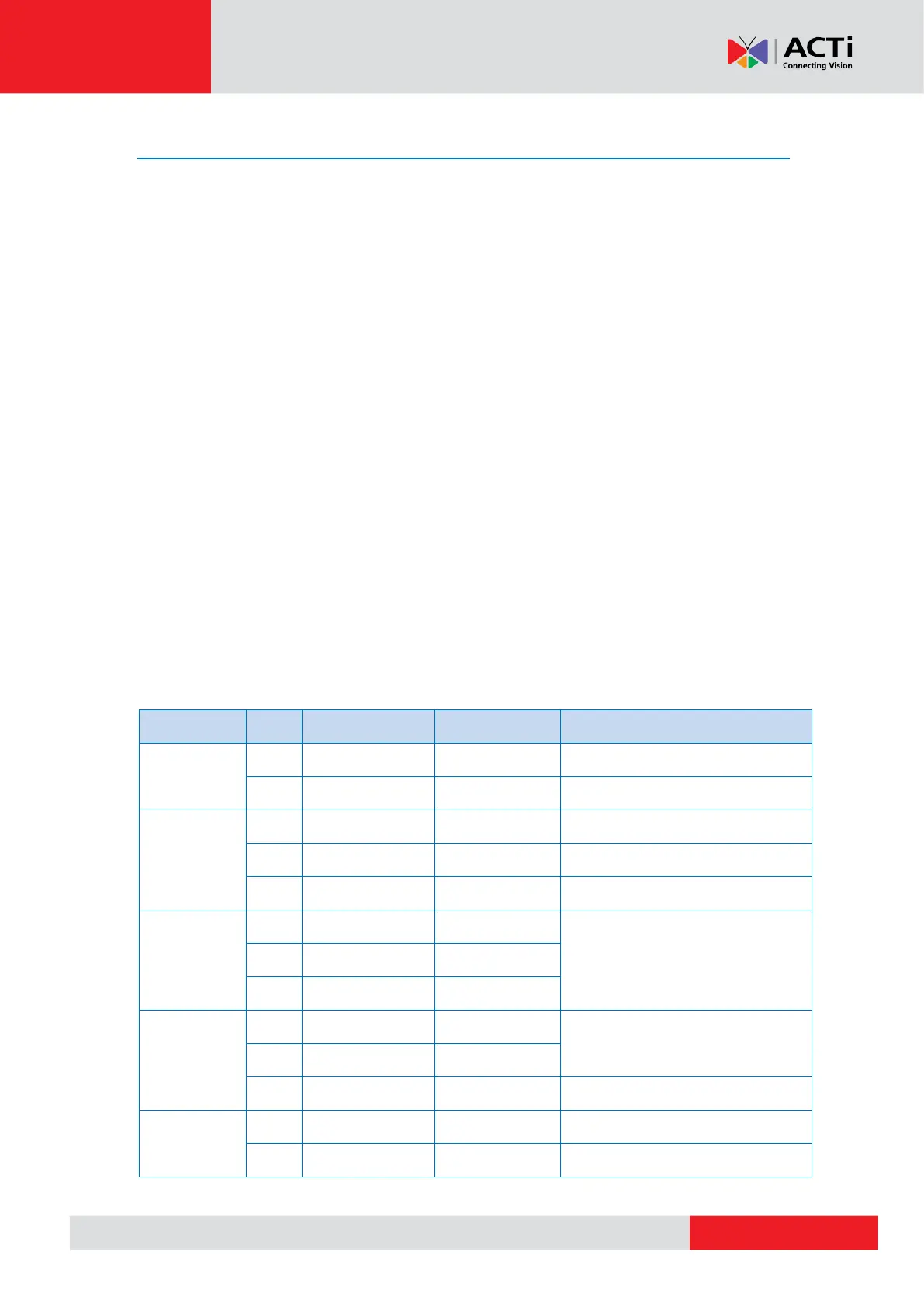
www.acti.com
USER’S MANUAL
9
Wiring
The device comes with a wire cable which connects to power input, serial device, Wiegand
device, alarm input/output devices and door lock, among others. The wires are color-coded and
labeled for easy wiring. After wiring to external devices, connect the wafer terminal connector to
the device.
You can connect a card reader using RS-485 connection. Connect the NC/NO and COM
terminals to the door lock, connect the SEN and GND terminals to the door contact, and the
BTN/GND terminal with the exit button, then connect the Wiegand terminal to the access
controller.
When you connect an access controller through Wiegand, the device can send authentication
data to the access controller. The access controller will then decide whether to unlock the door
based on this information.
NOTE: A power adapter is not supplied with the device, contact sales to purchase separately.
Individual power supply is also needed for external devices like card readers, exit button, door
lock, etc.
Wiring Terminal Description
Group
No.
Color
Label
Description
Power Input
A1
Red
+12 V
12V DC Power Supply
A2
Black
GND
Ground
Alarm Input
B1
Yellow / Blue
IN1
Alarm Input 1
B2
Black
GND
Ground
B3
Yellow / Orange
IN2
Alarm Input 2
Alarm Output
B4
Yellow / Purple
NC
Alarm Output Wiring
B5
Yellow / Brown
COM
B6
Yellow / Red
NO
RS-485
C1
Yellow
485+
RS-485 Wiring
C2
Blue
485-
C3
Black
GND
Ground
Wiegand
C4
Green
W0
Wiegand Wiring 0
C5
White
W1
Wiegand Wiring 1
Bekijk gratis de handleiding van Acti R73C-32, stel vragen en lees de antwoorden op veelvoorkomende problemen, of gebruik onze assistent om sneller informatie in de handleiding te vinden of uitleg te krijgen over specifieke functies.
Productinformatie
| Merk | Acti |
| Model | R73C-32 |
| Categorie | Niet gecategoriseerd |
| Taal | Nederlands |
| Grootte | 1678 MB |







