Acti R72FT-31 handleiding
Handleiding
Je bekijkt pagina 17 van 21
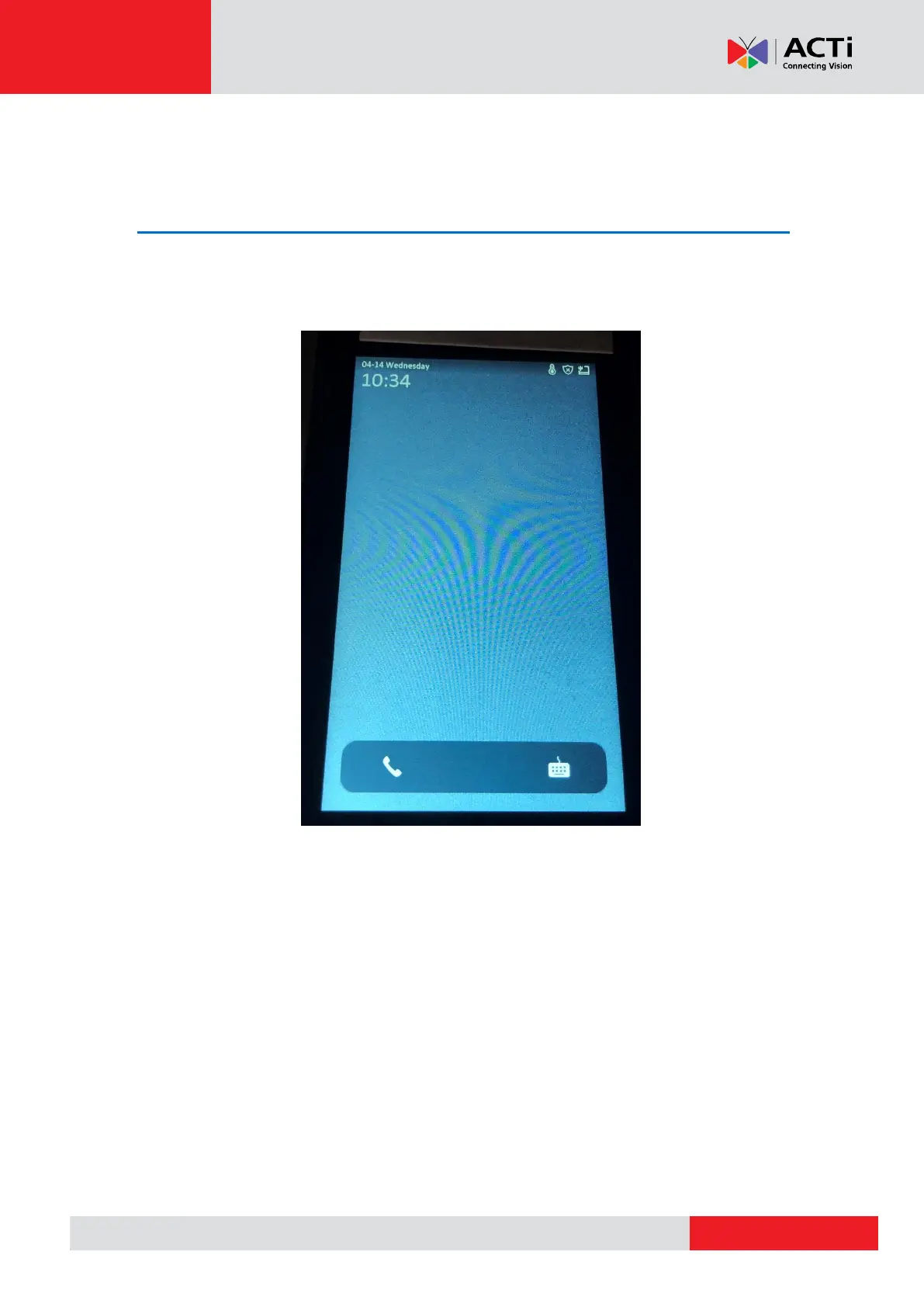
www.acti.com
USER’S MANUAL
17
Basic Operation
Main Screen
The Main Screen shows the date and time and status icons on the upper part of the screen. On
the bottom part are shortcut key icons. These functions need integration and are not readily
available. Contact your system integrator for details.
Bekijk gratis de handleiding van Acti R72FT-31, stel vragen en lees de antwoorden op veelvoorkomende problemen, of gebruik onze assistent om sneller informatie in de handleiding te vinden of uitleg te krijgen over specifieke functies.
Productinformatie
| Merk | Acti |
| Model | R72FT-31 |
| Categorie | Niet gecategoriseerd |
| Taal | Nederlands |
| Grootte | 5189 MB |
Caratteristiche Prodotto
| Kleur van het product | Zwart |
| Breedte | 117 mm |
| Diepte | 35 mm |
| Hoogte | 285 mm |
| Soort | Gezichtsherkenningsterminal |







