Acti R72FT-31 handleiding
Handleiding
Je bekijkt pagina 13 van 21
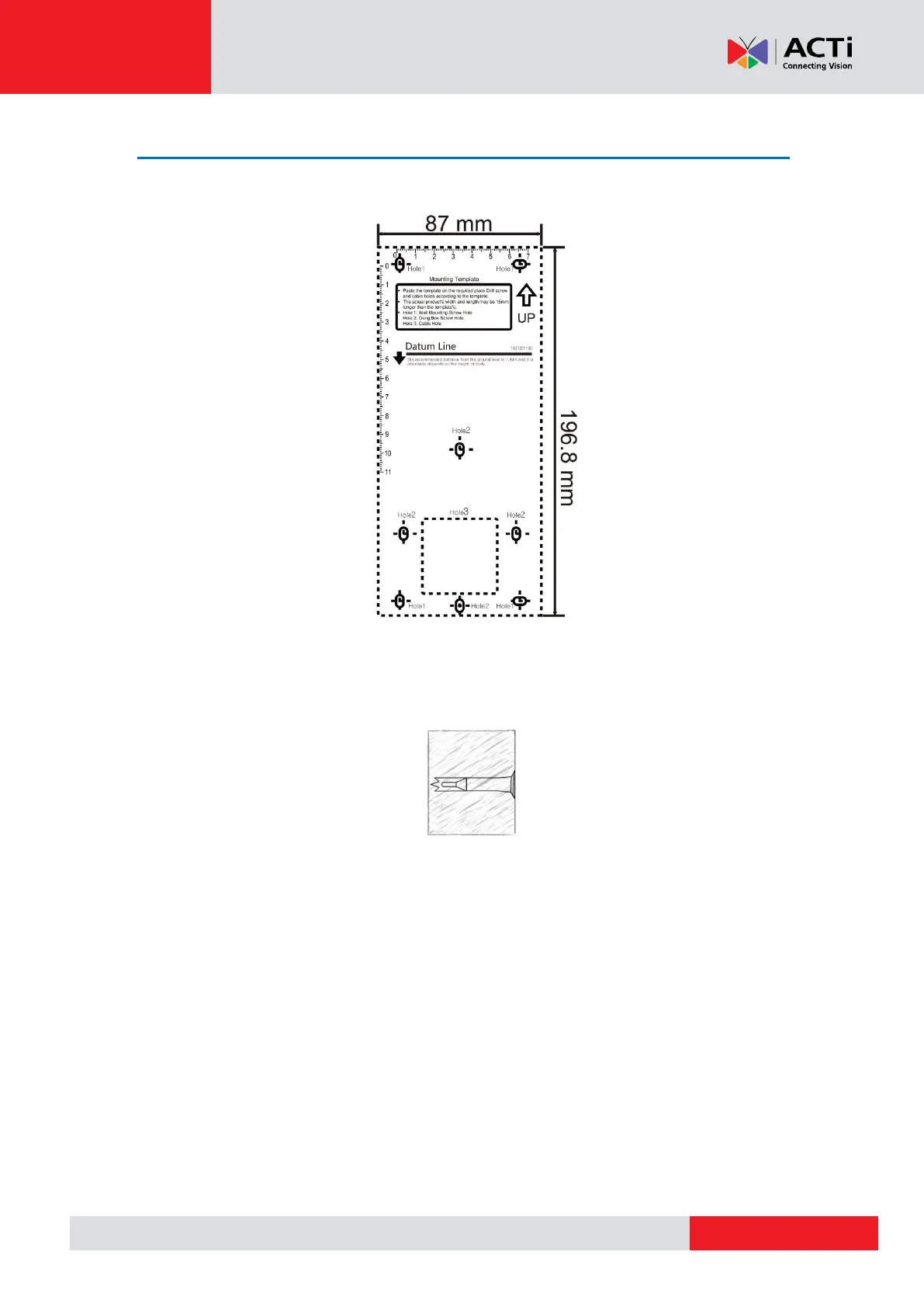
www.acti.com
USER’S MANUAL
13
Wall Mounting
1. Stick the mounting template on the wall, 1.4 meters high from the ground.
2. Drill the holes on the wall or other surface where the device will be installed according to
the bundled Drill Template.
3. Insert the screw sockets into the drilled holes.
4. Align the holes to the mounting plate with the drilled holes.
5. Route the cable through the cable hole of the mounting plate, and connect the external
devices cables.
Bekijk gratis de handleiding van Acti R72FT-31, stel vragen en lees de antwoorden op veelvoorkomende problemen, of gebruik onze assistent om sneller informatie in de handleiding te vinden of uitleg te krijgen over specifieke functies.
Productinformatie
| Merk | Acti |
| Model | R72FT-31 |
| Categorie | Niet gecategoriseerd |
| Taal | Nederlands |
| Grootte | 5189 MB |
Caratteristiche Prodotto
| Kleur van het product | Zwart |
| Breedte | 117 mm |
| Diepte | 35 mm |
| Hoogte | 285 mm |
| Soort | Gezichtsherkenningsterminal |







