Acti R71CF-38 handleiding
Handleiding
Je bekijkt pagina 17 van 19
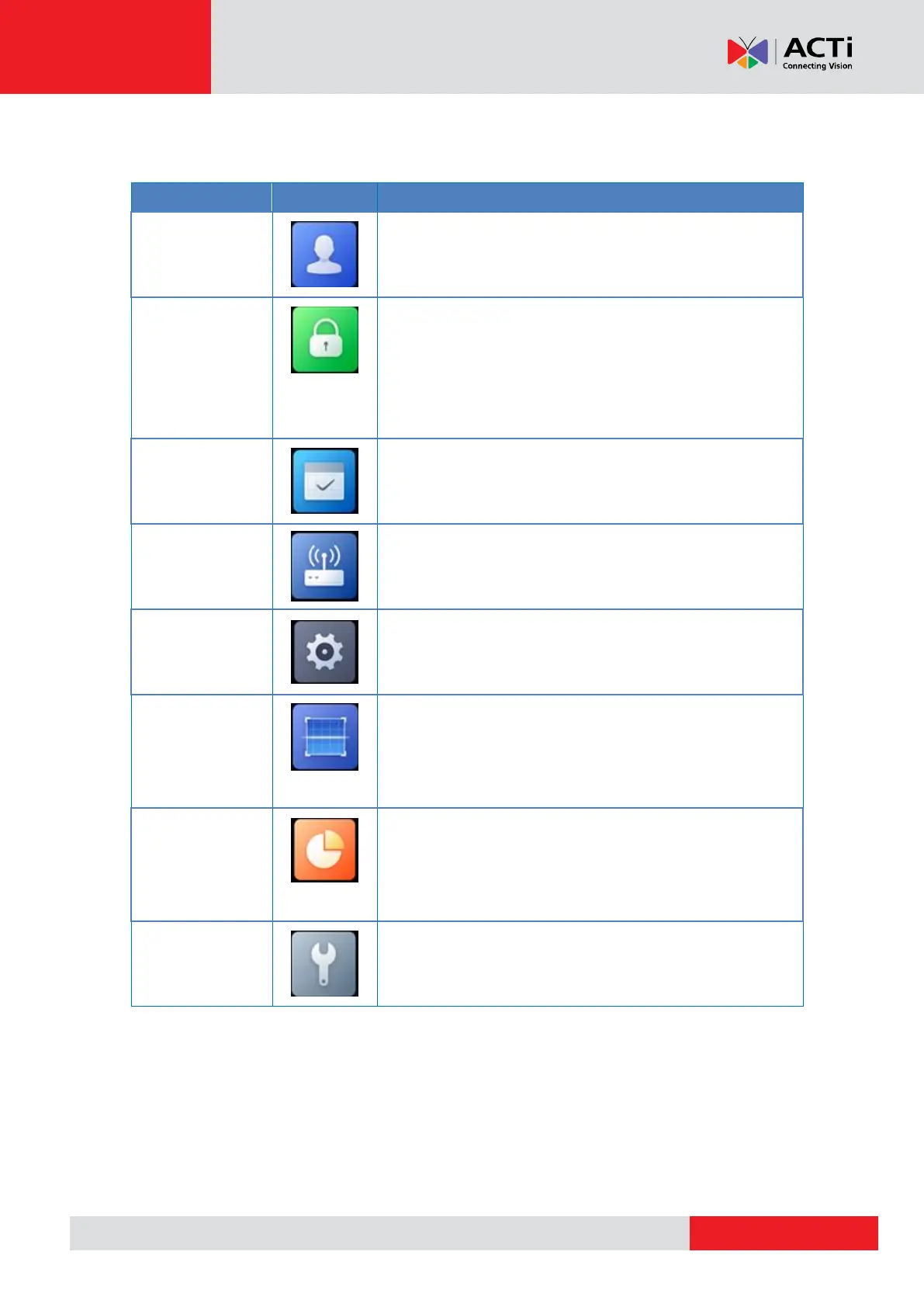
www.acti.com
USER’S MANUAL
17
Menu Tree
Menu
Icon
Description
User
The User Management menu allows you to add, edit,
delete, and search users, as well as set the authentication
mode, permission level, and modify credentials.
ACS
The Access Control Settings menu allows you to
configure the access control permissions, including
authentication mode, NFC card, door contact and door
open time.
T & A
The T & A (Time & Attendance) Status menu allows you
to set the attendance mode according to your actual
situation.
Comm.
The Communication menu allows you to set the Wired
Network, Wi-Fi, RS-485, and Wiegand parameters.
Basic
The Basic Settings menu allows you to set the voice, time
language and other general device settings.
Biometrics
The Biometrics menu allows you to adjust the parameters
for face recognition, ECO settings, face with mask
detection, 1:1 and 1:N recognition threshold settings.
Data
The Data Management menu allows you to delete, import
data from another device, and export data to other device.
You will need to plug in a USB flash drive to import/export
data. Use the supplied micro-USB to USB cable.
System
The System Maintenance menu allows you to view the
system information and the device capacity. Rebooting of
device can also be done here.
Bekijk gratis de handleiding van Acti R71CF-38, stel vragen en lees de antwoorden op veelvoorkomende problemen, of gebruik onze assistent om sneller informatie in de handleiding te vinden of uitleg te krijgen over specifieke functies.
Productinformatie
| Merk | Acti |
| Model | R71CF-38 |
| Categorie | Niet gecategoriseerd |
| Taal | Nederlands |
| Grootte | 3343 MB |







