Acti R71CF-38 handleiding
Handleiding
Je bekijkt pagina 15 van 19
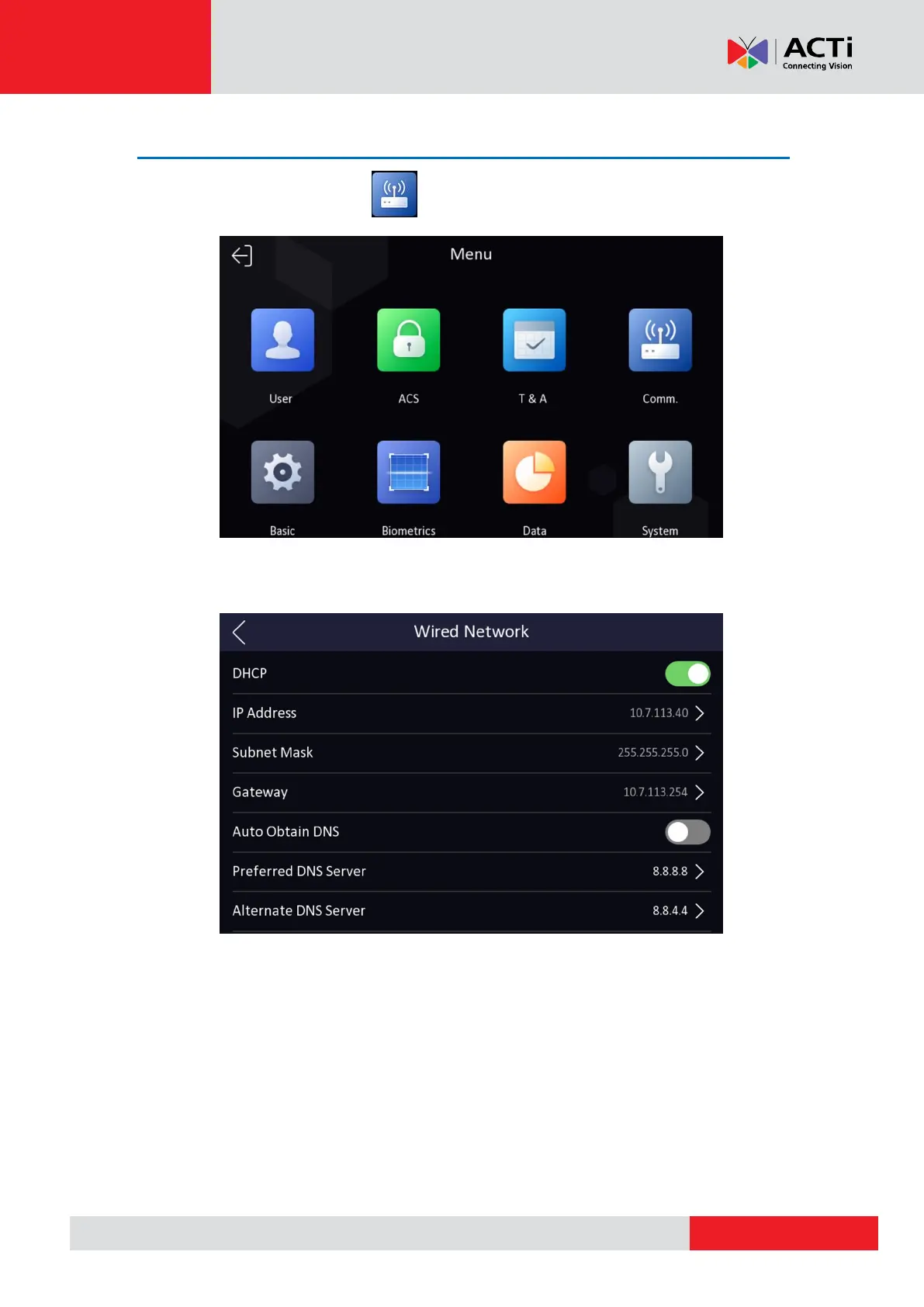
www.acti.com
USER’S MANUAL
15
Step 2: Configure Wired Network Settings
1. On the Home Menu, tap Comm. to access the Communication Settings.
2. Select Wired Network.
3. Set the IP address, Subnet Mask and Gateway.
Enable DHCP, the system will assign IP address, subnet mask, and gateway
automatically.
Disable DHCP, you will need to manually set the IP address, subnet mask, and
gateway.
NOTE: The device IP address and the computer IP address should be in the same IP
segment.
4. Set the DNS parameters. You can enable Auto Obtain DNS, set the preferred DNS
server and the alternate DNS server.
Bekijk gratis de handleiding van Acti R71CF-38, stel vragen en lees de antwoorden op veelvoorkomende problemen, of gebruik onze assistent om sneller informatie in de handleiding te vinden of uitleg te krijgen over specifieke functies.
Productinformatie
| Merk | Acti |
| Model | R71CF-38 |
| Categorie | Niet gecategoriseerd |
| Taal | Nederlands |
| Grootte | 3343 MB |







