Acti R71CF-38 handleiding
Handleiding
Je bekijkt pagina 12 van 19
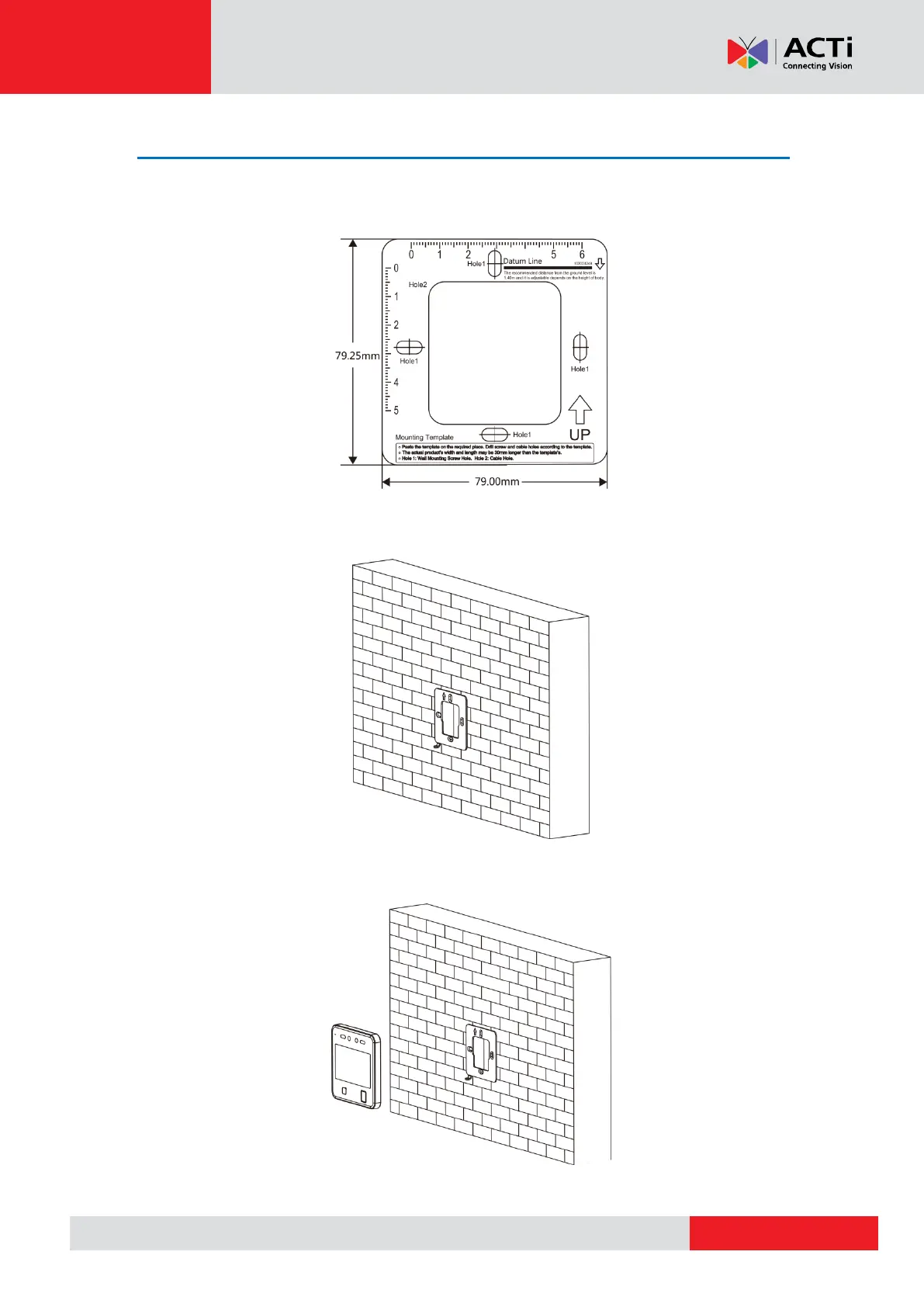
www.acti.com
USER’S MANUAL
12
Wall Mounting
1. Drill the holes on the wall or other surface where the device will be installed according to
the bundled Drill Template.
2. Align the holes to the mounting plate and secure it to the wall using the 4 supplied
screws.
3. Route the cable through the cable hole of the mounting plate and hang the device on the
mounting plate.
Bekijk gratis de handleiding van Acti R71CF-38, stel vragen en lees de antwoorden op veelvoorkomende problemen, of gebruik onze assistent om sneller informatie in de handleiding te vinden of uitleg te krijgen over specifieke functies.
Productinformatie
| Merk | Acti |
| Model | R71CF-38 |
| Categorie | Niet gecategoriseerd |
| Taal | Nederlands |
| Grootte | 3343 MB |







