Acti PMAX-0318 handleiding
Handleiding
Je bekijkt pagina 13 van 22
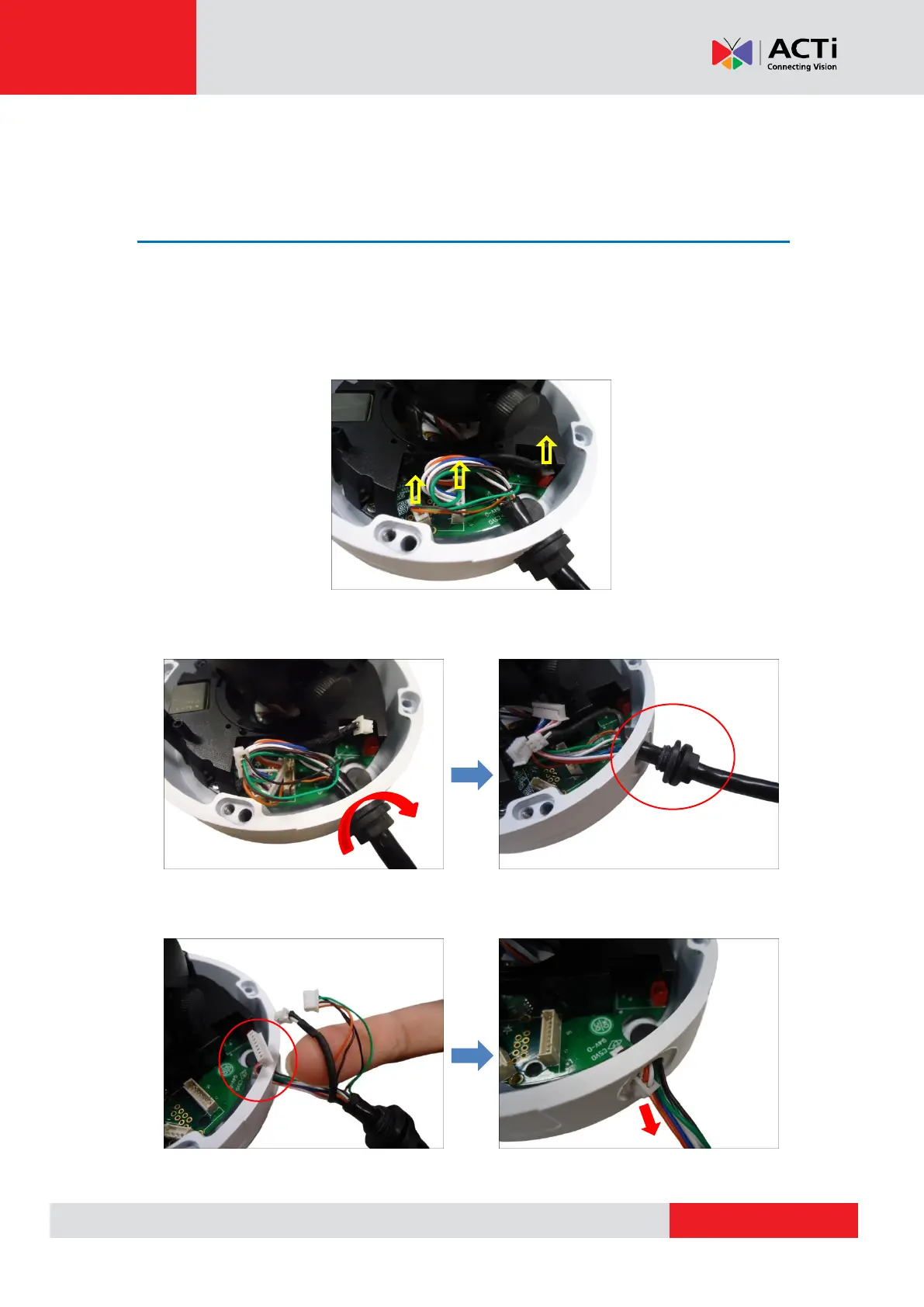
www.acti.com
Hardware Manual
13
Other Installation
How to Move the Camera Cable From Side to Bottom
The camera cable comes out from the side cable hole by default. If there is a need to change the
cable to go out from the bottom cable hole of the camera, follow the procedures below to do so.
1. Carefully pull the wafer connection from the camera main board. Do not pull through the
tiny cables; instead use a tool to detach the wafer head from its connector.
2. Turn the cable gland to loosen it from its thread completely. Be careful not to over twist
and entangle the cables.
3. Remove the cables through the side cable hole. The Ethernet cable has a wider wafer
head, which you may need to pull sideways to fit the cable hole.
NOTE: Be careful not to damage the wafer and cables, this will void the warranty.
Bekijk gratis de handleiding van Acti PMAX-0318, stel vragen en lees de antwoorden op veelvoorkomende problemen, of gebruik onze assistent om sneller informatie in de handleiding te vinden of uitleg te krijgen over specifieke functies.
Productinformatie
| Merk | Acti |
| Model | PMAX-0318 |
| Categorie | Niet gecategoriseerd |
| Taal | Nederlands |
| Grootte | 5834 MB |
Caratteristiche Prodotto
| Kleur van het product | Wit |
| Soort | Support |
| Materiaal behuizing | Aluminium |
| Merkcompatibiliteit | ACTi |
| Compatibiliteit | A92, Z91, A61, A62 |







