Acti PMAX-0305 handleiding
Handleiding
Je bekijkt pagina 4 van 33
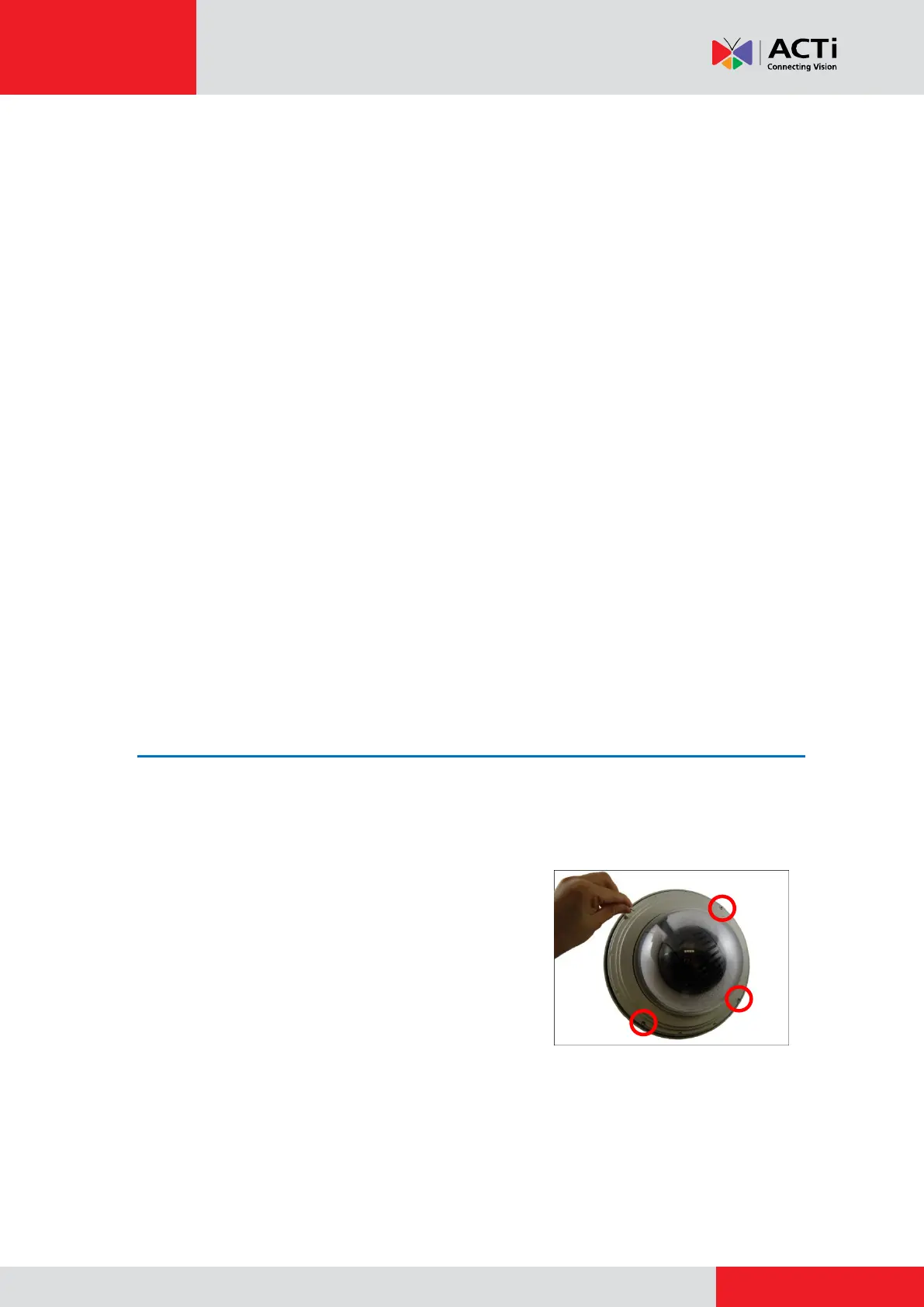
www.acti.com
Installation Guide
4
Heavy Duty Wall Mount Installation
Procedures
Perform the following procedures to install the camera on a straight wall using the heavy duty wall
mount with cables passing through the wall. You must be able to access the other side of the wall
to complete the cable connections.
The bundled power adapter and power cord, approximately 200 cm in length, are not waterproof
and must be protected indoors. Therefore with this type of installation, it is recommended to use a
high PoE injector (purchased separately) to connect the camera to the power outlet and the
network.
Before installation, prepare the tools and equipment which are not supplied with the mounting
accessory:
Exterior-grade Ethernet Cables
High Power-over-Ethernet (PoE) Injector
Waterproof Tape
Step 1: Unpack the Camera
NOTE: To avoid scratches or leaving fingerprints on the dome cover, it is recommended to retain
the plastic covering the dome cover until the camera is completely installed.
1. Loosen the four screws using the bundled Allen
wrench.
Bekijk gratis de handleiding van Acti PMAX-0305, stel vragen en lees de antwoorden op veelvoorkomende problemen, of gebruik onze assistent om sneller informatie in de handleiding te vinden of uitleg te krijgen over specifieke functies.
Productinformatie
| Merk | Acti |
| Model | PMAX-0305 |
| Categorie | Niet gecategoriseerd |
| Taal | Nederlands |
| Grootte | 8159 MB |
Caratteristiche Prodotto
| Kleur van het product | Wit |
| Breedte | 145 mm |
| Diepte | 232 mm |
| Hoogte | 90 mm |
| Soort | Support |







