Acti PMAX-0206 handleiding
Handleiding
Je bekijkt pagina 2 van 2
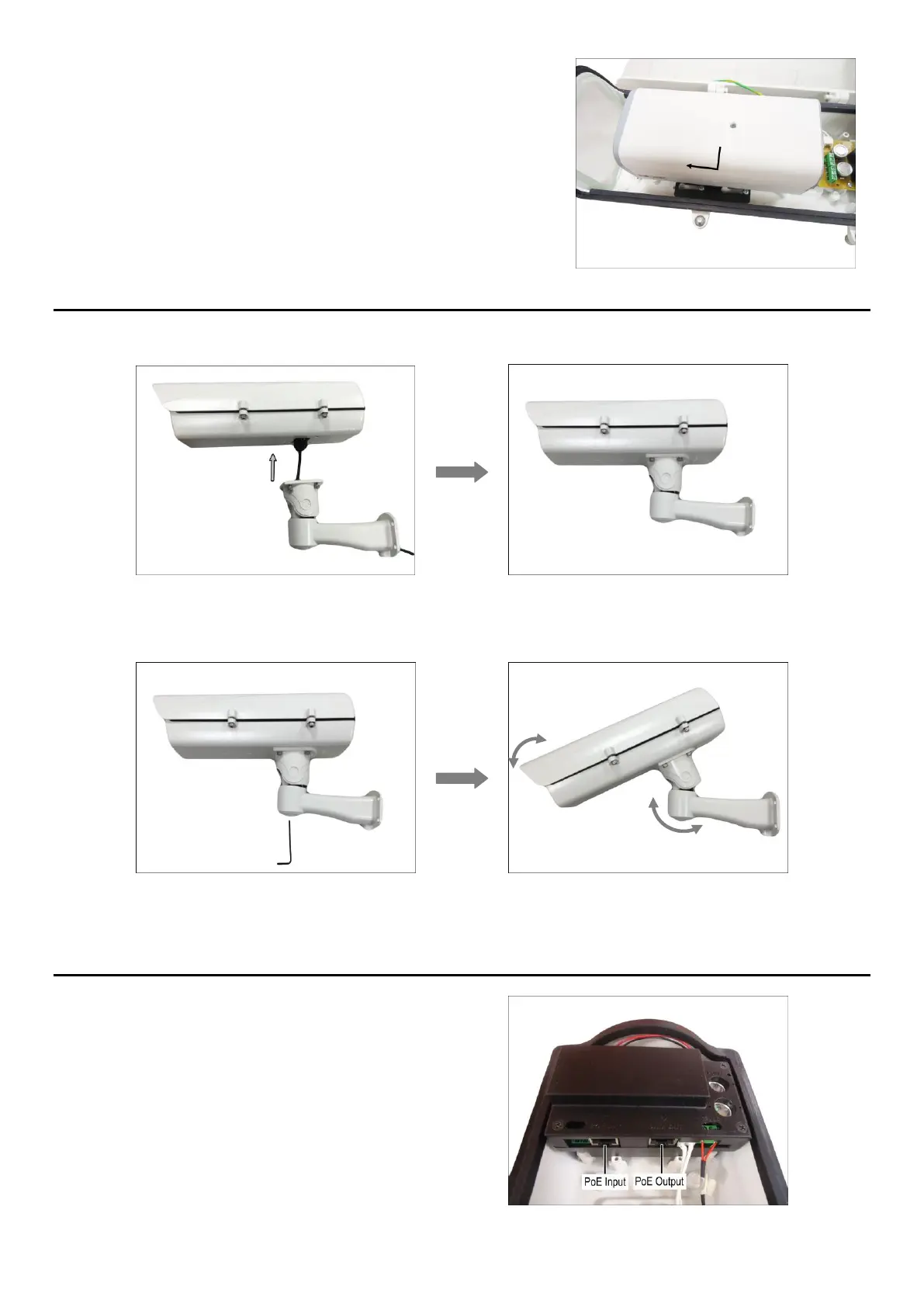
- 2 -
3. Attach the camera sled back to the housing, slide and tighten
the screws to fix its position.
4. Connect the cables.
MOUNTING THE HOUSING AND BRACKET
1. Attach the bracket using the bundled allen wrench screwdriver.
2. Loosen the bracket allen screw, adjust the tilt and pan of the housing, then tighten the allen screw to fix its
position.
Note: For detailed installation instructions, please refer to the Installation Guide on our website.
CONNECTING POWER
1. Connect the Ethernet cable from the PoE switch or
injector to the PoE Input port of the Housing.
2. Use another Ethernet cable to connect the camera to
the PoE Output port of the Housing.
V.2016.06.30
Bekijk gratis de handleiding van Acti PMAX-0206, stel vragen en lees de antwoorden op veelvoorkomende problemen, of gebruik onze assistent om sneller informatie in de handleiding te vinden of uitleg te krijgen over specifieke functies.
Productinformatie
| Merk | Acti |
| Model | PMAX-0206 |
| Categorie | Niet gecategoriseerd |
| Taal | Nederlands |
| Grootte | 834 MB |
Caratteristiche Prodotto
| Kleur van het product | Wit |
| Breedte | 171 mm |
| Diepte | 462 mm |
| Hoogte | 257 mm |
| Soort | Behuizing & montage |







