Acti PLM-100 handleiding
Handleiding
Je bekijkt pagina 14 van 15
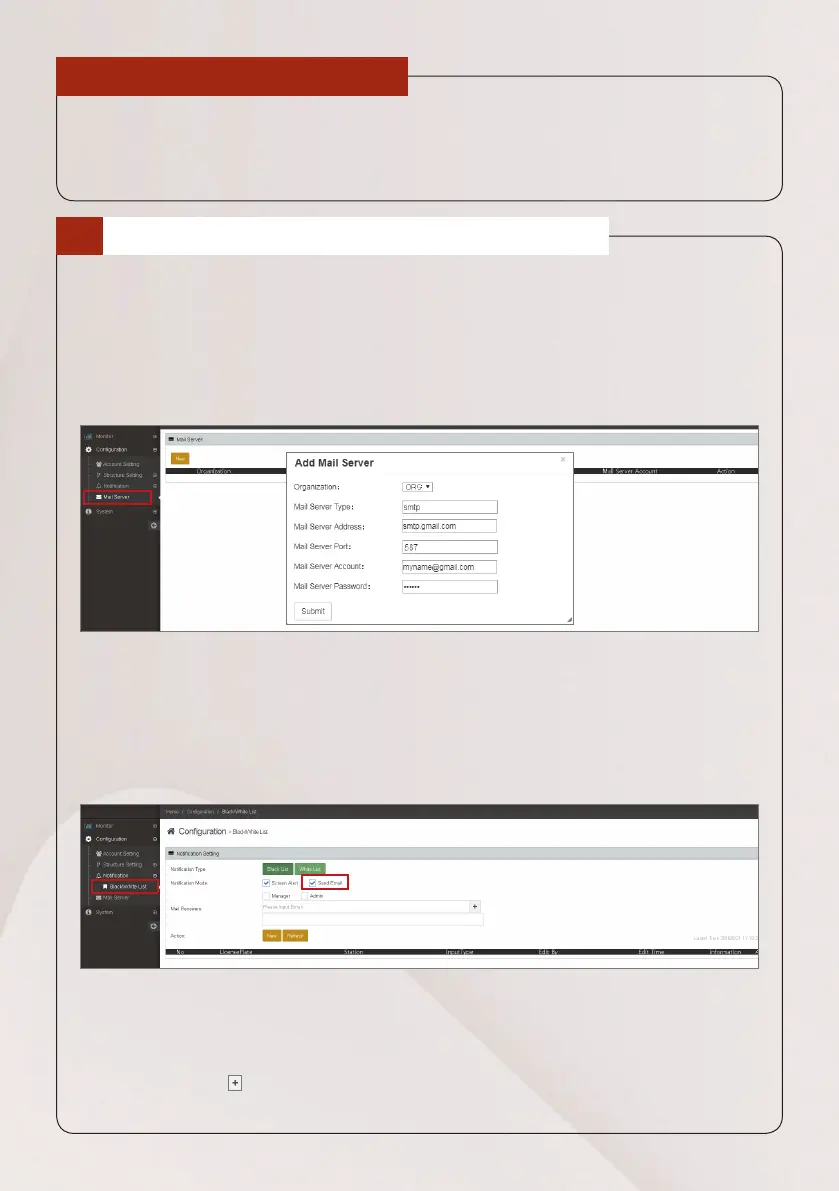
14 Quick Installation Guide
ACTIVATE EMAIL NOTIFICATION
1
If you wish to receive email notications whenever a blacklisted or whitelisted
vehicle is detected, congure the outgoing mail server of the email account that
will send the email notication.
1. On the left menu panel, click Conguration > Mail Server.
2. Click New.
3. Select the Organization.
4. Type the mail server information.
5. Click Submit.
6. Then on the left menu panel, click Conguration > Notication >
Black/White List.
OTHER SETTINGS
You can congure the PLM Server to send email notications whenever a
blacklisted or whitelisted license plate is detected as well as lter and view the
history report of detected vehicles.
7. Select the category: Black List or White List.
8. Check Send Email to enable email notication.
9. On Mail Receivers, type the email address(es) where the notication will be
sent, then click
.
10. Repeat the above steps to add more email addresses.
Bekijk gratis de handleiding van Acti PLM-100, stel vragen en lees de antwoorden op veelvoorkomende problemen, of gebruik onze assistent om sneller informatie in de handleiding te vinden of uitleg te krijgen over specifieke functies.
Productinformatie
| Merk | Acti |
| Model | PLM-100 |
| Categorie | Niet gecategoriseerd |
| Taal | Nederlands |
| Grootte | 4201 MB |
Caratteristiche Prodotto
| Breedte | 255 mm |
| Diepte | 215 mm |
| Hoogte | 88 mm |
| Aantal Ethernet LAN (RJ-45)-poorten | 2 |
| Certificering | CE, FCC |







