Acti PLM-100 handleiding
Handleiding
Je bekijkt pagina 10 van 15
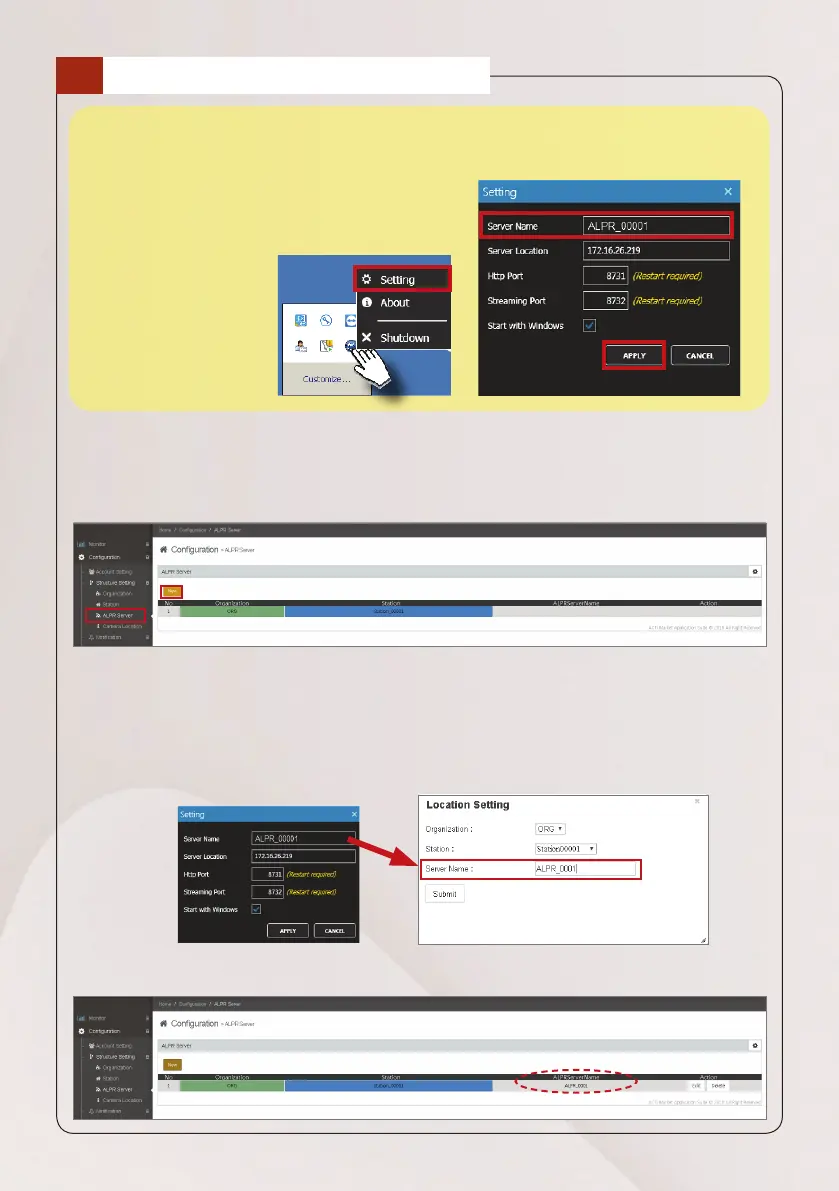
10 Quick Installation Guide
CONFIGURE ALPR SERVER
4
Use the ALPR Server page to add ALPR servers to the PLM.
1. On the left menu panel, click Conguration > Structure Setting > ALPR
Server.
2. Click the New button.
3. Select the Station and then type the Server Name of the ALPR server to
associate with the PLM.
NOTE: The Server Name MUST be the SAME name on the Server Name as the that on the
ALPR server.
4. Click Submit to save. The ALPR server name will appear on the page.
Before associating an ALPR server to the PLM, take note of the ALPR server
name. This will be used to link the ALPR to the PLM server.
On the ALPR server, right-click on the
ALPR icon on the task bar and select
“Setting”.
Bekijk gratis de handleiding van Acti PLM-100, stel vragen en lees de antwoorden op veelvoorkomende problemen, of gebruik onze assistent om sneller informatie in de handleiding te vinden of uitleg te krijgen over specifieke functies.
Productinformatie
| Merk | Acti |
| Model | PLM-100 |
| Categorie | Niet gecategoriseerd |
| Taal | Nederlands |
| Grootte | 4201 MB |
Caratteristiche Prodotto
| Breedte | 255 mm |
| Diepte | 215 mm |
| Hoogte | 88 mm |
| Aantal Ethernet LAN (RJ-45)-poorten | 2 |
| Certificering | CE, FCC |







