Handleiding
Je bekijkt pagina 20 van 25
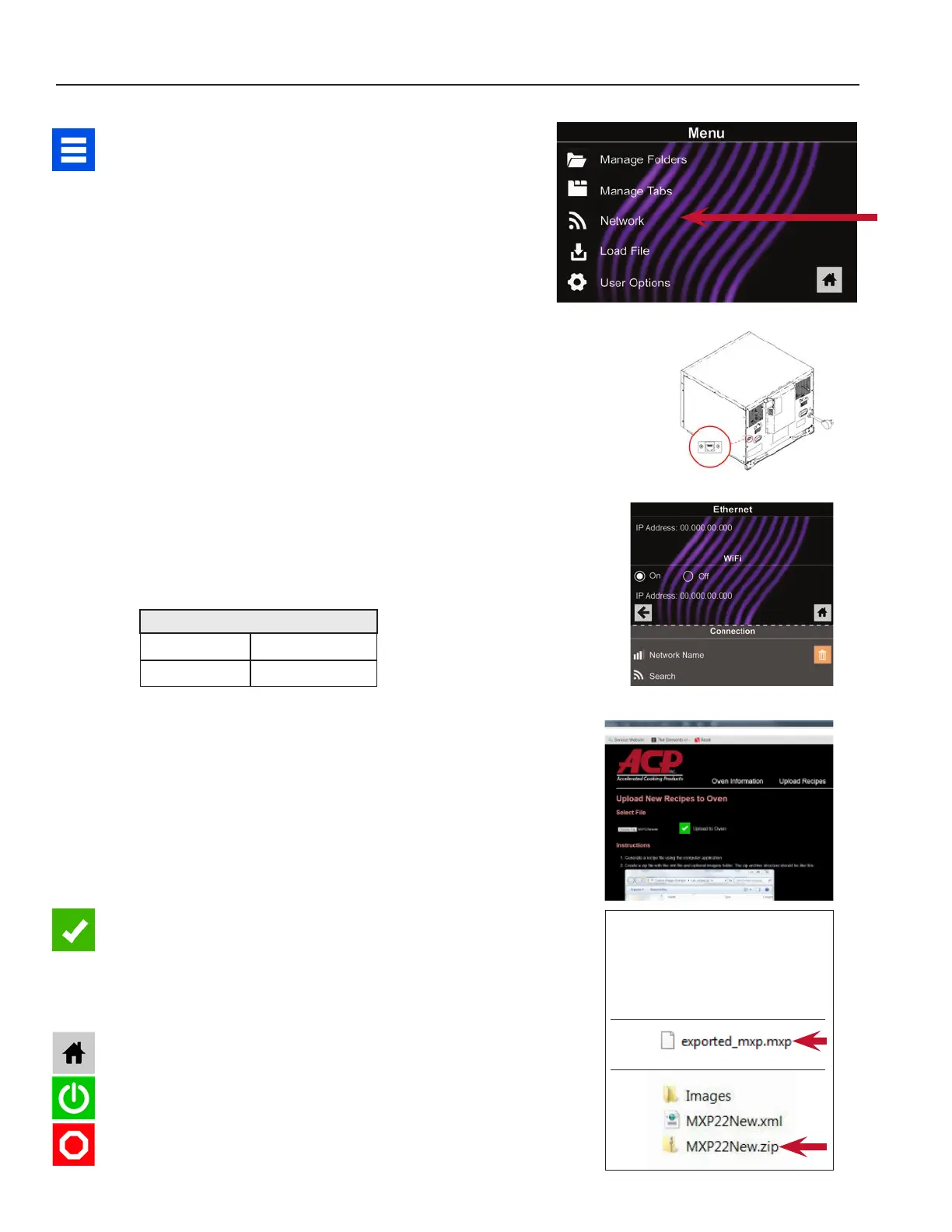
©2024 ACP, Inc.
Cedar Rapids, IA 52404 Page 20 of 25
Part No. 20269706
Revised 4/19/2024
Connect Oven to Network:
1� Touch the blue menu icon at the bottom of the screen�
2� Touch the “Network” option�
3� Connect to network using your choice of Ethernet or Wi:
To connect via Wi-Fi*:
• Enable Wi-Fi capability by touching the “On” option�
• Select the desired Wi-Fi network� Enter the
network’s password� If the network does not
immediately appear, touch “Search” to locate
the Wi-Fi network�
To connect via Ethernet:
• Make sure the Ethernet cord is plugged into the back of
the oven and wall jack� If necessary, use pliers to gently
remove plastic plug from Ethernet port on right rear of
oven� Insert Ethernet cable�
Connect Computer to Oven via Wi-Fi*/Ethernet:
1� Connect computer to same network and enter password�
2� An IP address will appear on oven control once it has connected
to the network� Open an internet browser window on computer
and type in the IP address exactly as it appears on oven screen�
3� Enter your log-in information:
4� The oven and computer are now connected�
Transfer Recipe Information via Wi-Fi*/Ethernet:
1� After connecting the computer to the oven and logging in, click
on the “Upload Recipes” tab in browser window�
Caution: Uploading a new le will overwrite existing items on
oven.To ensure items are not lost, rst backup les by exporting
to USB drive�
2� Upload menu le* (created by the ACP Programming
Application) by following the instructions on web page� Touch
the green check mark�
3� Once the le has been fully uploaded, a message will appear
that says “Upload Successful!” The recipes will be imported
when the oven enters standby mode�”
4� To cycle the oven through standby mode, touch the home icon
then the green power icon� Oven will begin cooling down� Touch
the red stop icon to return to home screen� Menu items and
settings will be uploaded and ready to use�
Log-in Information
Username ACP_MXP
Password Express
Oven Programming: Wi-Fi* and Ethernet
*File formats to import via Wi-Fi
• For installed rmware >3.1.1
Use (Fig� 3) or (Fig� 4)
• For installed rmware ≤3.1.0:
Use (Fig� 4) only
Figure 3
Figure 4
2
* Models with "N" sux do not have Wi-Fi (wireless) connectivity
Bekijk gratis de handleiding van ACP XpressChef 4i, stel vragen en lees de antwoorden op veelvoorkomende problemen, of gebruik onze assistent om sneller informatie in de handleiding te vinden of uitleg te krijgen over specifieke functies.
Productinformatie
| Merk | ACP |
| Model | XpressChef 4i |
| Categorie | Oven |
| Taal | Nederlands |
| Grootte | 7423 MB |
