Handleiding
Je bekijkt pagina 16 van 24
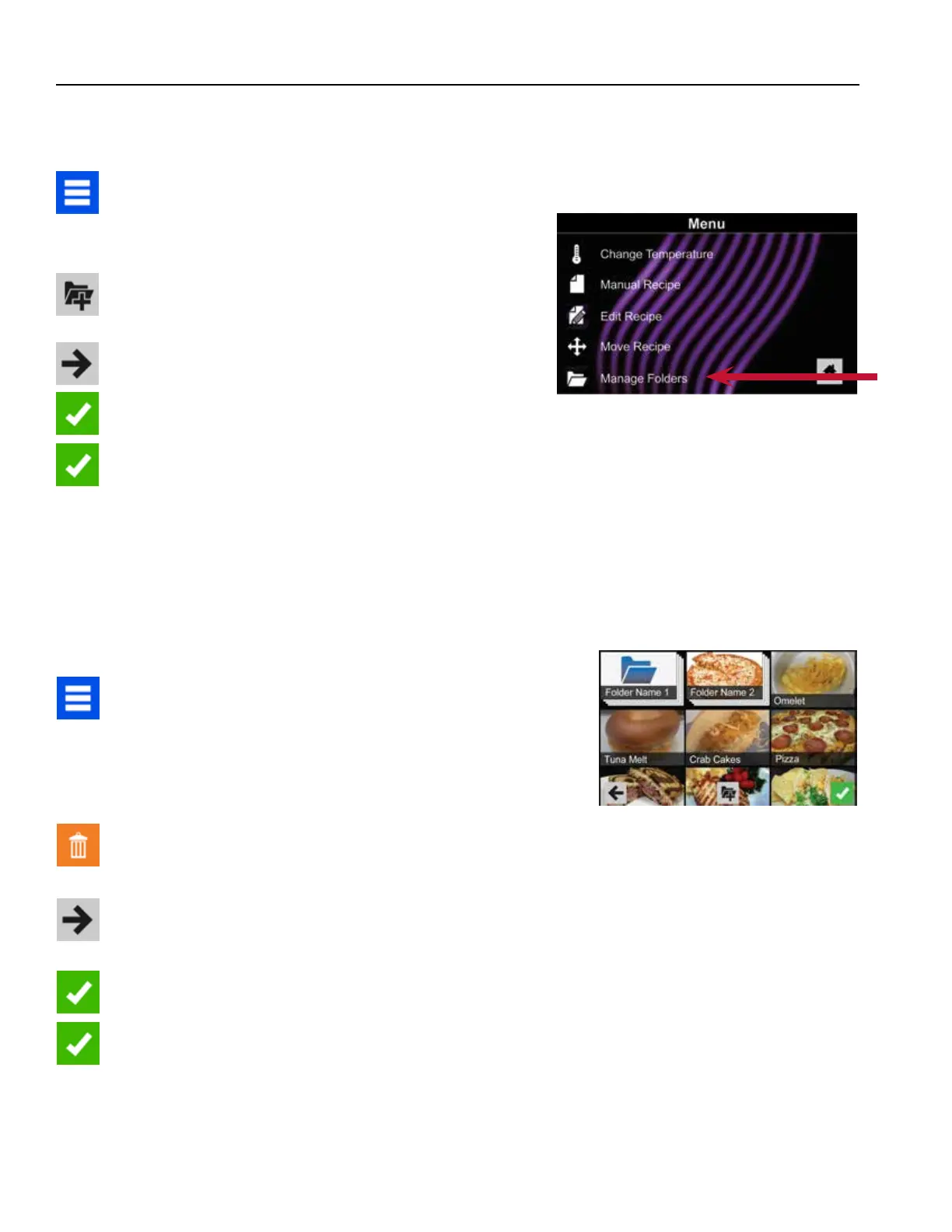
©2019 ACP, Inc.
Cedar Rapids, IA 52404 Page 16 of 24
Part No. 20269701
Revised 12/2019
Manually Edit an Existing Recipe Folder:
Note: You may also edit folders using the ACP Programming Application�
1� Touch the blue menu icon at the bottom of the screen�
2� Touch the “Manage Folders” option in the menu screen
3� Touch the desired folder to be edited�
To delete the folder: Touch the orange garbage can icon�
When prompted with a message that says, “Are you sure you want to delete
the folder?” touch the check mark to conrm. Or, touch the “X” to dismiss.
4� If desired, select a dierent photo, icon, or color for the folder.
Touch the right arrow icon to move to the next screen�
5� If desired, change the name of the recipe�
Touch green check mark to save changes�
6� Touch the green check mark icon once more to save the revised folder�
Manual Organization: Folders
Manually Create a Recipe Folder:
Note: You may also create folders using the ACP Programming Application�
1� Touch the blue menu icon at the bottom of the screen�
2� Touch the “Manage Folders” option in the menu screen�
3� To create new folder, touch grey folder icon at the bottom
of the screen�
4� Choose a background color and icon, or an image to
customize the folder� Touch the right arrow icon�
5� Name folder and touch the green check mark to save�
6� Conrm that your new folder appears on the main screen.
Touch the green check mark icon once more to save the new folder�
2
Bekijk gratis de handleiding van ACP RC22S2, stel vragen en lees de antwoorden op veelvoorkomende problemen, of gebruik onze assistent om sneller informatie in de handleiding te vinden of uitleg te krijgen over specifieke functies.
Productinformatie
| Merk | ACP |
| Model | RC22S2 |
| Categorie | Magnetron |
| Taal | Nederlands |
| Grootte | 7639 MB |







