Acoustic Research ARS28i handleiding
Handleiding
Je bekijkt pagina 10 van 23
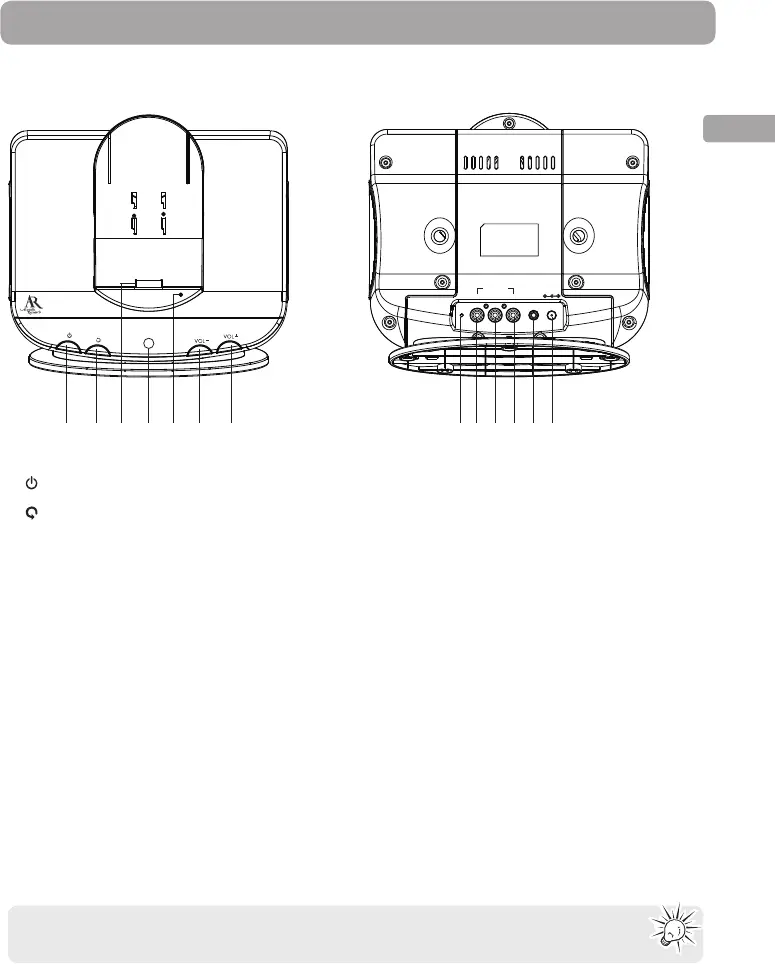
99
EN
General controls
Front view Back view
MOTORIZED DRIVE
IR
1 2 3 4 5 6 7
FM ANT.
DC IN 8.5V
Pr
Pb
Y
COMPONENT
VIDEO OUT
AUX I N
8 9 10 11 12 13
1. / POWER ON/OFF Button
2.
ROTATE Button
3. Universal Dock for iPad/iPhone/iPod*
4. Remote sensor
5. Power Indicator
6. VOLUME(-) Button
7. VOLUME(+) Button
8. FM antenna
9. COMPONENT VIDEO OUT Pr Jack
10. COMPONENT VIDEO OUT Pb Jack
11. COMPONENT VIDEO OUT Y Jack
12. AUX IN Jack
13. DC IN Jack (8.5 V DC, 2900 mA)
*DO NOT manually force the rotating mechanism for the universal dock. Instead,
ONLY use the ROTATE button on either the main unit or the remote control.
Bekijk gratis de handleiding van Acoustic Research ARS28i, stel vragen en lees de antwoorden op veelvoorkomende problemen, of gebruik onze assistent om sneller informatie in de handleiding te vinden of uitleg te krijgen over specifieke functies.
Productinformatie
| Merk | Acoustic Research |
| Model | ARS28i |
| Categorie | Speaker |
| Taal | Nederlands |
| Grootte | 1783 MB |
