Handleiding
Je bekijkt pagina 26 van 38
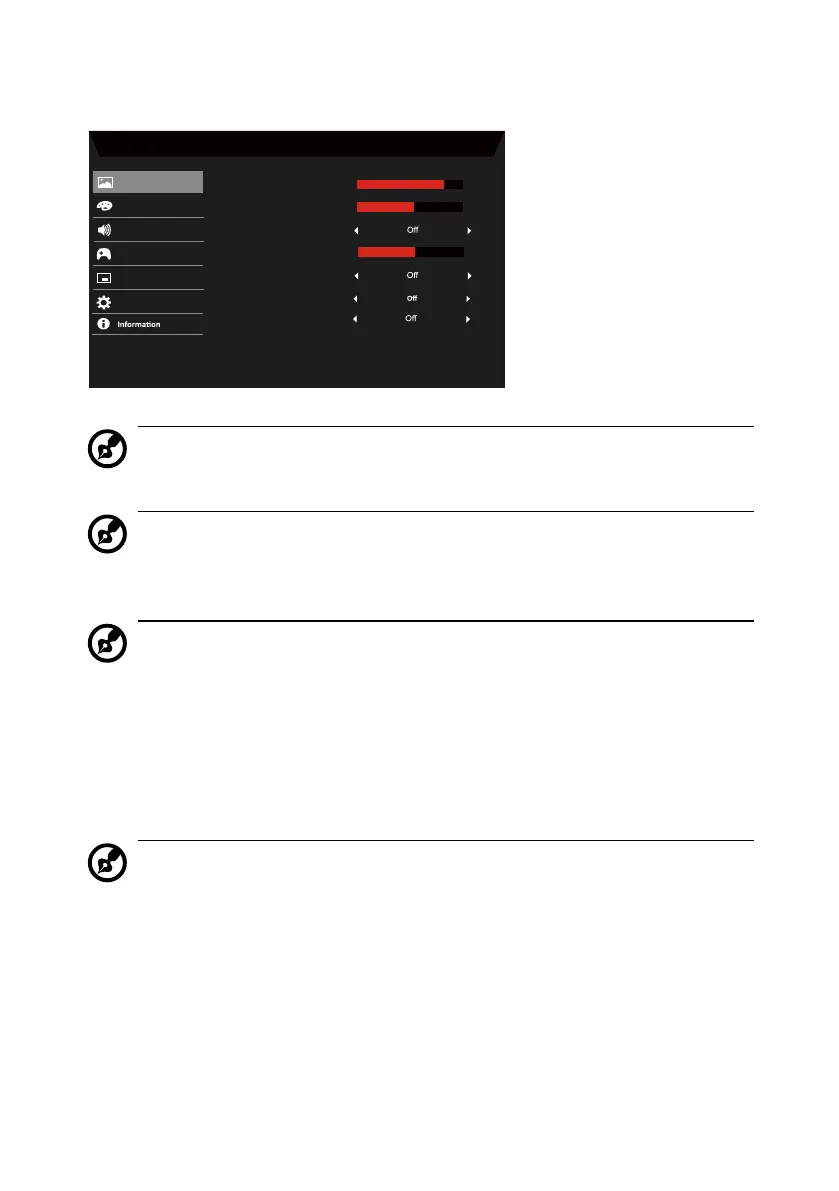
16
Adjusting the Picture
Mode - Standard
80
50
Color
Audio
Gaming
OSD
System
Brightness
Contrast
Blue Light
ACM
Picture
Super Sharpness
Black Boost
5
HDR
1. Brightness: Adjust the brightness from 0 to 100.
Note: Adjusts the balance between light and dark shades.
2. Contrast: adjust the contrast from 0 to 100.
Note: Sets the degree of difference between light and dark areas.
3. Blue Light: filter out blue light by adjusting different Blue Light showing
ratio - 80%, 70%, 60%, 50%.
Note: Higher values allow more blue light through. For the best
protection, select a lower value.
4. Black Boost: This boosts the amplitude of the dark color levels of the
display— blacks will be less black. The higher the level, the higher the
boost.
5. ACM: Turn ACM on or off. The default is off.
6. HDR: Turn HDR Off, Auto or HDR. The default is Off. Select Auto
enables this function to automatically detect and process HDR signal.
Note:
1. If HDR is “Auto”, then Modes is set to “HDR” automatically.
2. If HDR is “Auto”, certain parameters (ACM, Gamma, Contrast,
Blue Light, Color Temperature, Black Boost, Grayscale Mode,
6-axis Hue, 6-axis Saturate, and VRB/TVR) are grayed out and
disabled.
3. HDR function is only available for HDMI 2.0. or DP.
7. Super Sharpness technology can simulate high-resolution images by
boosting the pixel density of the original source. It can make images
sharper and clear.
Bekijk gratis de handleiding van Acer XZ342CUV, stel vragen en lees de antwoorden op veelvoorkomende problemen, of gebruik onze assistent om sneller informatie in de handleiding te vinden of uitleg te krijgen over specifieke functies.
Productinformatie
| Merk | Acer |
| Model | XZ342CUV |
| Categorie | Monitor |
| Taal | Nederlands |
| Grootte | 2504 MB |







