Handleiding
Je bekijkt pagina 30 van 38
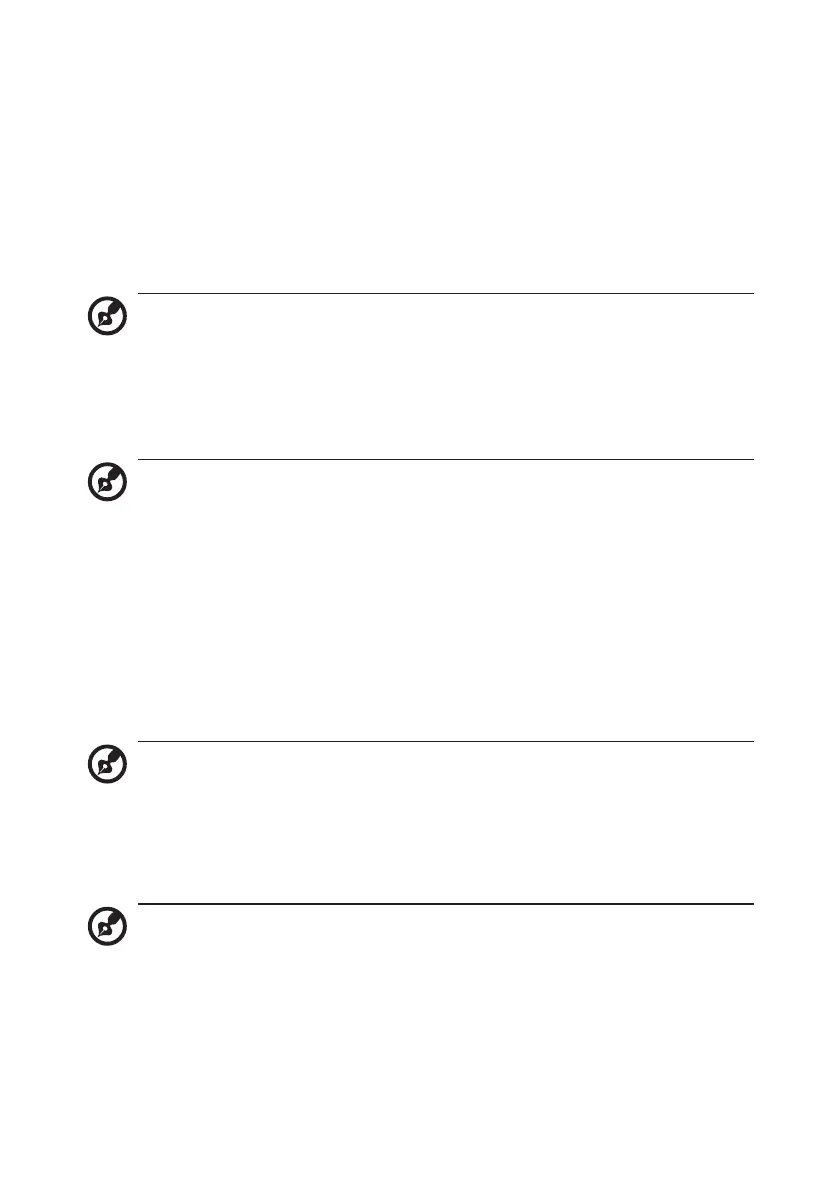
20
2. FreeSync: Select On or Off. FreeSync is available for AMD supported
graphic cards only.
Freesync Premium: Select On or Off. Freesync Premium is available for
AMD supported graphic cards only.
Freesync Premium Pro: Select On or Off. Freesync Premium pro is
available for AMD supported graphic cards only.
Adaptive-Sync: Select On or Off. Adaptive-Sync is available for AMD
supported graphic cards only.
Note: Freesync/Freesync Premium/Freesync Premium Pro/Adaptive-
Sync depend on detail model.
3. Refresh Rate Num: Display the panel’s current refresh rate on the
screen.
4. VRB: When VRB is Extreme or Normal, VRB provides a sharper and
clearer dynamic picture; the default is Off.
• VRB does not support PIP/PBP Mode and HDR Mode. (Selective
models)
• When VRB is Extreme or Normal, Freesync/Freesync Premium/
Freesync Premium Pro/Adaptive-Sync is automatically turned off.
• VRB will affect the brightness of the following: Logo, Aim Point,
Message and Input Icon.
• VRB feature is dependent on the monitor’s maximun refresh rate.
And it is available when the refresh rate is greater or equal to
75Hz.
5. Ultra-Low Latency: Select On to speed up the processing time of the
display switching process.
Note:
1. If Freesync/Freesync Premium/Freesync Premium Pro/Adaptive-
Sync is “ON”, then the Ultra-Low Latency is automatically turned
On and grayed out.
2. Ultra-Low Latency is not supported at resolutions below 800x600.
6. Aim Point: Show an Aim point on the screen for shooting games.
Note: Aim Point is not supported in PBP mode.
Bekijk gratis de handleiding van Acer XZ322QS3, stel vragen en lees de antwoorden op veelvoorkomende problemen, of gebruik onze assistent om sneller informatie in de handleiding te vinden of uitleg te krijgen over specifieke functies.
Productinformatie
| Merk | Acer |
| Model | XZ322QS3 |
| Categorie | Monitor |
| Taal | Nederlands |
| Grootte | 2747 MB |







