Handleiding
Je bekijkt pagina 14 van 32
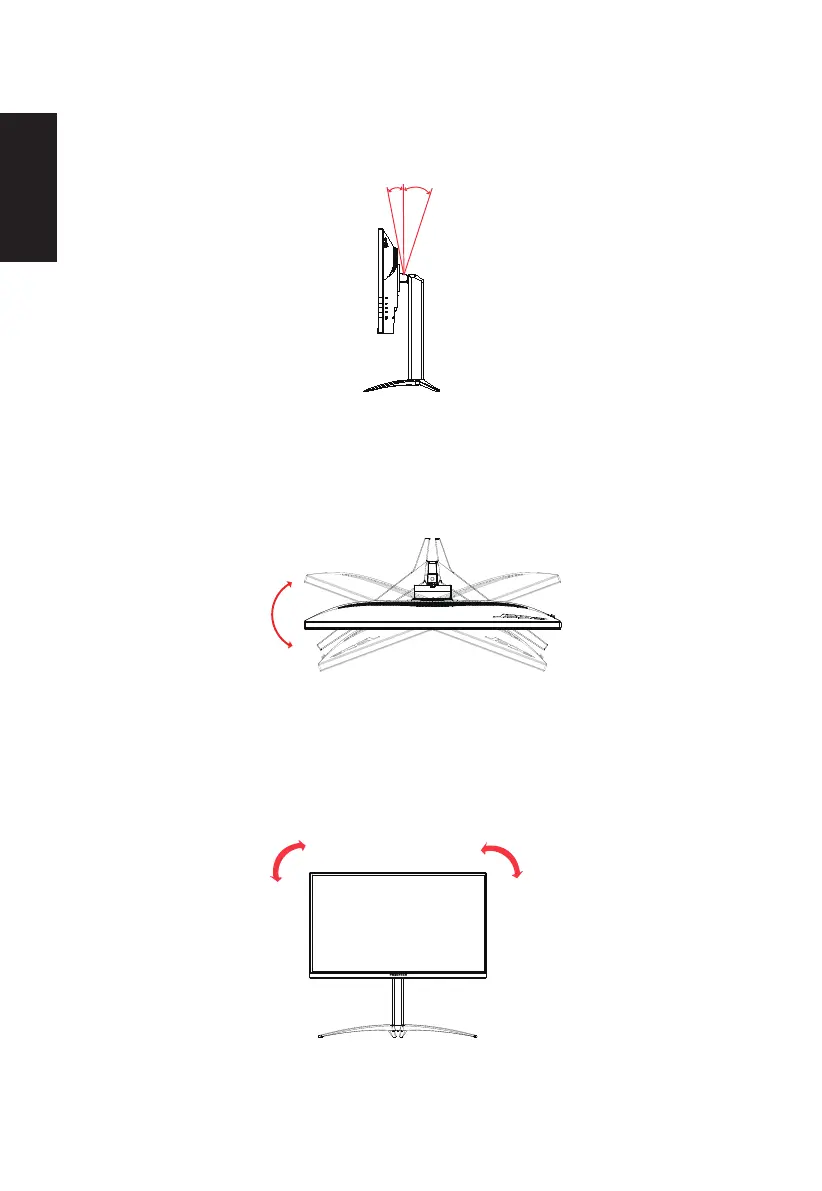
English
• Tilt
Please see the illustration below for an example of the tilt range.
Only at the highest point can 25 degrees of recline be oered for the angle of elevation.
-5°
25°
• Swivel
With the built-in pedestal, you can swivel the monitor for the most comfortable viewing
angle.
-25°
25°
• Monitor Pivot
Before rotating the display,lift it to the top position and then push it back to the utmost
degree. Rotate clockwise or counter-clockwise until the monitor stops at
±
90°.
90
o
90
o
Bekijk gratis de handleiding van Acer XB273UV3, stel vragen en lees de antwoorden op veelvoorkomende problemen, of gebruik onze assistent om sneller informatie in de handleiding te vinden of uitleg te krijgen over specifieke functies.
Productinformatie
| Merk | Acer |
| Model | XB273UV3 |
| Categorie | Monitor |
| Taal | Nederlands |
| Grootte | 3009 MB |







