Handleiding
Je bekijkt pagina 23 van 31
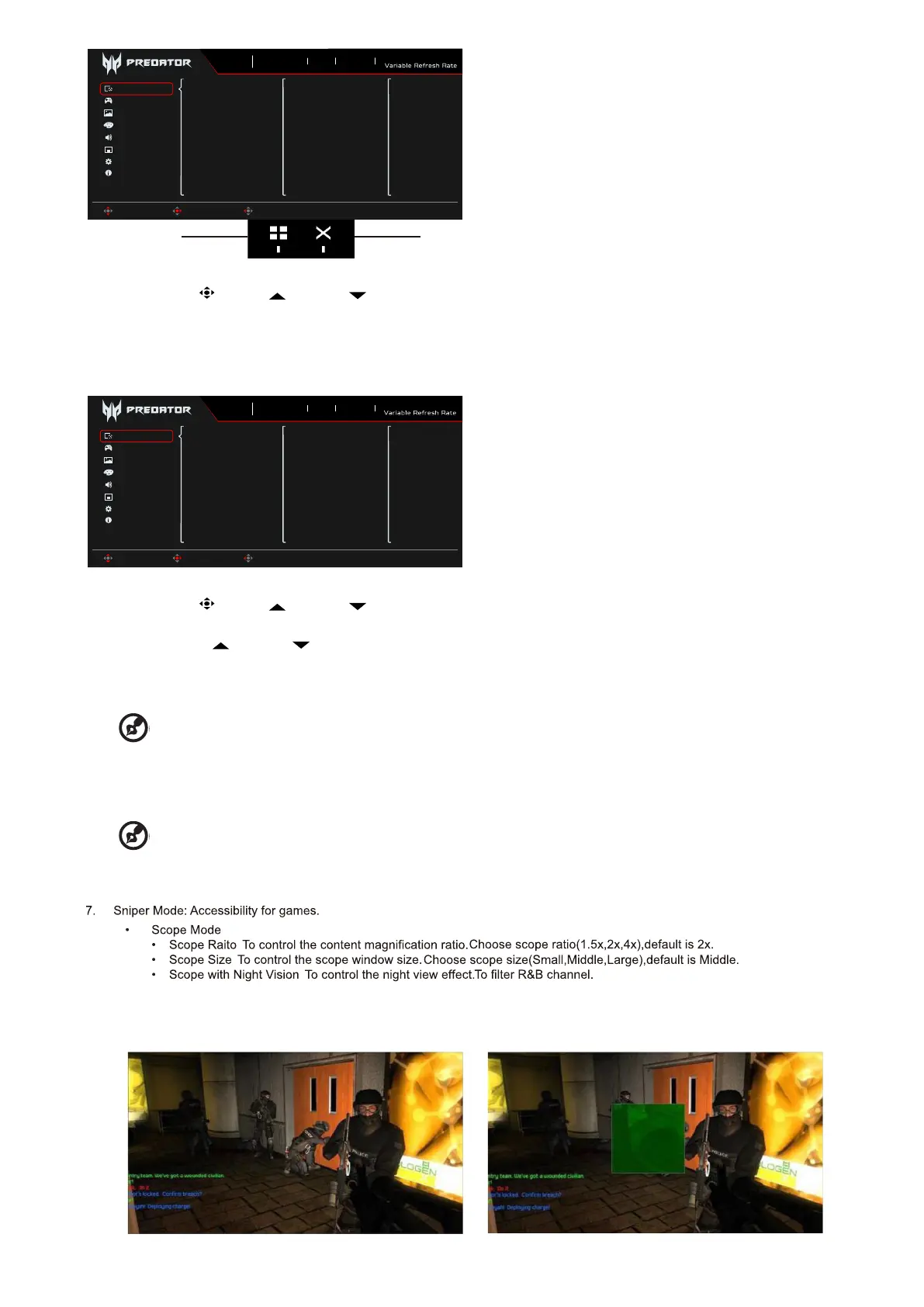
X32 X2-handleiding Nederlands
12
Hoofdmenu
1. Druk op de knop MENU om het OSD te openen.
2. Zet de joystick omhoog of omlaag om Function (Functie) te selecteren in het OSD. Zet de joystick naar rechts om te
navigeren naar het element dat u wilt aanpassen en duw op de joystick om het element te openen.
Game Assistant (Spelassistent)
1. Druk op de knop MENU om het OSD te openen.
2. Zet de joystick omhoog of omlaag om Game Assistant (Spelassistent) te selecteren in het OSD. Zet de joystick naar
rechts naar de functie die u wilt aanpassen en duw op de joystick om het element te openen.
3. Schakel omhoog of omlaag om de functies te bedienen.
4. Het menu Game Assistant (Spelassistent) kan worden gebruikt voor het aanpassen van de Timer, Richtpunt, Sniper-modus.
5. Timer: OSD toont de timer linksboven op de monitor.
--------------------------------------------------------------------------------------------------------------------------------------------------------------------
Opmerking:
1. Als de gebruiker 30 min selecteert, telt het OSD de timer af van 30:00 tot 00:00.
6. Aim Point (Richtpunt): toon een richtpunt op het scherm voor schietspellen.
--------------------------------------------------------------------------------------------------------------------------------------------------------------------
Opmerking:
Als sneltoetsmenu of hoofdmenu wordt geactiveerd, is “Aim point” (Richtpunt) tijdelijk gesloten.
Scope with Night Vision (Bereik met Nachtvisie): Uit Scope with Night Vision (Bereik met Nachtvisie): On (Aan)
OSD
Information
Audio
Color
Picture
System
Timer
Aim Point
Sniper Mode
Move Enter Exit
Standard
Mode
2560X1440
Resolution
60
Hz
HDMI 1
Input
Off
Game Assistant
Gaming
Key button1 Key button2
Key button1: Enter modes,To choose game mode(G1, G2, G3) which user-defined profle to use or scenario mode(User, Standard, ECO,
Graphics, HDR).
Key button2: Exit OSD.
:
:
:
OSD
Information
Audio
Color
Picture
System
Timer
Aim Point
Sniper Mode
Move Enter Exit
Standard
Mode
2560X1440
Resolution
60
Hz
HDMI 1
Input
Off
Game Assistant
Gaming
Bekijk gratis de handleiding van Acer X32X2, stel vragen en lees de antwoorden op veelvoorkomende problemen, of gebruik onze assistent om sneller informatie in de handleiding te vinden of uitleg te krijgen over specifieke functies.
Productinformatie
| Merk | Acer |
| Model | X32X2 |
| Categorie | Monitor |
| Taal | Nederlands |
| Grootte | 4541 MB |







