Handleiding
Je bekijkt pagina 30 van 31
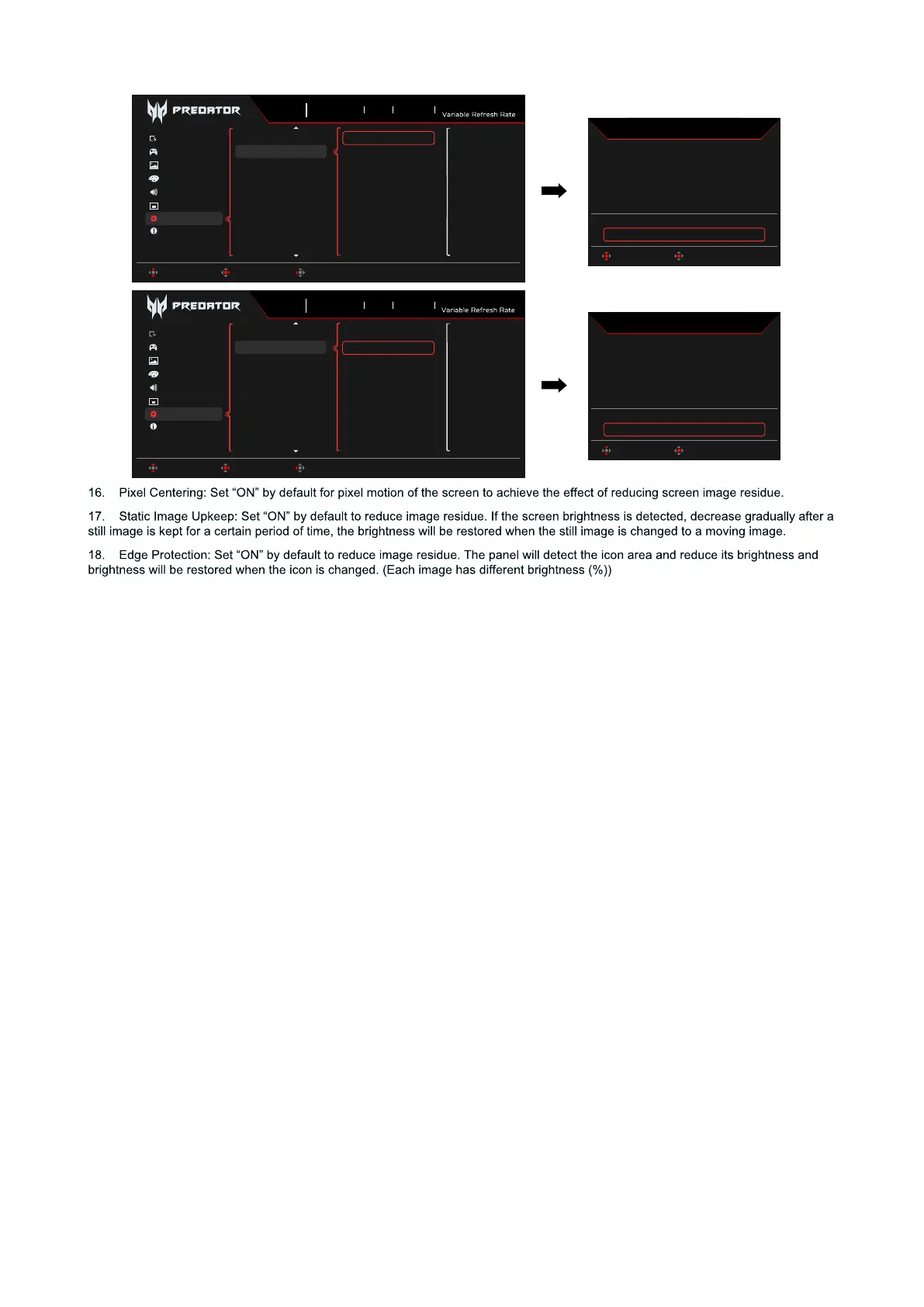
19
Users are recommended to refresh every 4
hours to prevent image retention.
Press ‘Yes’ to proceed.
Warning Message
Yes
NO
Move OK
The monitor will automatically turn off and
the LED light will flash during this process.
Please note this process will take 6
minutes to complete, after which the monitor
will restart.
Press ‘Yes’ to proceed.
Warning Message
Yes
NO
Move OK
Information
Audio
Adjust OK Back
Picture
Color
OSD
Standard
Mode
60
2560X1440
Resolution
Hz
HDMI 1
Input
Off
Game Assistant
Gaming
System
Yes
No
Information
Audio
Adjust OK Back
Picture
Color
OSD
Standard
Mode
60
2560X1440
Resolution
Hz
HDMI 1
Input
Off
Game Assistant
Gaming
System
Yes
No
Image Retention Refresh
DSC
Pixel Centering
Static Image Upkeep
Edge Protection
Image Retention Refresh
DSC
Pixel Centering
Static Image Upkeep
Edge Protection
X32 V2-handleiding Nederlands
Bekijk gratis de handleiding van Acer X32V2, stel vragen en lees de antwoorden op veelvoorkomende problemen, of gebruik onze assistent om sneller informatie in de handleiding te vinden of uitleg te krijgen over specifieke functies.
Productinformatie
| Merk | Acer |
| Model | X32V2 |
| Categorie | Monitor |
| Taal | Nederlands |
| Grootte | 4971 MB |







