Handleiding
Je bekijkt pagina 16 van 31
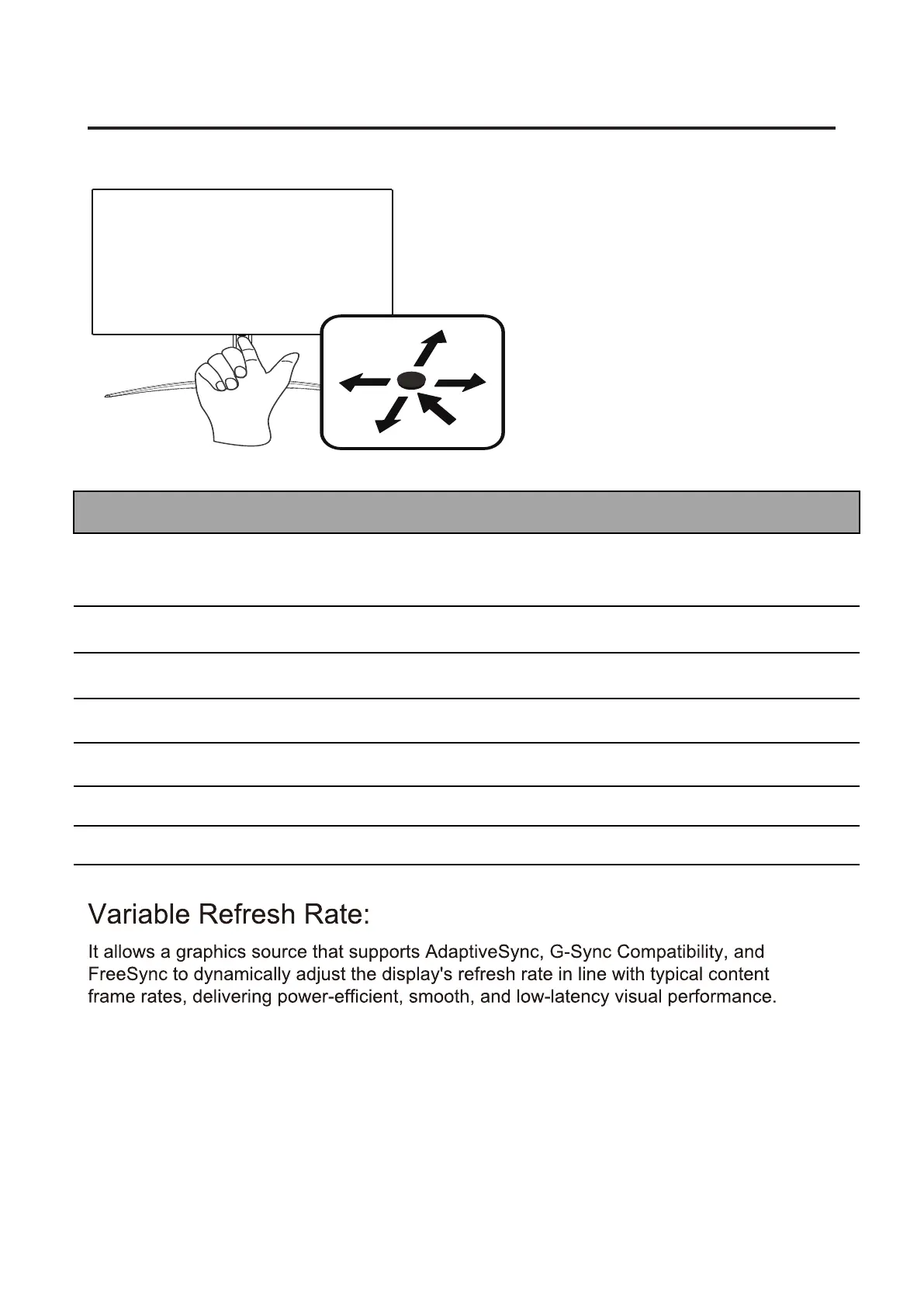
5
Voorstelling van de monitor
Bedieningselementen gebruiker
NO.
1 Power button Press the key to turn on the monitor, while press more
than 5 seconds to turn off or short key confirmation.
Item Description
2 Exit/Left button Exit or return to the previous menu.
3 Down button Move down in the menu.
4 Menu button Enter sub-menus.
5 Up button Move up in the menu.
6 Key button1 Enter Modes
7 Key button2 Exit OSD
X32 V2-handleiding Nederlands
Bekijk gratis de handleiding van Acer X32V2, stel vragen en lees de antwoorden op veelvoorkomende problemen, of gebruik onze assistent om sneller informatie in de handleiding te vinden of uitleg te krijgen over specifieke functies.
Productinformatie
| Merk | Acer |
| Model | X32V2 |
| Categorie | Monitor |
| Taal | Nederlands |
| Grootte | 4971 MB |







