Handleiding
Je bekijkt pagina 27 van 38
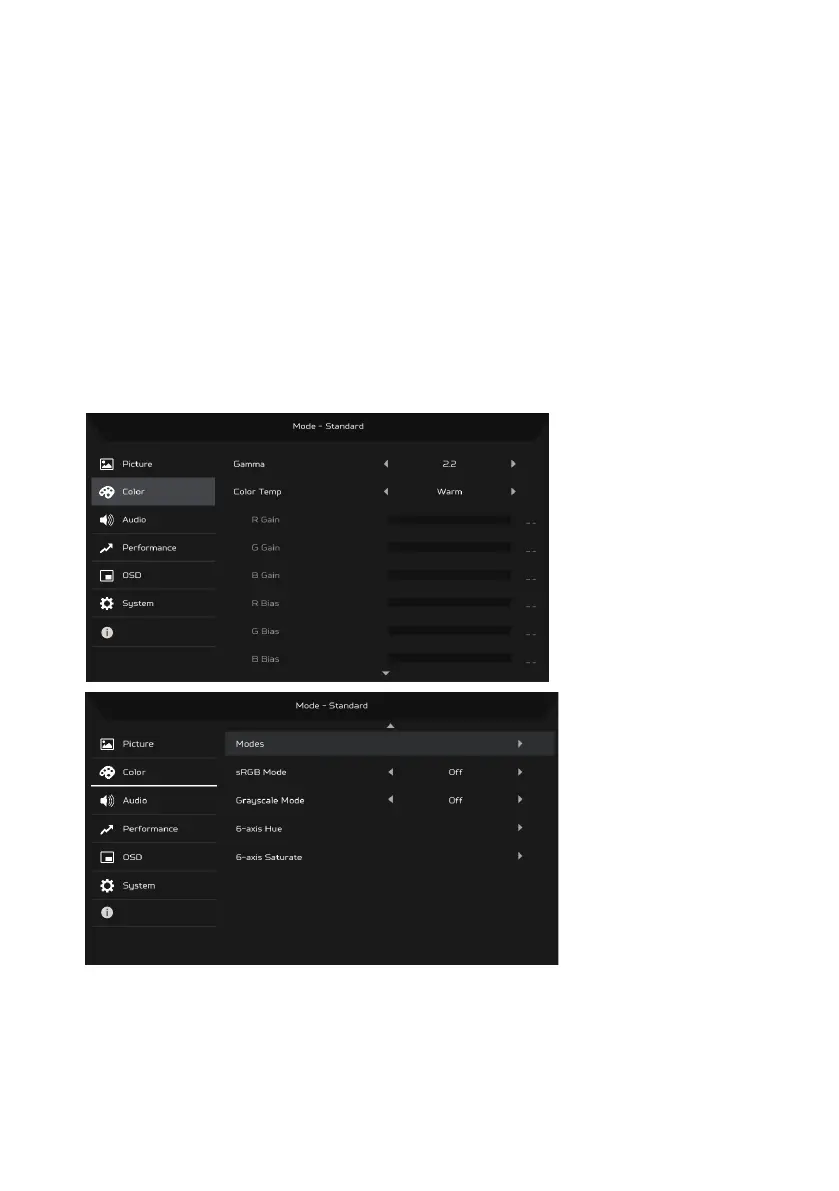
17
5. ACM: Turn ACM on or off. The default is off.
6. Super Sharpness technology can simulate high-resolution images by
boosting the pixel density of the original source. It can make images
sharper and clear.
7. H. Position (only Analog input model): Adjust the horizontal position
from 0 to 100.
8. V. Position (only Analog input model): Adjust the vertical position from
0 to 100.
9. Focus (only Analog input model): Adjust the focus from 0 to 100.
10. Clock (only Analog input model): Adjust the clock from 0 to 100.
Adjusting the Color
Information
Information
1. Gamma mode allows you to adjust the luminance tone. The default
value is 2.2 (standard value for Windows).
2. Color temperature: Default is warm. You can choose Cool, Warm,
Normal, Low Blue Light or User.
Bekijk gratis de handleiding van Acer VVA241Y, stel vragen en lees de antwoorden op veelvoorkomende problemen, of gebruik onze assistent om sneller informatie in de handleiding te vinden of uitleg te krijgen over specifieke functies.
Productinformatie
| Merk | Acer |
| Model | VVA241Y |
| Categorie | Monitor |
| Taal | Nederlands |
| Grootte | 2526 MB |
Caratteristiche Prodotto
| Kleur van het product | Zwart |
| LED-indicatoren | Ja |
| Beeldschermdiagonaal | 23.8 " |
| Resolutie | 1920 x 1080 Pixels |
| Touchscreen | Nee |







