Handleiding
Je bekijkt pagina 17 van 25
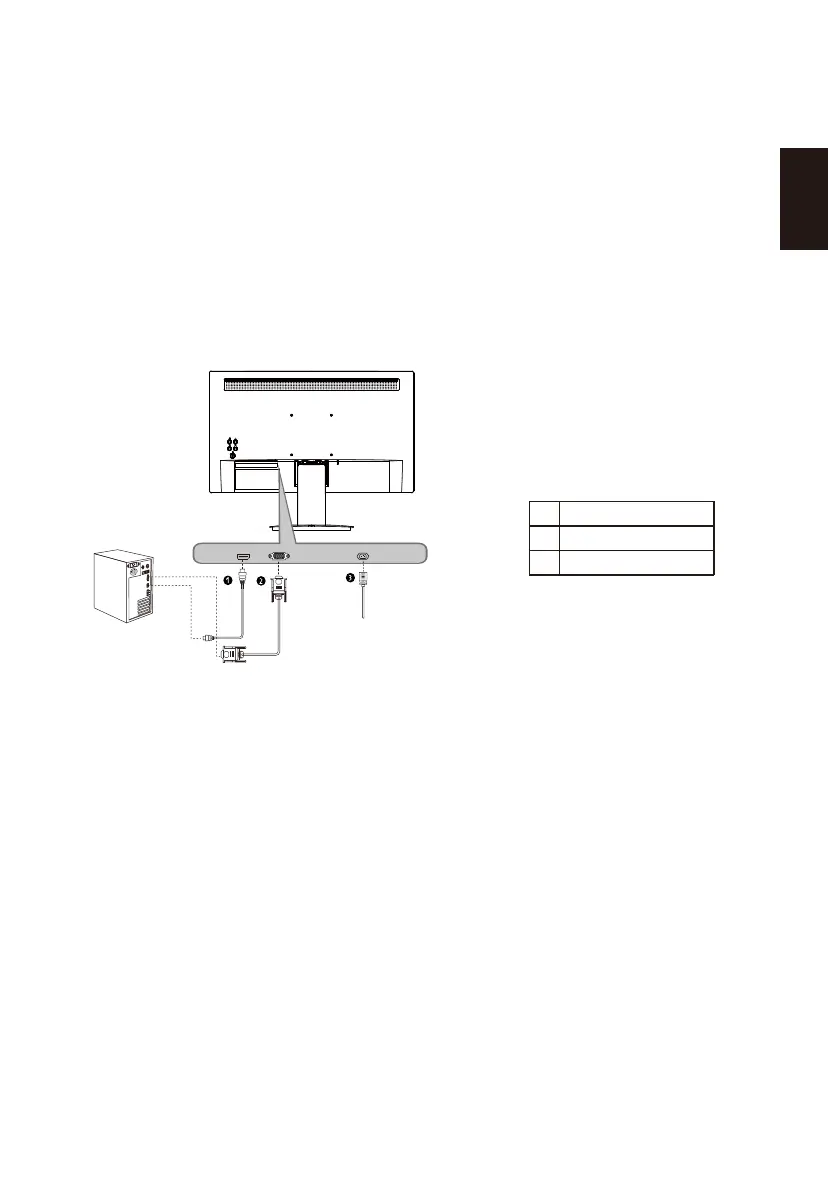
1. Power off the monitor and unplug the power source of the PC.
2. Connect the
signal cable:
a. Make sure the monitor and PC are powered off;
b. Connect the signal cable to the PC.
3. Connect one end of the power cable into the AC port of the monitor.
4. Connect the power cords
of the PC and the monitor into a power outlet nearby.
Connect the LCD monitor to PC
6
English
1 HDMI port
Overview of monitor IN ports
Notice: Specific interfaces and signal
lines are based on actual conditions.
VGA port
AC port
2
3
HDMI VGA AC IN
Bekijk gratis de handleiding van Acer V206QA, stel vragen en lees de antwoorden op veelvoorkomende problemen, of gebruik onze assistent om sneller informatie in de handleiding te vinden of uitleg te krijgen over specifieke functies.
Productinformatie
| Merk | Acer |
| Model | V206QA |
| Categorie | Monitor |
| Taal | Nederlands |
| Grootte | 2100 MB |







