Handleiding
Je bekijkt pagina 53 van 99
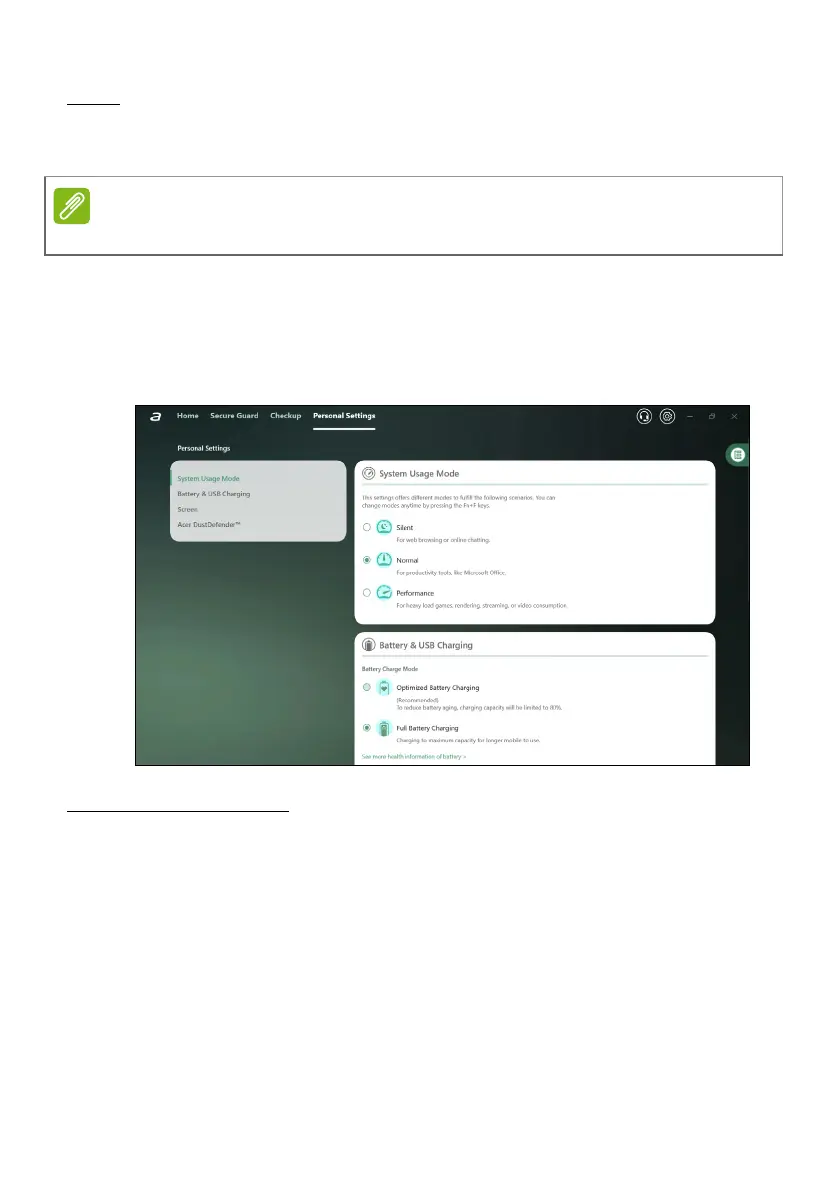
TravelMateSense - 53
RAM
To assess the health status of your RAM, click the Check button and
view the current RAM usage.
Personal Settings
In the Personal Settings screen, you can select the systems usage
mode, battery charging mode, screen related settings and run Acer
DustDefender™ according to your preferences.
System Usage Mode
There are three available modes to choose from: Silent, Normal and
Performance. Choose the one that best suits for your specific use
case. You can easily switch between modes at any time by pressing
the Fn+F keys.
Note
Specifications vary depending on model or Operating System.
Bekijk gratis de handleiding van Acer TravelMate P2 15, stel vragen en lees de antwoorden op veelvoorkomende problemen, of gebruik onze assistent om sneller informatie in de handleiding te vinden of uitleg te krijgen over specifieke functies.
Productinformatie
| Merk | Acer |
| Model | TravelMate P2 15 |
| Categorie | Laptop |
| Taal | Nederlands |
| Grootte | 9026 MB |







