Handleiding
Je bekijkt pagina 30 van 99
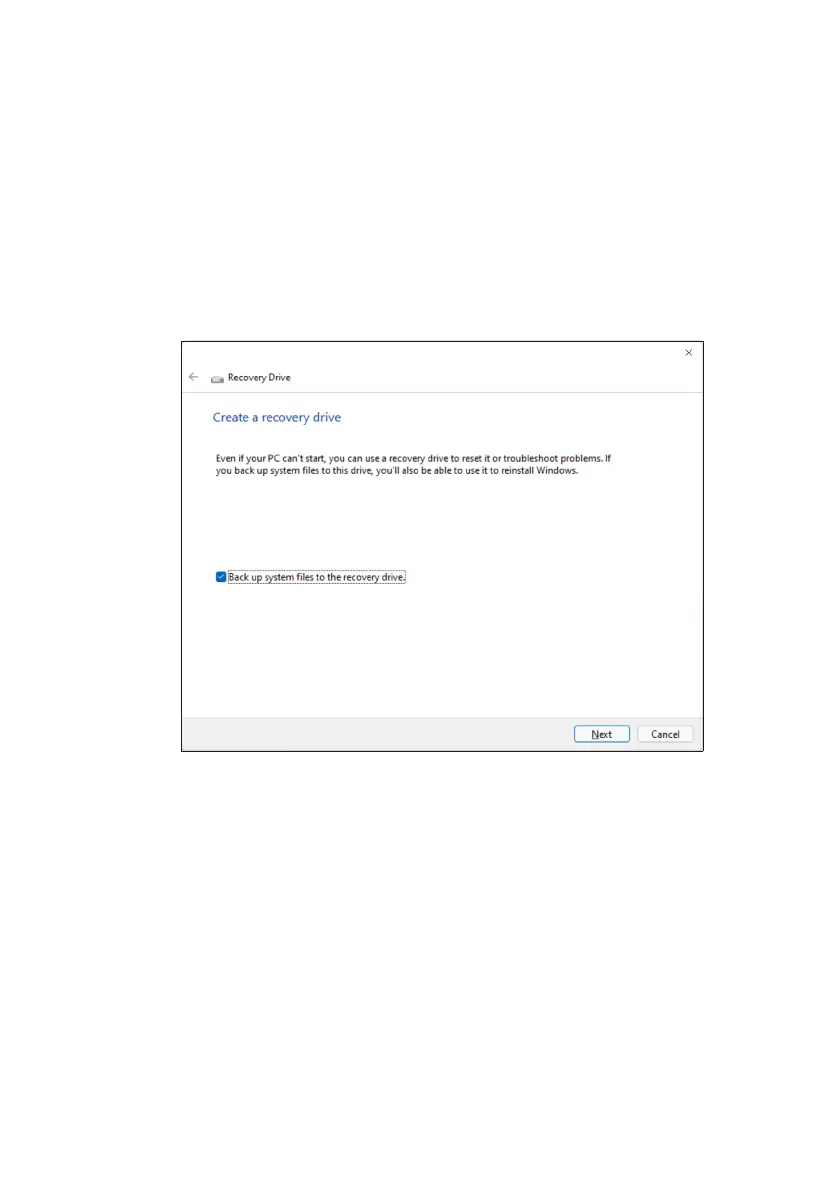
30 - Recovery
Creating a factory default backup
Recovery Drive allows you to quickly and easily back up your
operating system, installed apps and data.
1. From Start, select Windows Tools in all apps list then Recovery
Drive.
2. Select Yes to open the Recovery Drive window.
3. Make sure Back up system files to the recovery drive is selected
and click Next.
Bekijk gratis de handleiding van Acer TravelMate P2 15, stel vragen en lees de antwoorden op veelvoorkomende problemen, of gebruik onze assistent om sneller informatie in de handleiding te vinden of uitleg te krijgen over specifieke functies.
Productinformatie
| Merk | Acer |
| Model | TravelMate P2 15 |
| Categorie | Laptop |
| Taal | Nederlands |
| Grootte | 9026 MB |







