Handleiding
Je bekijkt pagina 26 van 99
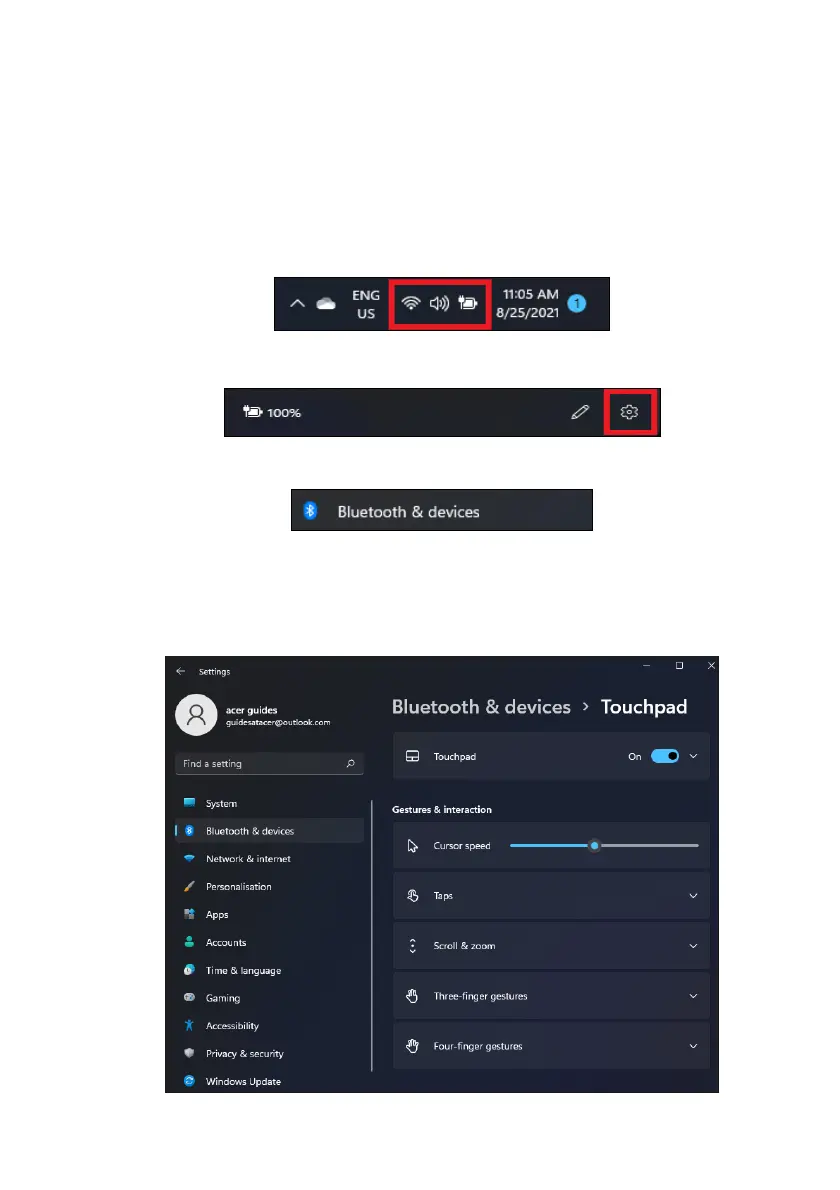
26 - Using the Precision Touchpad
Changing touchpad settings
To change the touchpad settings to suit your personal requirements,
please do the following.
1. In the icon tray in the lower right-hand corner of the screen, select
the Network, Sound and Battery icon to open the Quick settings
pane.
2. Select All settings.
3. Select Bluetooth & devices > Touchpad
4. Now you can adjust the settings to suit your personal needs. You
can switch off the touchpad if you prefer to use a mouse. Or you can
adjust the touchpad sensitivity to suit your needs. Scroll down to see
more settings.
Bekijk gratis de handleiding van Acer TravelMate P2 15, stel vragen en lees de antwoorden op veelvoorkomende problemen, of gebruik onze assistent om sneller informatie in de handleiding te vinden of uitleg te krijgen over specifieke functies.
Productinformatie
| Merk | Acer |
| Model | TravelMate P2 15 |
| Categorie | Laptop |
| Taal | Nederlands |
| Grootte | 9026 MB |







