Handleiding
Je bekijkt pagina 16 van 21
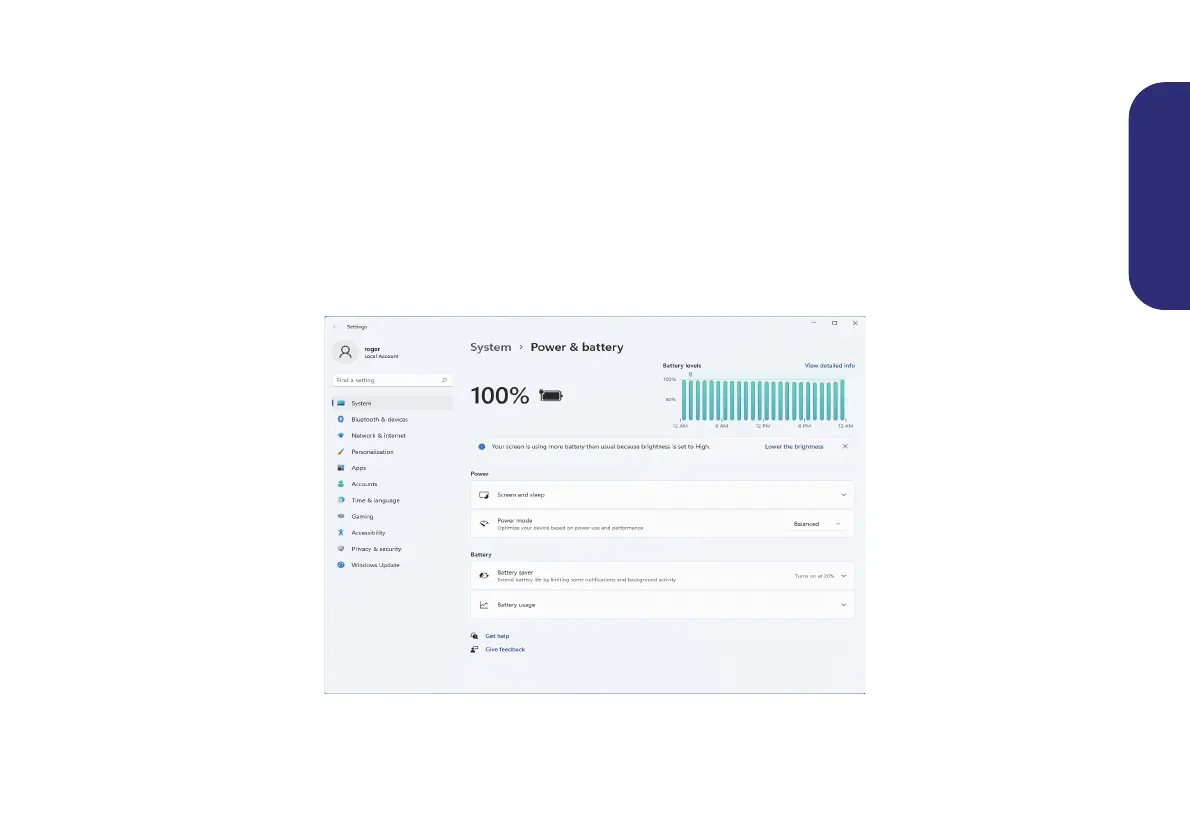
15
English
Power & battery
The Power & battery control panel allows you to quickly adjust power options for Screen and sleep, Power mode,
Battery saver and Battery usage etc. Access the Power & battery control panel via the Settings (System > Power &
battery) item in the Start menu.
The Power mode can be set to Balanced (default) which balances performance and battery life, Best power efficiency
for better battery life with reduced performance, and Best Performance for improved performance but with greater bat-
tery consumption. You can also customize the settings for how long your computer will remain inactive before it turns
off the screen or goes to sleep. Expand the “Screen and sleep” option, and select your preferred durations from each
drop-down menu.
Figure 12 - Power & battery
Bekijk gratis de handleiding van Acer TravelLite TL14-52M, stel vragen en lees de antwoorden op veelvoorkomende problemen, of gebruik onze assistent om sneller informatie in de handleiding te vinden of uitleg te krijgen over specifieke functies.
Productinformatie
| Merk | Acer |
| Model | TravelLite TL14-52M |
| Categorie | Laptop |
| Taal | Nederlands |
| Grootte | 2978 MB |







