Handleiding
Je bekijkt pagina 27 van 37
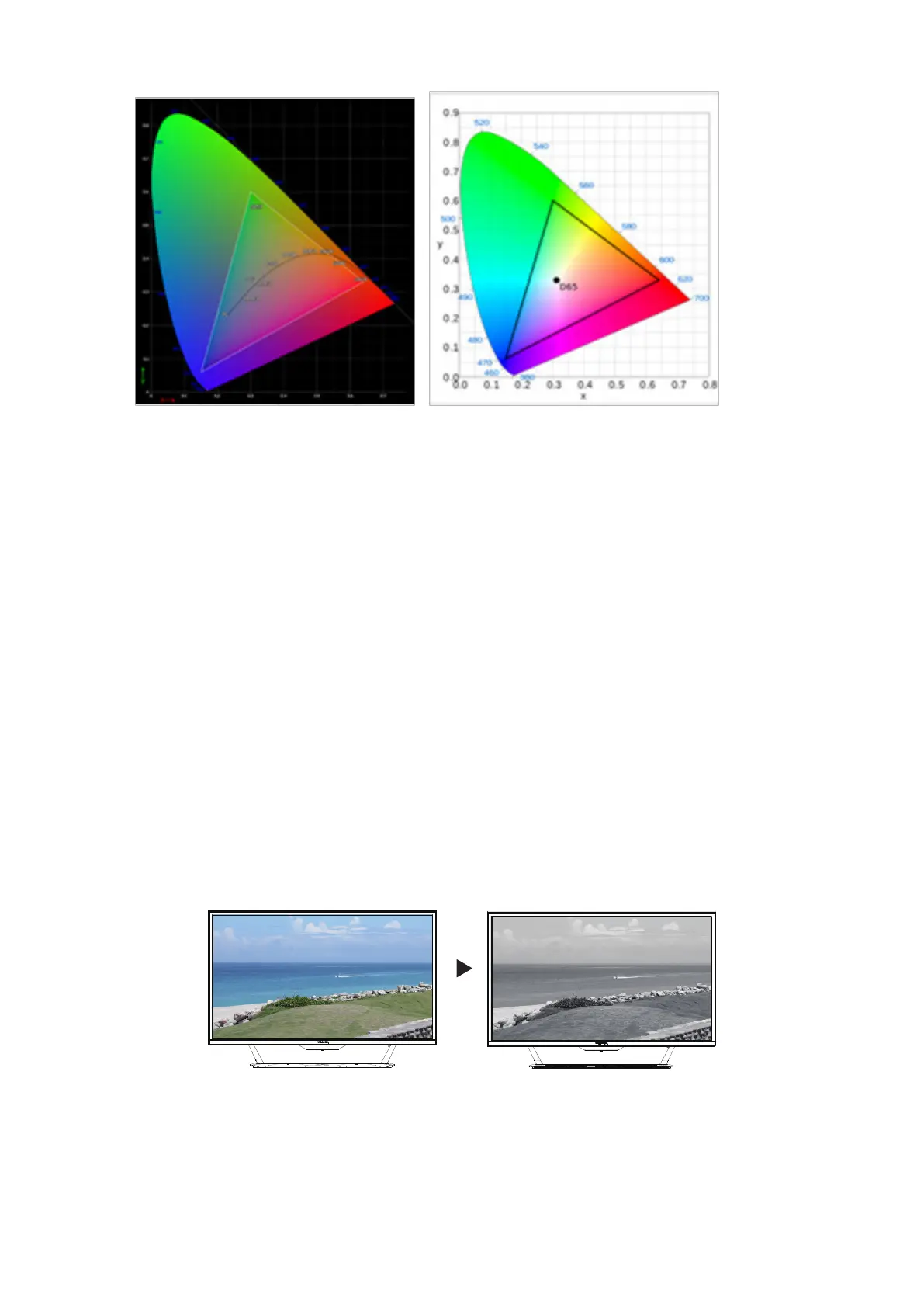
CG437K User Guide English 17
• CIE 1931 positive and negative error of 0.05, ("HDR" according to current Panel to
ne-tune).
• Color Space = HDR, the Modes = HDR, Picture page HDR = Auto.
• The signal content is SDR, the brightness can to adjustment, but content is HDR
the brightness is xed at 100 and gray out unavailable.
• Modes = (Action/Racing/Sports/User/Standard/ECO/Graphic) is selected; the color
space is auto set to “General”.
• Color space = (sRGB, Rec.709, HDR, EBU, DCI, SMPTE-C), If to adjust the
parameter the Modes will not jump to User mode, but the Color Space = “General”
is except.
• Color Space = (sRGB/Rec.709/HDR/EBU/DCI/SMPTE-C), 6-Axis Hue & Saturate
is gray out and unavailable.
• Color Space = (sRGB/Rec.709/HDR/EBU/DCI/SMPTE-C), Grayscale Mode is gray
out and unavailable.
5. Grayscale Mode: Select grayscale mode “On” or “Off”.
• On: Color only black and white effect.
• Off: Normal color effect.
6. 6-axis Hue: Adjust the Red Hue, Green Hue, Blue Hue, Yellow Hue, Magenta Hue ,
Cyan Hue or Reset.
Bekijk gratis de handleiding van Acer Predator CG7, stel vragen en lees de antwoorden op veelvoorkomende problemen, of gebruik onze assistent om sneller informatie in de handleiding te vinden of uitleg te krijgen over specifieke functies.
Productinformatie
| Merk | Acer |
| Model | Predator CG7 |
| Categorie | Monitor |
| Taal | Nederlands |
| Grootte | 6207 MB |
Caratteristiche Prodotto
| Kleur van het product | Zwart |
| Gewicht verpakking | 24350 g |
| Breedte verpakking | 1113 mm |
| Diepte verpakking | 797 mm |
| Hoogte verpakking | 326 mm |







