Handleiding
Je bekijkt pagina 24 van 37
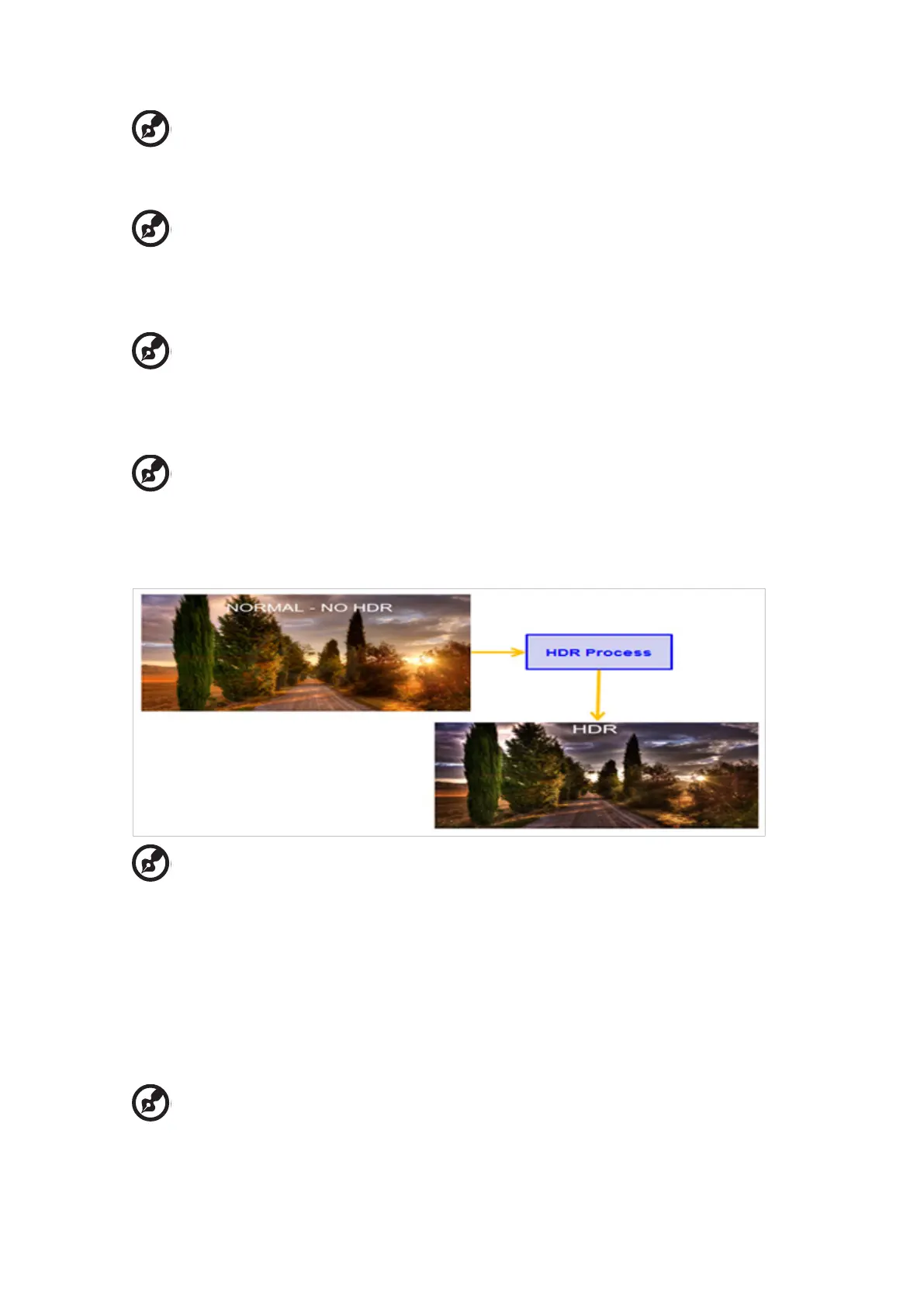
CG437K User Guide English 14
2. Contrast: Adjust the contrast from 0 to 100.
------------------------------------------------------------------------------------------------------
Note: Sets the degree of difference between light and dark areas.
3. Black Boost: Adjust the Black Boost from 0 to 10. Enhances shadows by increasing
the brightness without changing lighter shades.
------------------------------------------------------------------------------------------------------
Note: If the image is very bright or has few shadow areas, adjusting this setting
may not result in any noticeable changes to the image.
4. Blue Light: Filters out blue light to protect your eyes by adjusting how much blue
light is shown -- Off, 80%, 70%, 60%, or 50%.
------------------------------------------------------------------------------------------------------
Note: Higher values allow more blue light through. For the best protection select
a lower value. When “Blue Light” is on, Brightness & Contrast will show
each level of “Blue Light” value.
5. ACM: Turn ACM on or off.
------------------------------------------------------------------------------------------------------
Note: Set to “On”, will be based on the current screen to dynamic contrast
adjustment.
6. HDR: Can control (off / Auto / HDR-1000) the default is off, set to auto will
automatically detect and deal with HDR signal.
----------------------------------------------------------------------------------------------------------
Note:
• When HDR=Auto or HDR-1000, the Modes will also be automatically set to “HDR”.
• When HDR=Auto, some parameters: (ACM, Gamma, Contrast, Blue Light, Black
Boost…) functions is gray out and disable, and if you change other adjustable
parameters, the “Modes” will not jump to “User” Mode.
7. Light Sensor: Light Sensor can choose: (Off, Level 1, Level 2 and Level 3), Off is
default, Level 3 brightness automatically adjust the maximum range, Level 2
brightness automatically adjust the range is moderate, Level 1 brightness
automatically adjust the minimum range.
------------------------------------------------------------------------------------------------------
Note:
The following conditions the Light Sensor auto gray out and unavailable.
Bekijk gratis de handleiding van Acer Predator CG7, stel vragen en lees de antwoorden op veelvoorkomende problemen, of gebruik onze assistent om sneller informatie in de handleiding te vinden of uitleg te krijgen over specifieke functies.
Productinformatie
| Merk | Acer |
| Model | Predator CG7 |
| Categorie | Monitor |
| Taal | Nederlands |
| Grootte | 6207 MB |
Caratteristiche Prodotto
| Kleur van het product | Zwart |
| Gewicht verpakking | 24350 g |
| Breedte verpakking | 1113 mm |
| Diepte verpakking | 797 mm |
| Hoogte verpakking | 326 mm |







