Handleiding
Je bekijkt pagina 17 van 37
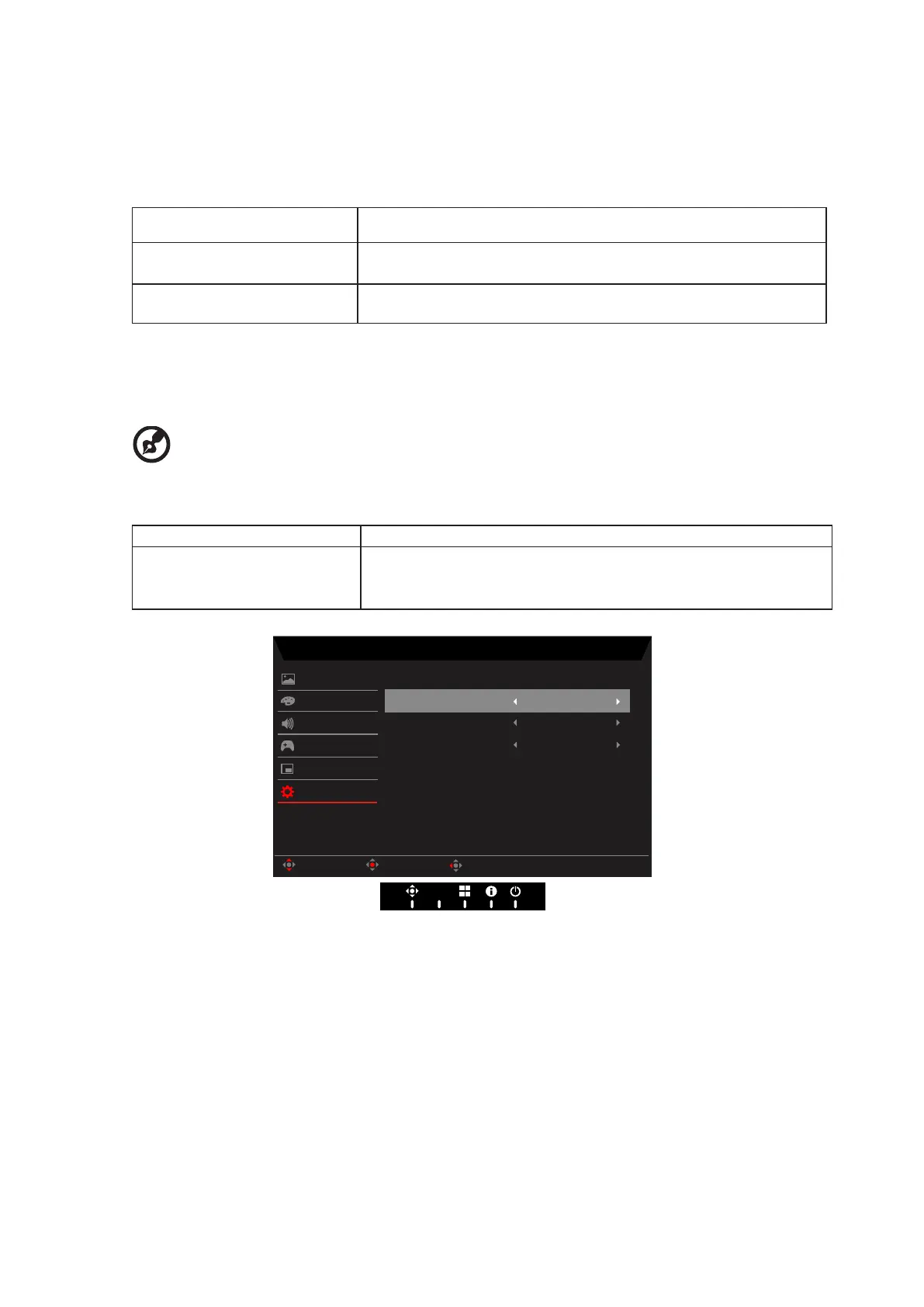
CG437K User Guide English 7
Power saving
The monitor will be driven into "Power Saving" mode by the control signal from the
display controller, as indicated by the blue-color power LED.
State LED Light
ON Blue (Static, Breathing, Off) by LED Control Setting
Power Saving Mode Blue (Static or Breathing) by LED Control Setting
The power saving states will be kept until a control signal has been detected or the
keyboard or mouse is activated. The recovery time from Active OFF state back to ON
state is around 3 seconds.
----------------------------------------------------------------------------------------------------------
Note:
LED Control:
Standby Mode: Control the effect of the LED under normal display (Default is Mode B).
Mode A Fixed LED brightness is 50%.
Mode B
Breathing effect, the brightness range is 0% ~ 50%.
(Brightness from 0% to 50% takes 3 seconds)
(Brightness from 50% to 0% takes 3 seconds)
Mode - Standard
Picture
Color
Audio
OSD
Enter
Move
System
Gaming
100%LED Brightness
OffScreen On Mode
Mode B
Standby Mode
LED Control
X
Back
Bekijk gratis de handleiding van Acer Predator CG7, stel vragen en lees de antwoorden op veelvoorkomende problemen, of gebruik onze assistent om sneller informatie in de handleiding te vinden of uitleg te krijgen over specifieke functies.
Productinformatie
| Merk | Acer |
| Model | Predator CG7 |
| Categorie | Monitor |
| Taal | Nederlands |
| Grootte | 6207 MB |
Caratteristiche Prodotto
| Kleur van het product | Zwart |
| Gewicht verpakking | 24350 g |
| Breedte verpakking | 1113 mm |
| Diepte verpakking | 797 mm |
| Hoogte verpakking | 326 mm |







