Handleiding
Je bekijkt pagina 21 van 32
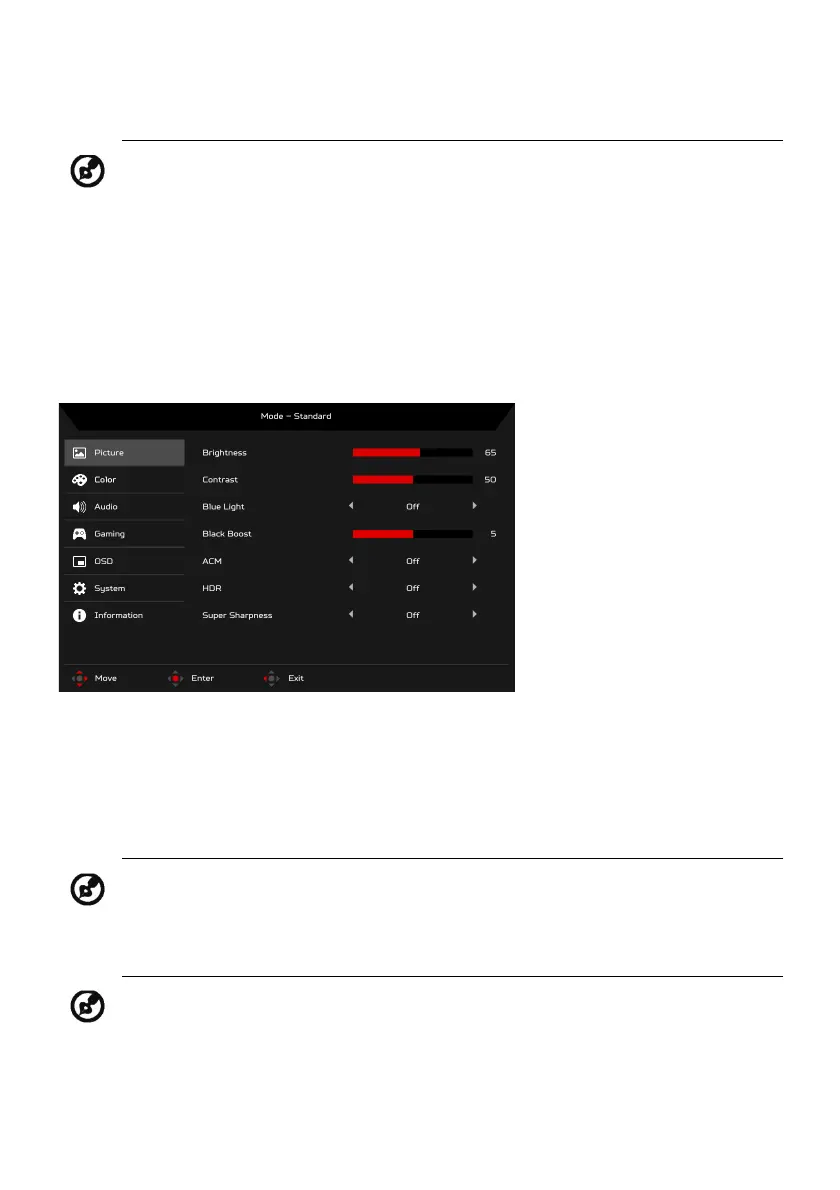
EN-11
Adjusting the OSD settings
The OSD (on-screen display) can be used for adjusting the settings of your LCD
Monitor. Press the MENU key to open the OSD. You can use the OSD to adjust
the picture quality, OSD position and general settings.
Open the Function page to select a menu function, and adjust the settings
which you want using the Navi/OK button. When you are done, toggle the
Navi/OK button to go back one level.
Adjusting the Picture
1. Press the MENU key to bring up the OSD.
2. Using the Navi/OK button, select Picture from the OSD. Then navigate to
the setting you wish to adjust.
3. Use the Navi/OK button to adjust the sliding scales.
4. Brightness: Adjust the brightness from 0 to 100.
5. Contrast: adjust the contrast from 0 to 100.
Note: The following content is for general reference only. Actual
product specifications may vary.
Note: Adjusts the balance between light and dark shades.
Note: Sets the degree of difference between light and dark areas.
Bekijk gratis de handleiding van Acer NITRO XZ0 XZ240Q, stel vragen en lees de antwoorden op veelvoorkomende problemen, of gebruik onze assistent om sneller informatie in de handleiding te vinden of uitleg te krijgen over specifieke functies.
Productinformatie
| Merk | Acer |
| Model | NITRO XZ0 XZ240Q |
| Categorie | Monitor |
| Taal | Nederlands |
| Grootte | 1742 MB |
Caratteristiche Prodotto
| Kleur van het product | Zwart |
| In hoogte verstelbaar | Ja |
| Beeldschermdiagonaal | 23.6 " |
| Resolutie | 1920 x 1080 Pixels |
| Touchscreen | Nee |







