Handleiding
Je bekijkt pagina 13 van 32
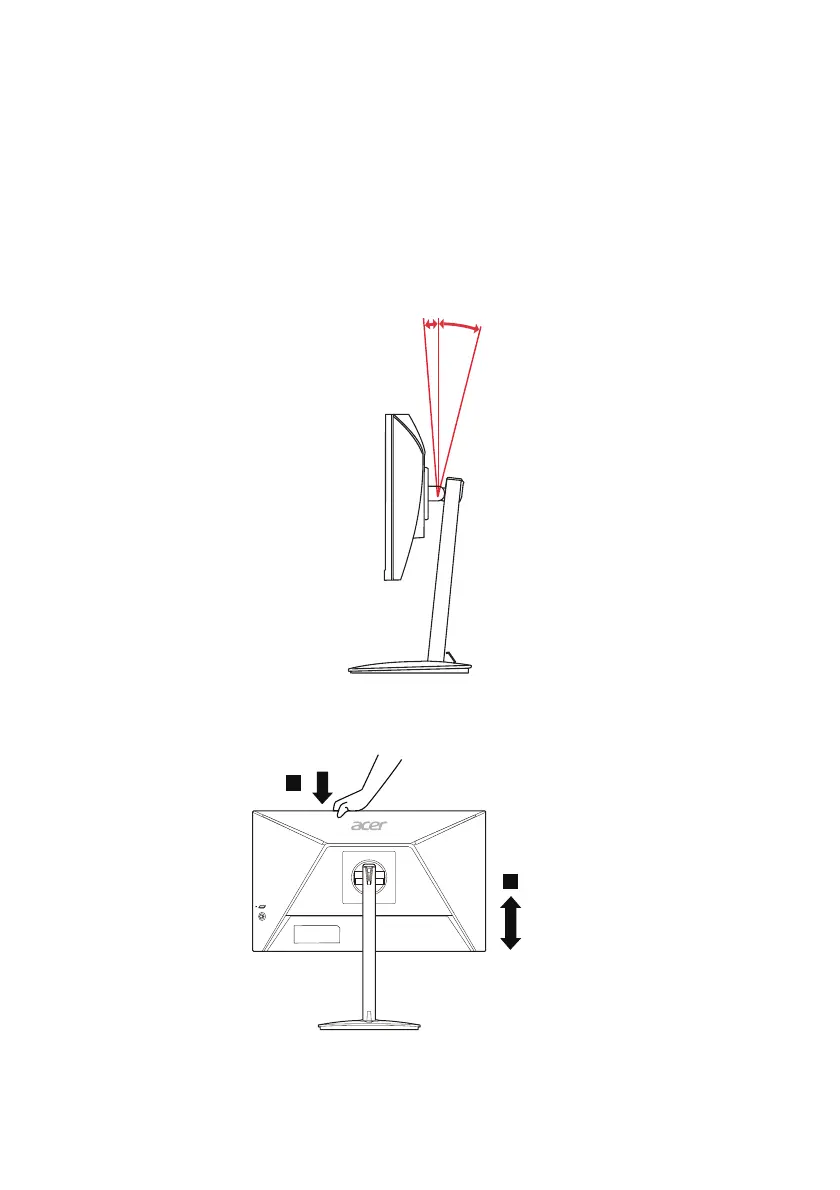
EN-3
SCREEN POSITION ADJUSTMENT
In order to optimize the best viewing position, you can adjust the height/tilt/
swivel of the monitor.
• Tilt
Please see the illustration below for an example of the tilt range.
Only at the highest point can 25 degrees of recline be offered for the angle of
elevation.
• Height Adjustment
After pressing the top of the monitor then you can adjust the height of the
monitor.
5
o
o
1
2
120mm
Bekijk gratis de handleiding van Acer NITRO XZ0 XZ240Q, stel vragen en lees de antwoorden op veelvoorkomende problemen, of gebruik onze assistent om sneller informatie in de handleiding te vinden of uitleg te krijgen over specifieke functies.
Productinformatie
| Merk | Acer |
| Model | NITRO XZ0 XZ240Q |
| Categorie | Monitor |
| Taal | Nederlands |
| Grootte | 1742 MB |
Caratteristiche Prodotto
| Kleur van het product | Zwart |
| In hoogte verstelbaar | Ja |
| Beeldschermdiagonaal | 23.6 " |
| Resolutie | 1920 x 1080 Pixels |
| Touchscreen | Nee |







