Handleiding
Je bekijkt pagina 21 van 31
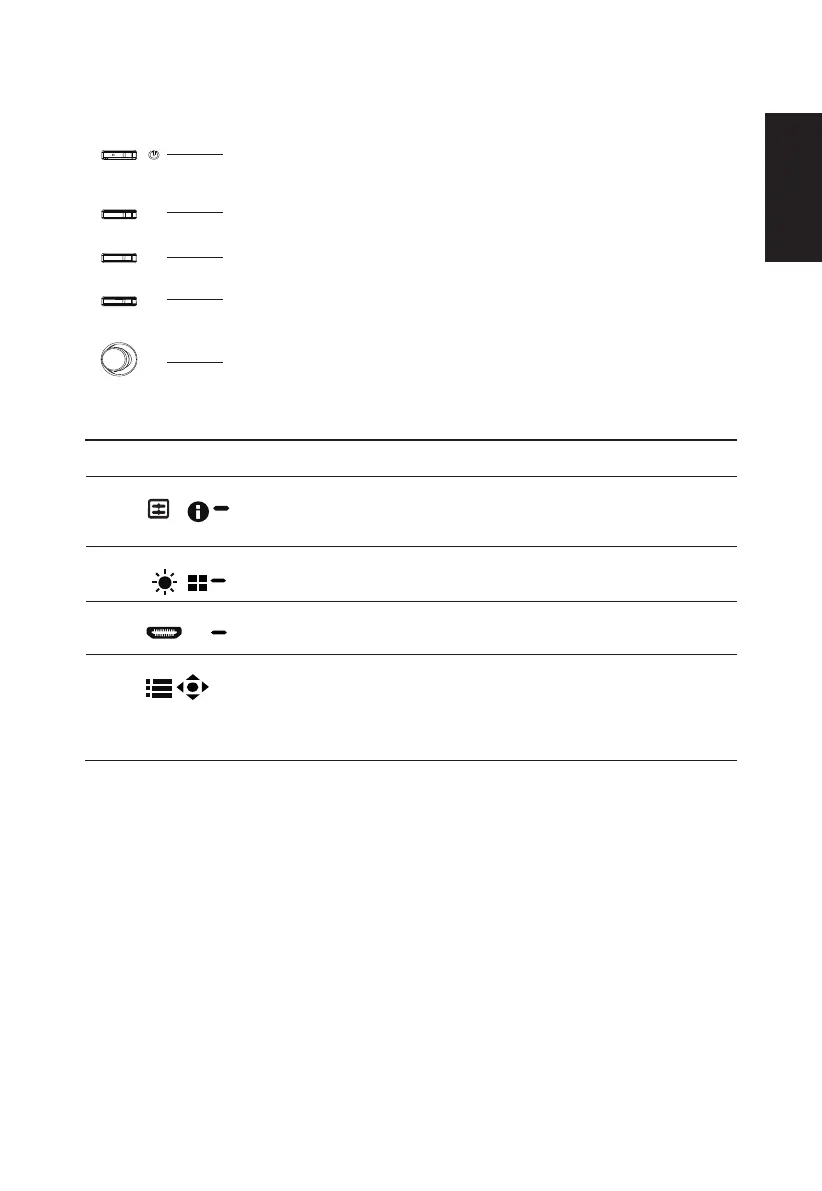
English
User Controls
1
2
3
4
5
External controls
1 Power button Turns the monitor on/off.Blue indicates power on. Amber indicates
standby/ power saving mode.
2 Function key
/
a. Press to view Main page. Press again to enter hotkey1 function.
b. When the Function Menu is active, press this key to view the basic
information for your monitor and current input or reset the custom
color settings to the factory defaults.
3 Function key
/
a. Press to view Main page.Press again to enter hotkey2 function.
b. When the Function Menu is active, press this button to select
select scenario mode or game mode .
4 Function key
/
X
a. Press to view Main page.Press again to enter Input select
function.
b. When the Function Menu is active, this button will quit the OSD.
5 Function key
/
a. Press to view
Main page
.Press again to enter next function in
the Function Menu.
b. The single toggle button on the backside of the Display bezel
operates like a joystick. To move the cursor, simply toggle the
button in four directions. Press the button to select desired option.
Red indicates operable. Dark gray indicates inoperable.
FreeSync (HDMI/DP):
It can allow a FreeSync supported graphics source to dynamically adjust display refresh rate based on
typical content frame rates for power efcient, virtually stutter free and low-latency display update.
Bekijk gratis de handleiding van Acer NITRO XV2 XV272UP, stel vragen en lees de antwoorden op veelvoorkomende problemen, of gebruik onze assistent om sneller informatie in de handleiding te vinden of uitleg te krijgen over specifieke functies.
Productinformatie
| Merk | Acer |
| Model | NITRO XV2 XV272UP |
| Categorie | Monitor |
| Taal | Nederlands |
| Grootte | 3190 MB |
Caratteristiche Prodotto
| Kleur van het product | Zwart |
| In hoogte verstelbaar | Ja |
| Beeldschermdiagonaal | 27 " |
| Resolutie | 2560 x 1440 Pixels |
| Touchscreen | Nee |







