Handleiding
Je bekijkt pagina 52 van 96
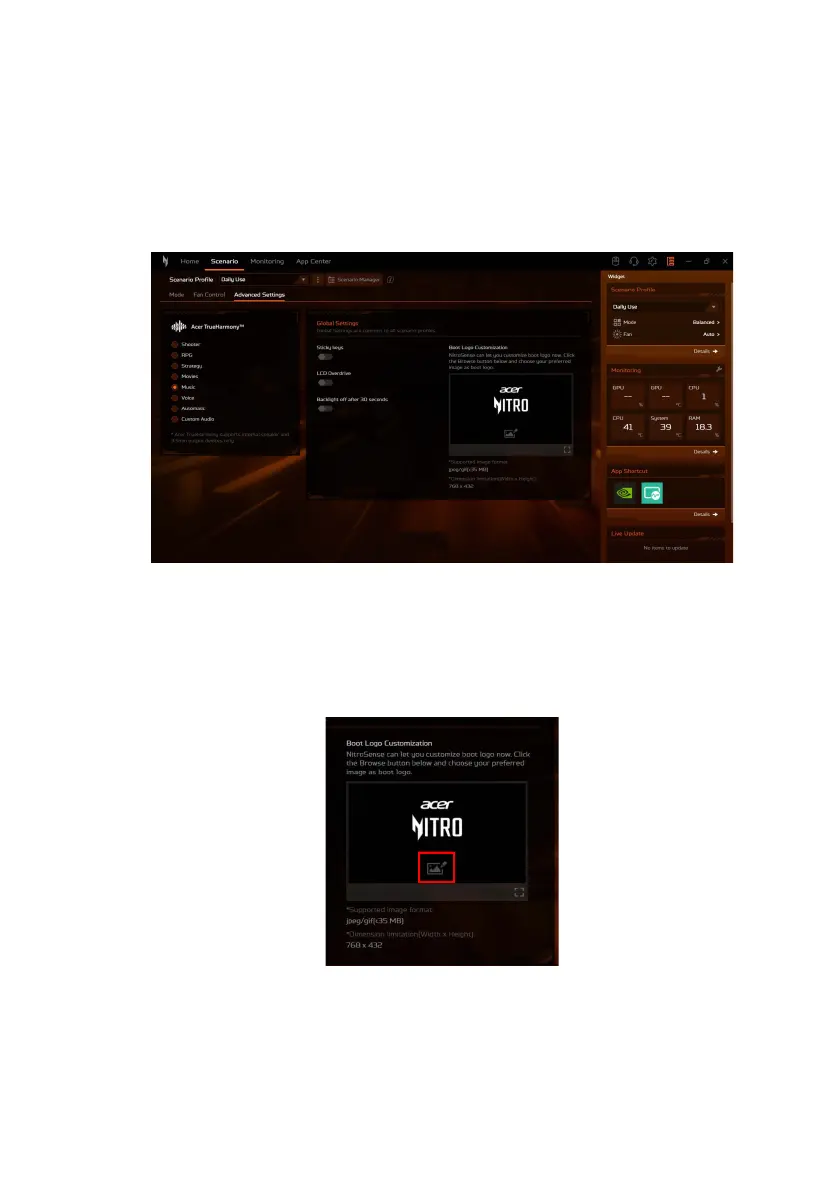
52 - NitroSense
Adjusting the Advanced Settings
Select Advanced Settings to adjust the audio mode under the
Acer TrueHarmony™ tab. Under the Global Settings tab you can
disable/enable sticky keys, LCD Overdrive, and system boot
animation & sound.
Boot Logo Customization
Under the Boot Logo Customization tab, click the Image icon
then browse to select your preferred image to customize the boot
logo.
Bekijk gratis de handleiding van Acer Nitro V15, stel vragen en lees de antwoorden op veelvoorkomende problemen, of gebruik onze assistent om sneller informatie in de handleiding te vinden of uitleg te krijgen over specifieke functies.
Productinformatie
| Merk | Acer |
| Model | Nitro V15 |
| Categorie | Laptop |
| Taal | Nederlands |
| Grootte | 9671 MB |







