Handleiding
Je bekijkt pagina 17 van 96
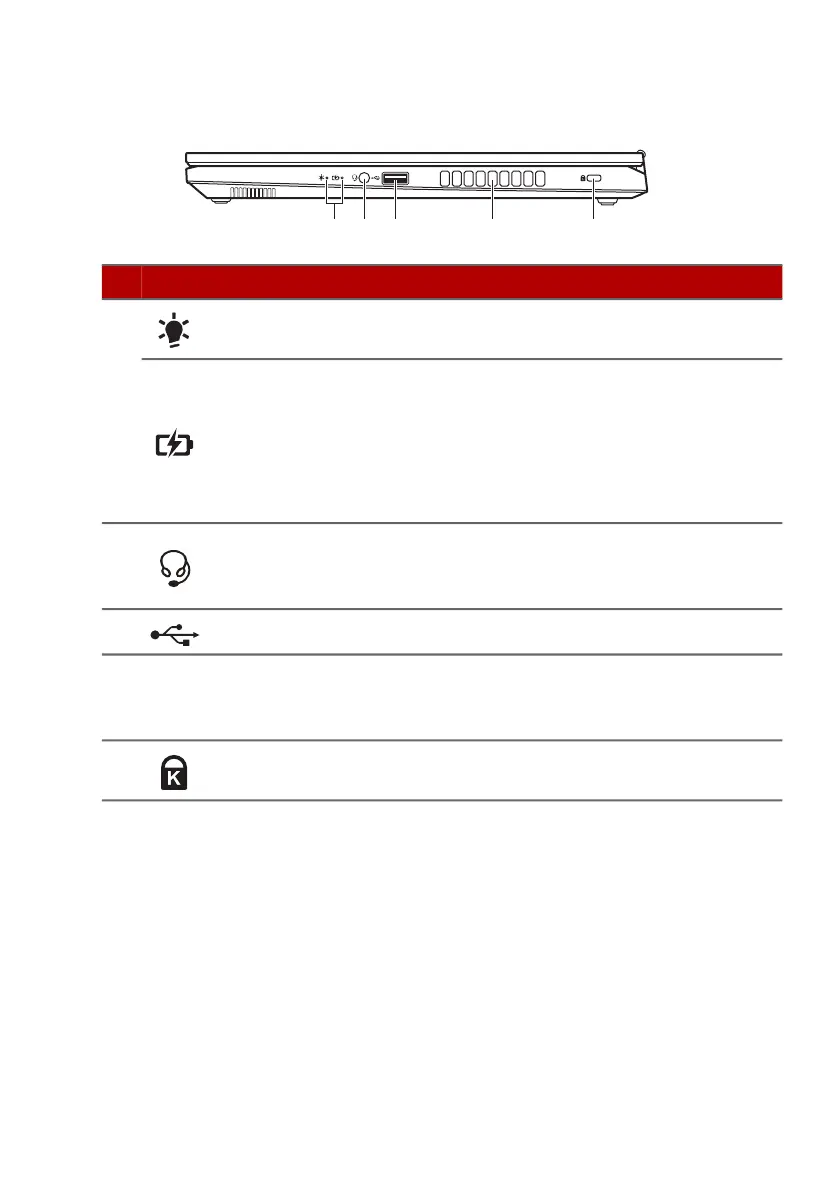
Your Acer notebook tour - 17
Right view
USB 3.2 Gen 1 information
• USB 3.2 Gen 1 compatible ports are blue.
• Compatible with USB 3.2 Gen 1 and earlier devices.
• For optimal performance, use USB 3.2 Gen 1 certified devices.
• Defined by the USB 3.2 Gen1 specification (SuperSpeed USB).
# Icon Item Description
1
Power indicator
Indicates the computer’s power
status.
Battery indicator
Indicates the computer’s battery
status.
Amber when the battery is
charging.
Blue when fully charged (with the
AC adapter plugged in).
2
Headset/
speaker jack
Connects to audio devices (e.g.,
speakers, headphones) or a
headset with microphone.
3 USB port Connects to USB devices.
4
Ventilation and
cooling fan
Allows the computer to stay cool.
Do not cover or obstruct the
openings.
5
Kensington lock
slot
Connects to a Kensington-
compatible security lock.
12 4 53
Bekijk gratis de handleiding van Acer Nitro V15, stel vragen en lees de antwoorden op veelvoorkomende problemen, of gebruik onze assistent om sneller informatie in de handleiding te vinden of uitleg te krijgen over specifieke functies.
Productinformatie
| Merk | Acer |
| Model | Nitro V15 |
| Categorie | Laptop |
| Taal | Nederlands |
| Grootte | 9671 MB |







