Handleiding
Je bekijkt pagina 19 van 35
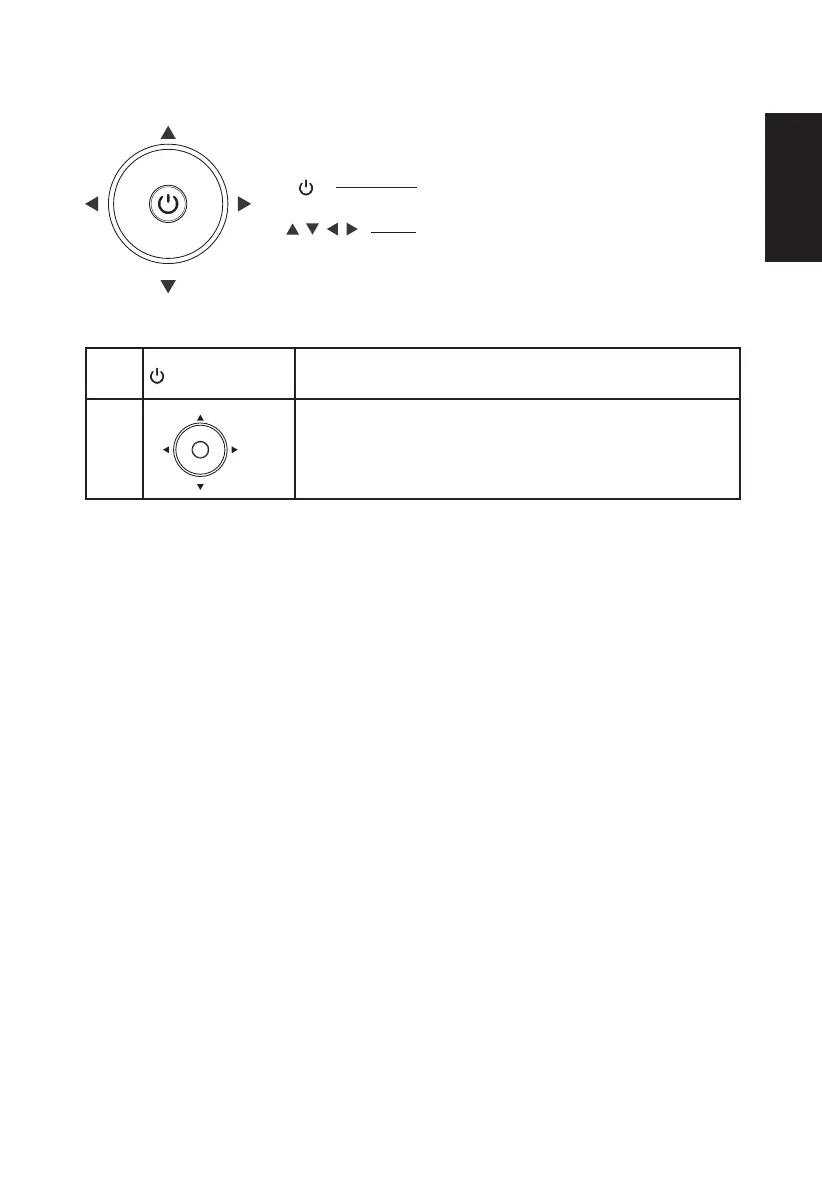
English
User Controls
External controls
1 Power button/OK Key
2 Four directions key a.
a.
Press to any directions key to display first menu.
Power on; Press more than 5 seconds to turn off the power.
b. Press to view the home page. Press again to go to the next function in the
function menu.
b.
The four directional buttons on the back of the monitor are like a joystick.
To move the cursor, just toggle buttons in four directions. Press the button
to select the desired option. Red indicates operational.Grey indicates
inoperable.
1
2
FreeSync Premium :
It can allow a FreeSync Premium supported graphics source to dynamically adjust display refresh
rate based on typical contentframe rates for power efficient, virtually stutter free and low-latency
display update.
Bekijk gratis de handleiding van Acer Nitro ED343CUR V, stel vragen en lees de antwoorden op veelvoorkomende problemen, of gebruik onze assistent om sneller informatie in de handleiding te vinden of uitleg te krijgen over specifieke functies.
Productinformatie
| Merk | Acer |
| Model | Nitro ED343CUR V |
| Categorie | Monitor |
| Taal | Nederlands |
| Grootte | 3152 MB |







