Handleiding
Je bekijkt pagina 26 van 33
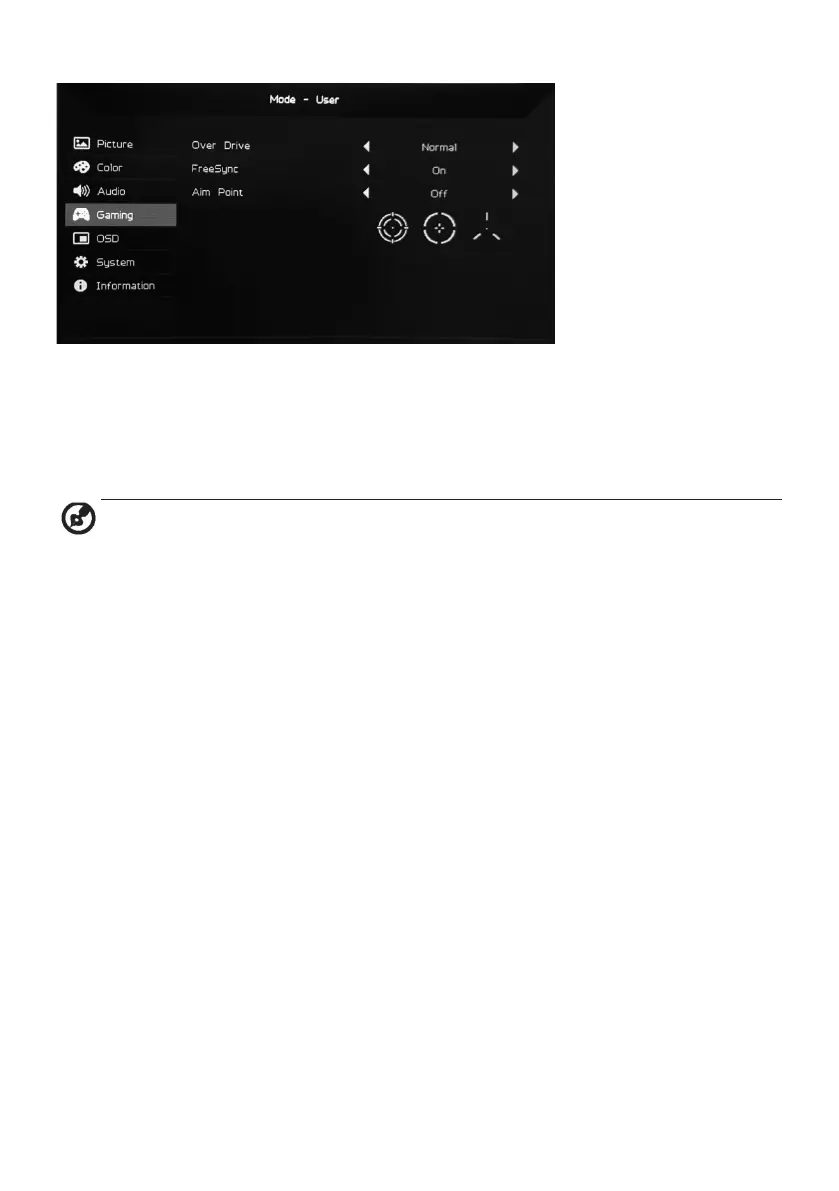
16
Game adjustment
1. Double-click Button 1 to open the OSD.
2. Use Buttons 3/4 to select Game from the OSD. Double-press Button 1 to
navigate to the setting you want to adjust.
3. Use Buttons 3/4 to adjust the slider.
4. Over Drive: Select off, normal, or extreme.
Note:
1. If FreeSync is "On", Over Drive is automatically set to "Normal".
2. If FreeSync is "Off", the user can set Over Drive to one of the following
three settings: (a) Extreme (b) Normal (c) Off.
5. FreeSync: Select on or off. FreeSync is only available on AMD-supported
graphics cards.
6. Aim Point: Displays the aiming point on the screen for shooting games.
Bekijk gratis de handleiding van Acer Nitro ED320Q X, stel vragen en lees de antwoorden op veelvoorkomende problemen, of gebruik onze assistent om sneller informatie in de handleiding te vinden of uitleg te krijgen over specifieke functies.
Productinformatie
| Merk | Acer |
| Model | Nitro ED320Q X |
| Categorie | Monitor |
| Taal | Nederlands |
| Grootte | 2288 MB |







