Handleiding
Je bekijkt pagina 79 van 92
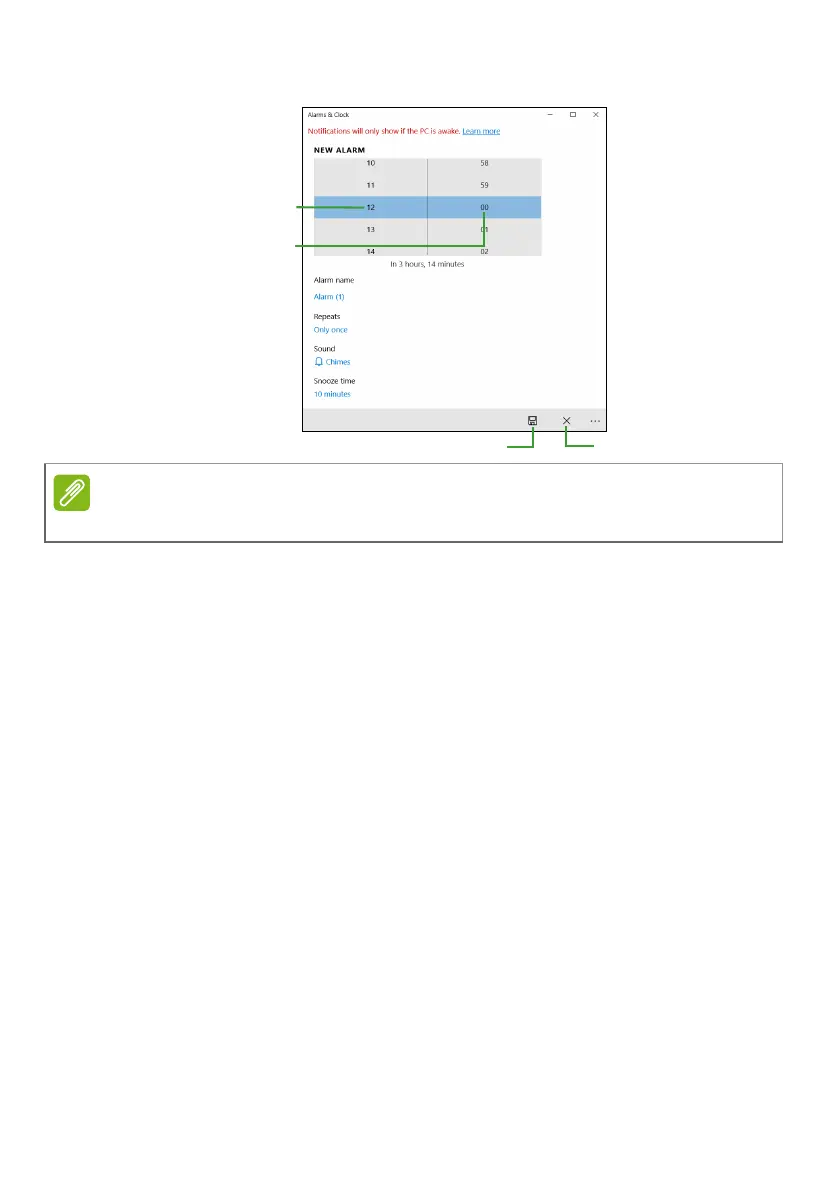
Frequently asked questions - 79
8.Select On or Off to activate or deactivate the alarm.
Where are my apps?
Move your cursor to the lower left-hand corner of the screen and
click search box, start typing the name of the app you would like
to open.
How do I make an app appear on Start?
If you're in all apps list and you want to make an app appear on
Start, right-click an app and select Pin to Start.
How do I remove a tile from Start?
Right-click a tile to select it and select Unpin from Start to
remove the tile from Start.
How do I make an app appear on my taskbar?
If you're in all apps list and you want to make an app appear on
the taskbar, right-click an app or tile and select More > Pin to
taskbar.
Hour
Minutes
Save
Delete
Note
The alarm will only sound if your computer is awake at the set time.
Bekijk gratis de handleiding van Acer Nitro 5 A, stel vragen en lees de antwoorden op veelvoorkomende problemen, of gebruik onze assistent om sneller informatie in de handleiding te vinden of uitleg te krijgen over specifieke functies.
Productinformatie
| Merk | Acer |
| Model | Nitro 5 A |
| Categorie | Laptop |
| Taal | Nederlands |
| Grootte | 7587 MB |







