Handleiding
Je bekijkt pagina 29 van 92
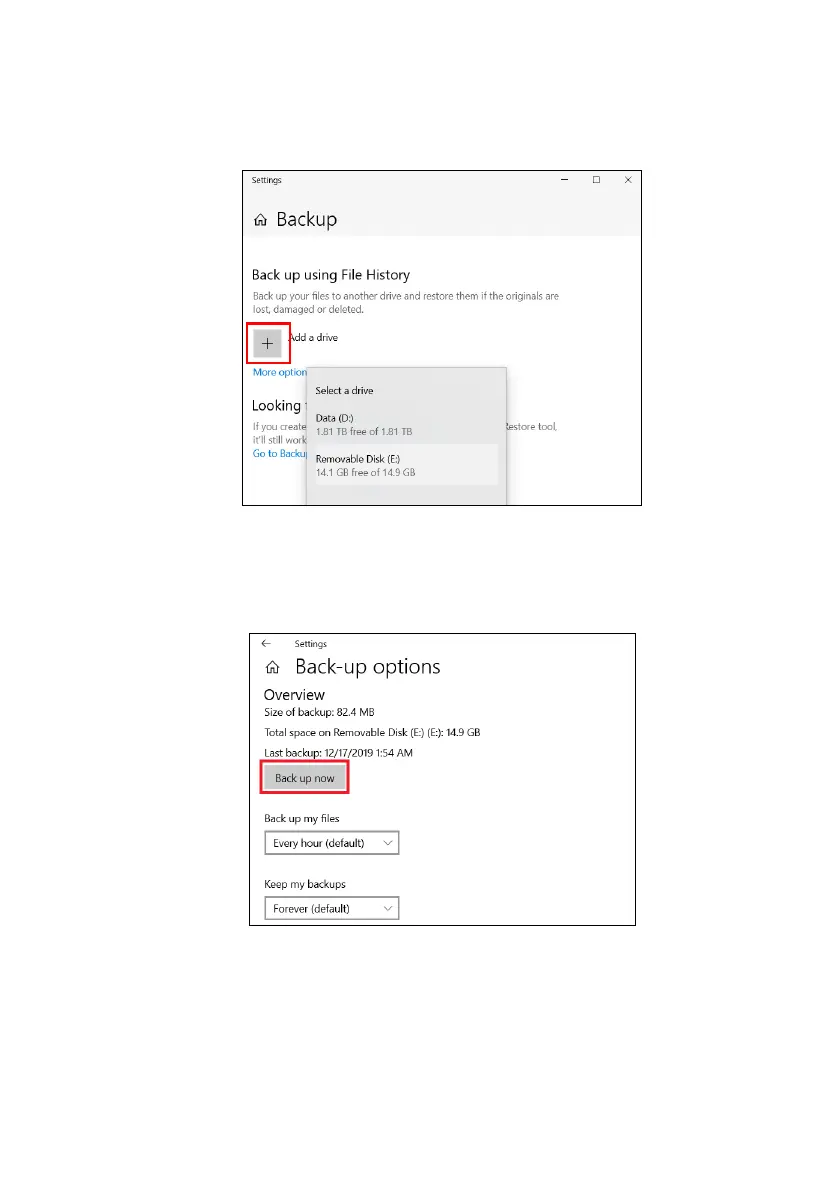
Recovery - 29
3.Plug in the USB drive (or a portable external hard drive) and
click + to add a drive. Select the USB drive from the drop-down
list.
4.Click More options to select back-up options which best fit your
needs, such as schedule the backup interval, how long you want
to keep those backups (default is Forever), which folders to be
backed up or be excluded. Click Back up now to continue.
5.Follow the process until it completes.
Bekijk gratis de handleiding van Acer Nitro 5 A, stel vragen en lees de antwoorden op veelvoorkomende problemen, of gebruik onze assistent om sneller informatie in de handleiding te vinden of uitleg te krijgen over specifieke functies.
Productinformatie
| Merk | Acer |
| Model | Nitro 5 A |
| Categorie | Laptop |
| Taal | Nederlands |
| Grootte | 7587 MB |







