Handleiding
Je bekijkt pagina 57 van 95
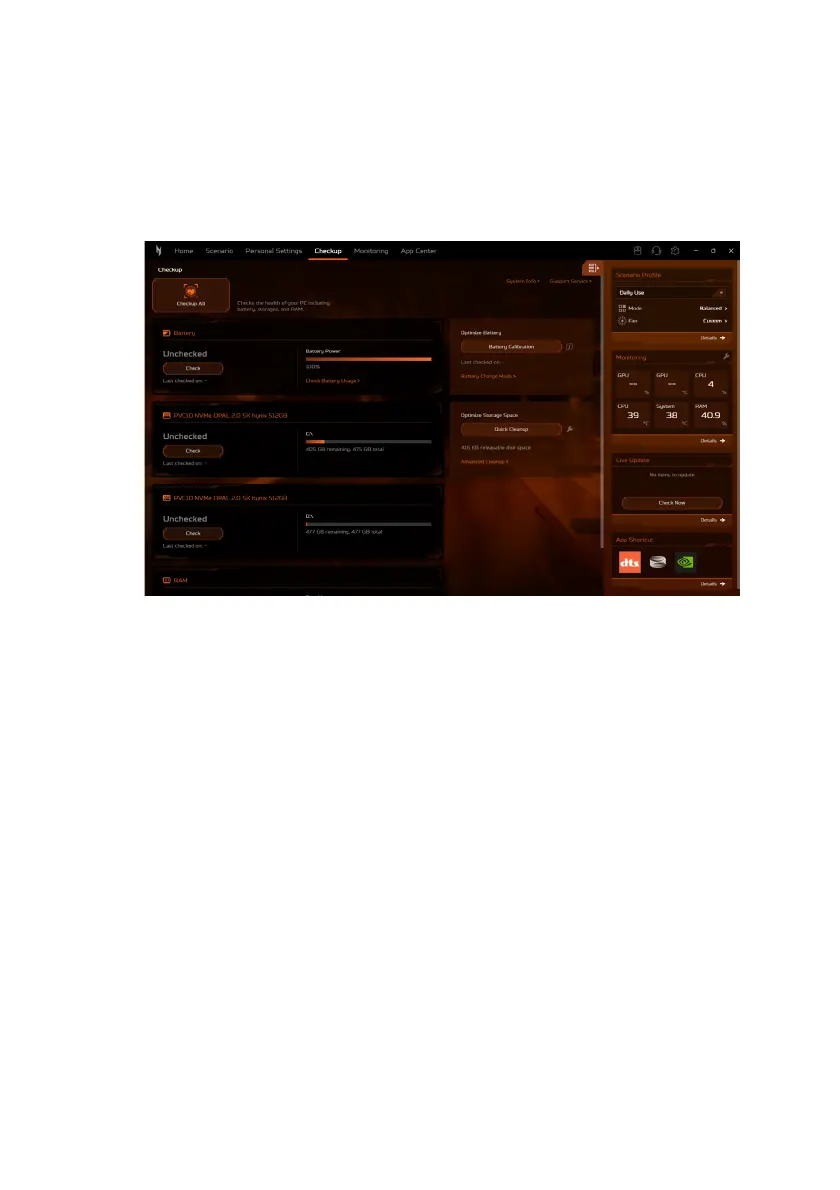
NitroSense - 57
Checkup
Select the Checkup tab to swiftly evaluate the health of your
system components including battery, storages and RAM with just
one single click - Checkup All. You can also check the individual
health by clicking Check under each variable.
• Battery
For a comprehensive view of battery usages details, click Check
Battery Usage. In addition, the Battery Power shows an
estimate of the remaining battery time, along with a percentage
display. To ensure optimal battery performance, it is
recommended to perform Battery Calibration on a regular
basis.
•Storage
To assess the health status of your storage, initiate the
evaluation by clicking the Check button. To optimize laptop
performance, utilize either Quick Cleanup or Advanced
Cleanup to efficiently remove temporary and unnecessary files,
helping you clean up storage space and speed up your laptop.
Bekijk gratis de handleiding van Acer Nitro 16S AI, stel vragen en lees de antwoorden op veelvoorkomende problemen, of gebruik onze assistent om sneller informatie in de handleiding te vinden of uitleg te krijgen over specifieke functies.
Productinformatie
| Merk | Acer |
| Model | Nitro 16S AI |
| Categorie | Laptop |
| Taal | Nederlands |
| Grootte | 10366 MB |







