Handleiding
Je bekijkt pagina 52 van 95
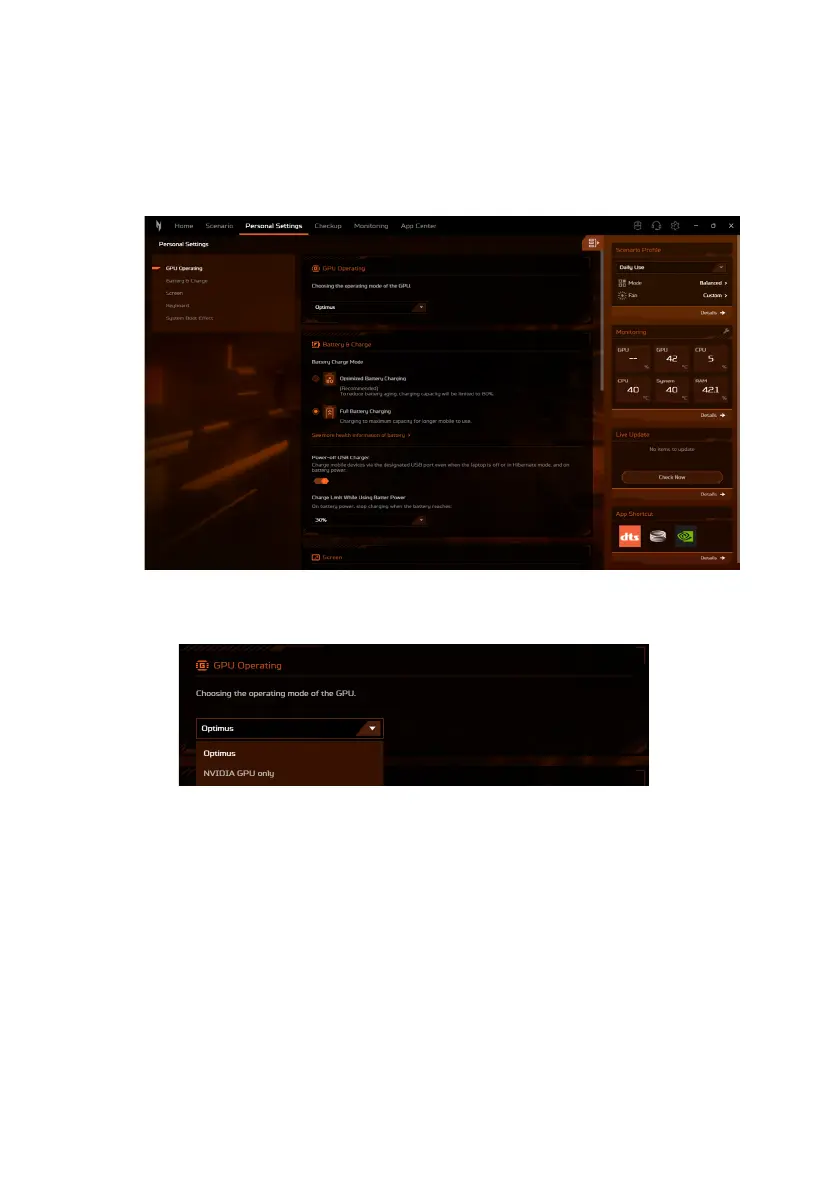
52 - NitroSense
Personal Settings
In the Personal Settings screen, you can configure the GPU
operating mode, battery charging mode, screen, keyboard and
system boot effect according to your preferences.
GPU Operating
There are two available modes to choose from: Optimus and
NVIDIA GPU only. Choose the one that best fits your situation.
Bekijk gratis de handleiding van Acer Nitro 16S AI, stel vragen en lees de antwoorden op veelvoorkomende problemen, of gebruik onze assistent om sneller informatie in de handleiding te vinden of uitleg te krijgen over specifieke functies.
Productinformatie
| Merk | Acer |
| Model | Nitro 16S AI |
| Categorie | Laptop |
| Taal | Nederlands |
| Grootte | 10366 MB |







