Handleiding
Je bekijkt pagina 47 van 95
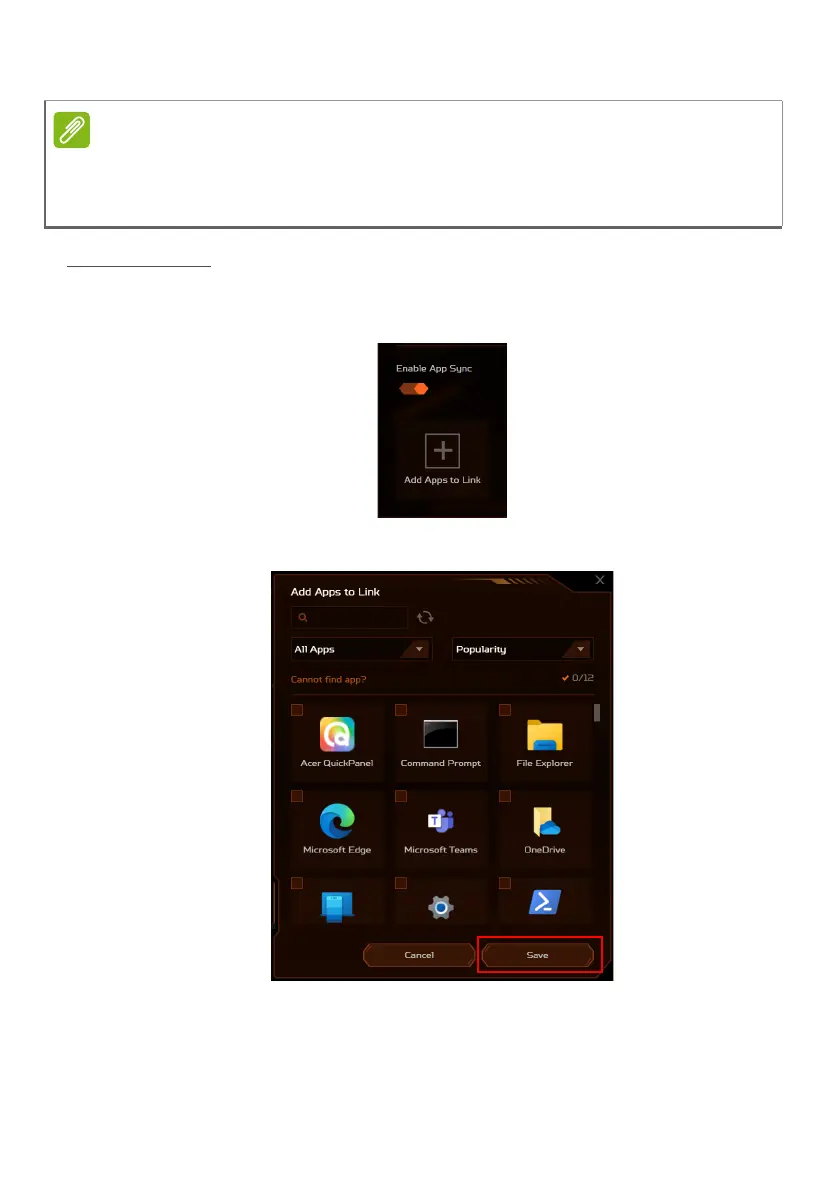
NitroSense - 47
App Sync settings
Turn on the App Sync function if you have more than one
scenario. Click the Add Apps to Link icon.
Select the apps that you want to add and click Save.
Note
Linked app means that when you run the app, it will automatically switch to
the associated scenario profile.
You can link apps both in the Scenario Manager and in the App Center.
Bekijk gratis de handleiding van Acer Nitro 16S AI, stel vragen en lees de antwoorden op veelvoorkomende problemen, of gebruik onze assistent om sneller informatie in de handleiding te vinden of uitleg te krijgen over specifieke functies.
Productinformatie
| Merk | Acer |
| Model | Nitro 16S AI |
| Categorie | Laptop |
| Taal | Nederlands |
| Grootte | 10366 MB |







