Handleiding
Je bekijkt pagina 41 van 95
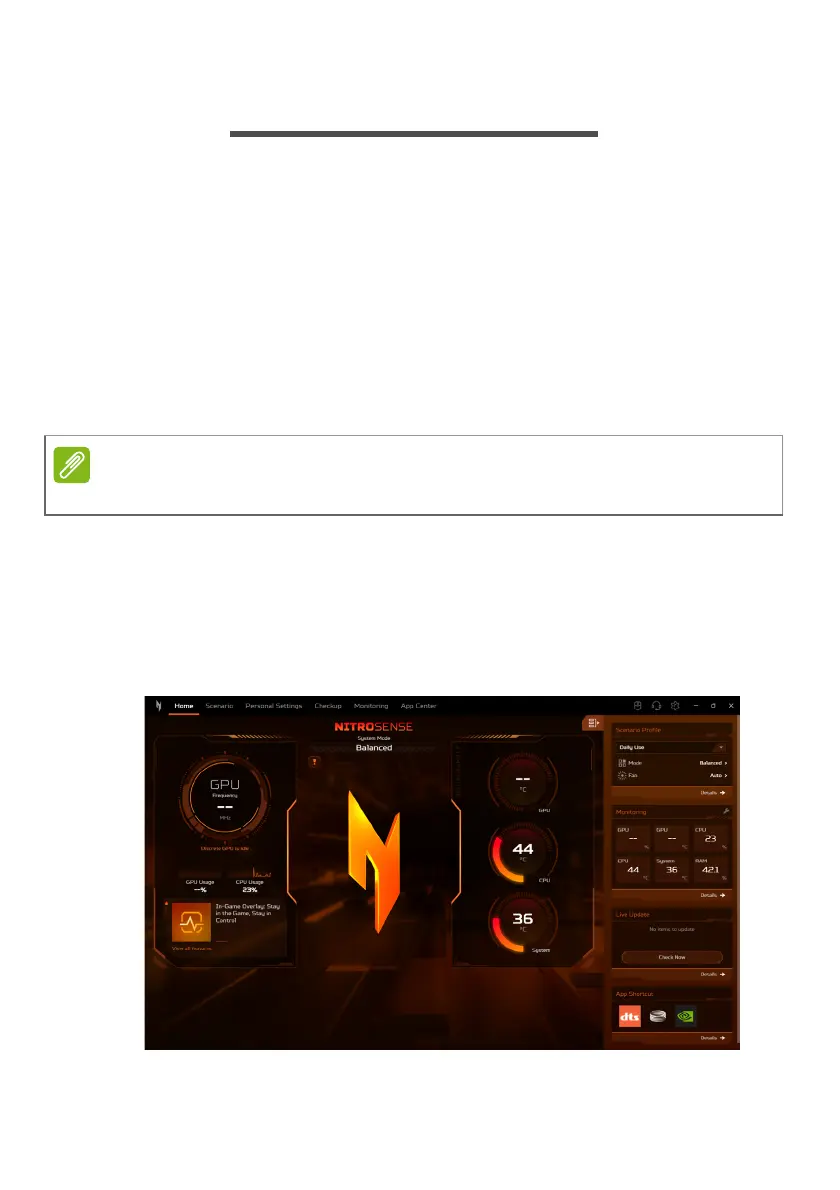
NitroSense - 41
NITROSENSE
NitroSense allows you to switch operating modes, control fan
behavior, and select sound effects. Each function can be done
individually or collectively through constructing scenario profiles,
which enable the synchronization with the associated apps.
NitroSense also allows users to fine-tune several parameters
related to power consumption and conduct quick-check on health
of battery, storage, and ram.
Quick-access to switching scenarios, monitoring system
performance, checking live updates, and the apps are available
through the widget cards.
The
NitroSense
main screen
The Home screen provides an one-glance overview of system
performance and temperatures. It also dynamically displays the
current system mode with live 3D avatar that accurately reflect
the operational status.
Note
Function varies depending on configuration.
Bekijk gratis de handleiding van Acer Nitro 16S AI, stel vragen en lees de antwoorden op veelvoorkomende problemen, of gebruik onze assistent om sneller informatie in de handleiding te vinden of uitleg te krijgen over specifieke functies.
Productinformatie
| Merk | Acer |
| Model | Nitro 16S AI |
| Categorie | Laptop |
| Taal | Nederlands |
| Grootte | 10366 MB |







