Handleiding
Je bekijkt pagina 27 van 95
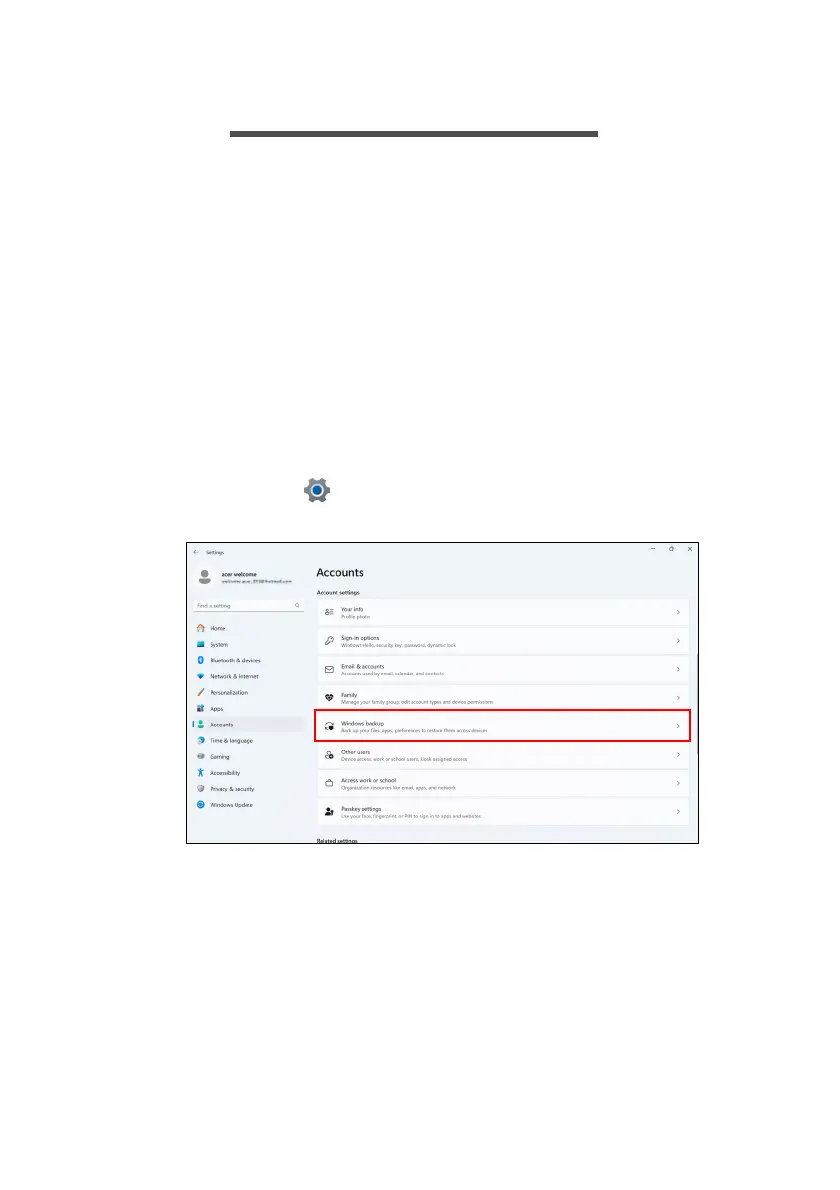
Recovery - 27
RECOVERY
If you are having trouble with your computer, and the frequently
asked questions (see Got a question? on page 77) do not help,
you can recover your computer.
This section describes the recovery tools available on your
computer. Using recovery tools can help you reset or refresh your
PC, back up files/data, or create a factory default backup.
Creating a file history backup
Windows backup allows you to quickly and easily back up your
files and restore them if the originals are lost, damaged or
deleted.
1. Click on Settings in the Start menu, select Accounts, and then
select Windows backup.
Bekijk gratis de handleiding van Acer Nitro 16S AI, stel vragen en lees de antwoorden op veelvoorkomende problemen, of gebruik onze assistent om sneller informatie in de handleiding te vinden of uitleg te krijgen over specifieke functies.
Productinformatie
| Merk | Acer |
| Model | Nitro 16S AI |
| Categorie | Laptop |
| Taal | Nederlands |
| Grootte | 10366 MB |







