Handleiding
Je bekijkt pagina 61 van 96
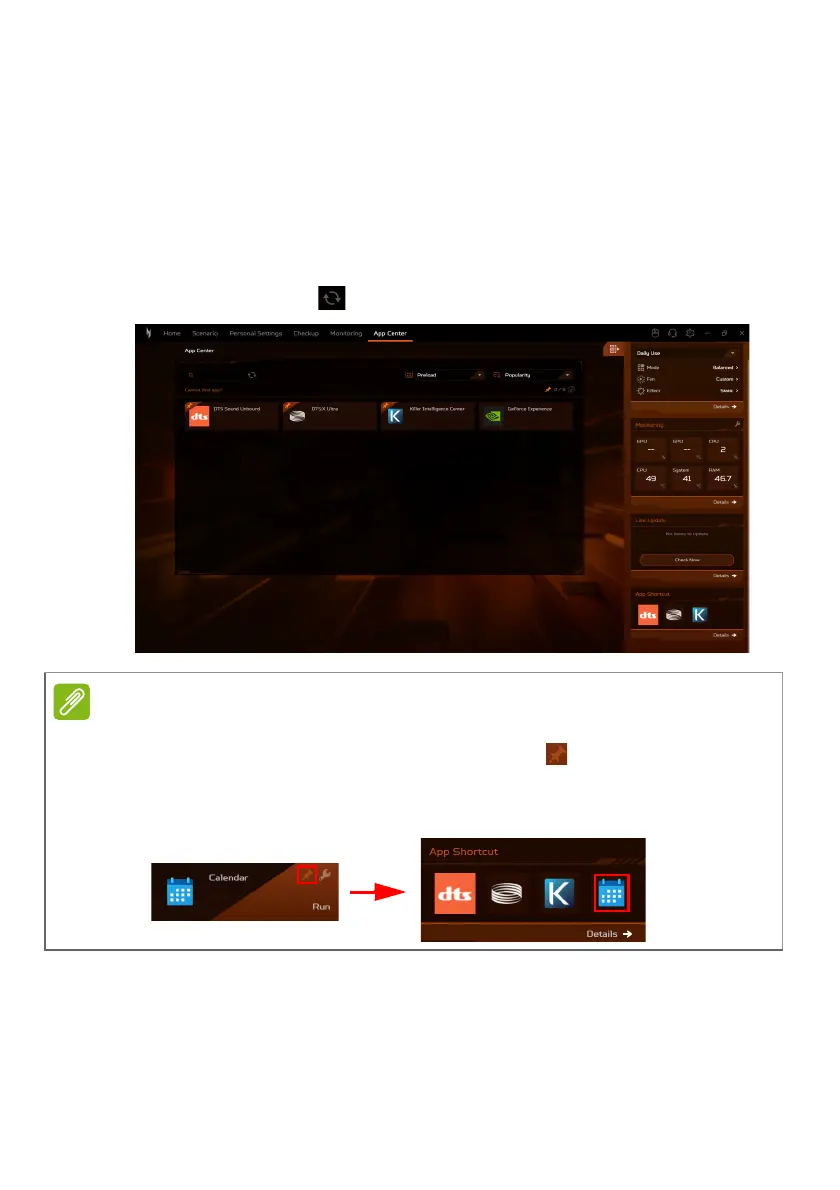
NitroSense - 61
App Center
Select the App Center tab to swiftly launch the installed app on
your laptop. In case you cannot locate the app within the
comprehensive list of All Apps, utilize the search function. In
addition, you can refine the display by showing only preloaded
apps or games, and organize them based on Popularity,
Alphabet, or Installation Date. If the app is newly installed, then
click the Refresh icon to reload the view.
Note
For ease of access, you can pin the app shortcut to the widget card. To do so,
hover the cursor over the app and click the Pin icon . To unpin the app from
the widget card, repeat the step.
App Center Widget card
Bekijk gratis de handleiding van Acer Nitro 14, stel vragen en lees de antwoorden op veelvoorkomende problemen, of gebruik onze assistent om sneller informatie in de handleiding te vinden of uitleg te krijgen over specifieke functies.
Productinformatie
| Merk | Acer |
| Model | Nitro 14 |
| Categorie | Laptop |
| Taal | Nederlands |
| Grootte | 10327 MB |







