Handleiding
Je bekijkt pagina 58 van 96
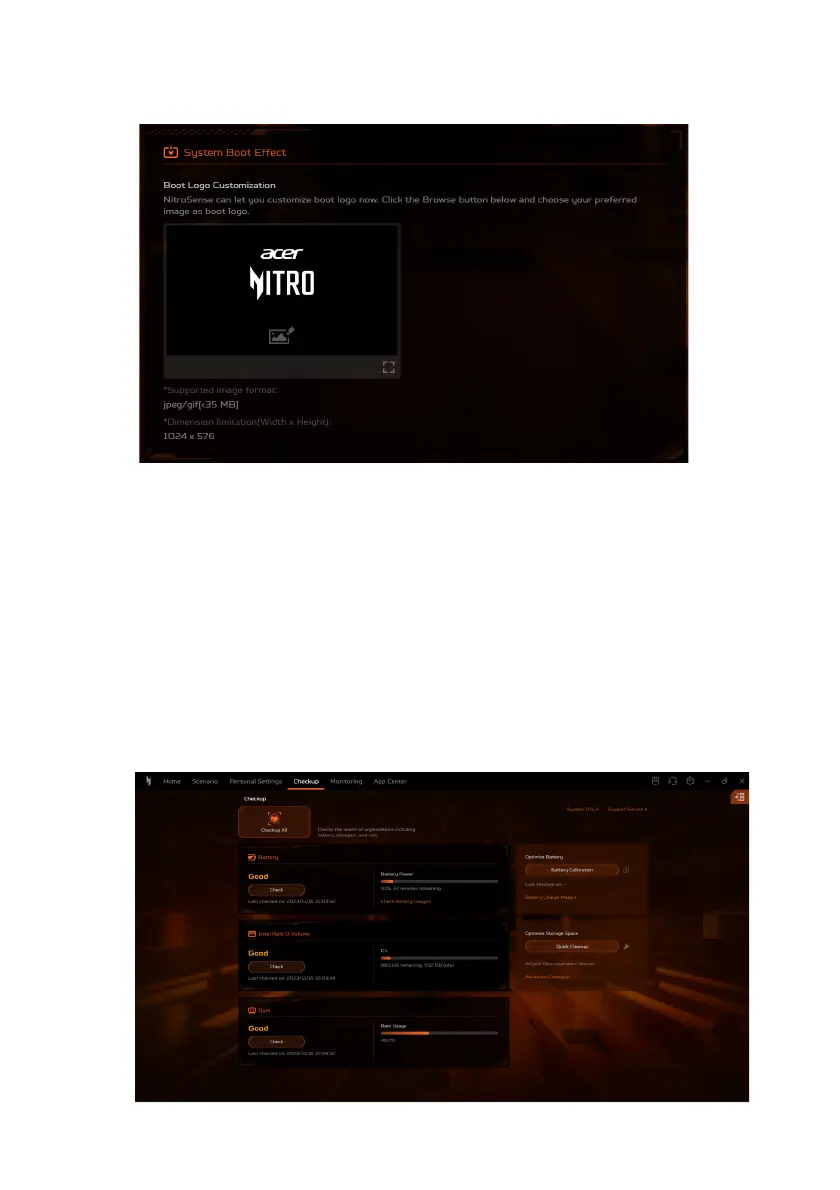
58 - NitroSense
System Boot Effect
• Boot Logo Customization
Under the Boot Logo Customization tab, click the Image icon
then browse to select your preferred image to customize the
boot logo.
Checkup
Select the Checkup tab to swiftly evaluate the health of your
system components including battery, storages and RAM with just
one single click - Checkup All. You can also check the individual
health by clicking Check under each variable.
Bekijk gratis de handleiding van Acer Nitro 14, stel vragen en lees de antwoorden op veelvoorkomende problemen, of gebruik onze assistent om sneller informatie in de handleiding te vinden of uitleg te krijgen over specifieke functies.
Productinformatie
| Merk | Acer |
| Model | Nitro 14 |
| Categorie | Laptop |
| Taal | Nederlands |
| Grootte | 10327 MB |







