Handleiding
Je bekijkt pagina 52 van 96
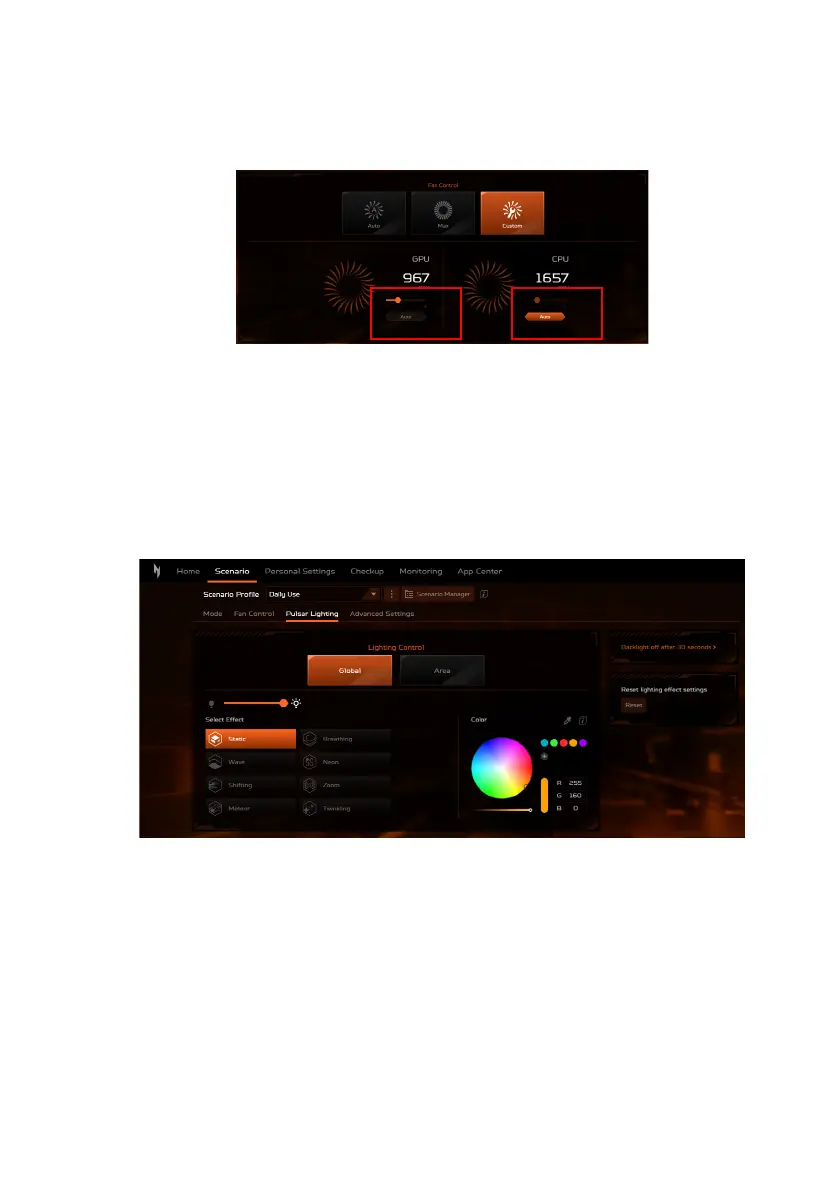
52 - NitroSense
If Custom is selected, you have the option to set GPU and CPU
cooling independently. Click Auto to disable the default setting
and then drag the slider to adjust the value as you wish.
Pulsar Lighting
Customizing your favored lighting effect under keycaps either
globally or in certain area is accessible.
You can also set up Backlight off after 30 seconds option, see
page 57.
• Global lighting
Select Global to customize the lighting effect for the keyboard.
Depending on the effect, you may customize its color, speed, and
direction.
Bekijk gratis de handleiding van Acer Nitro 14, stel vragen en lees de antwoorden op veelvoorkomende problemen, of gebruik onze assistent om sneller informatie in de handleiding te vinden of uitleg te krijgen over specifieke functies.
Productinformatie
| Merk | Acer |
| Model | Nitro 14 |
| Categorie | Laptop |
| Taal | Nederlands |
| Grootte | 10327 MB |







