Handleiding
Je bekijkt pagina 27 van 38
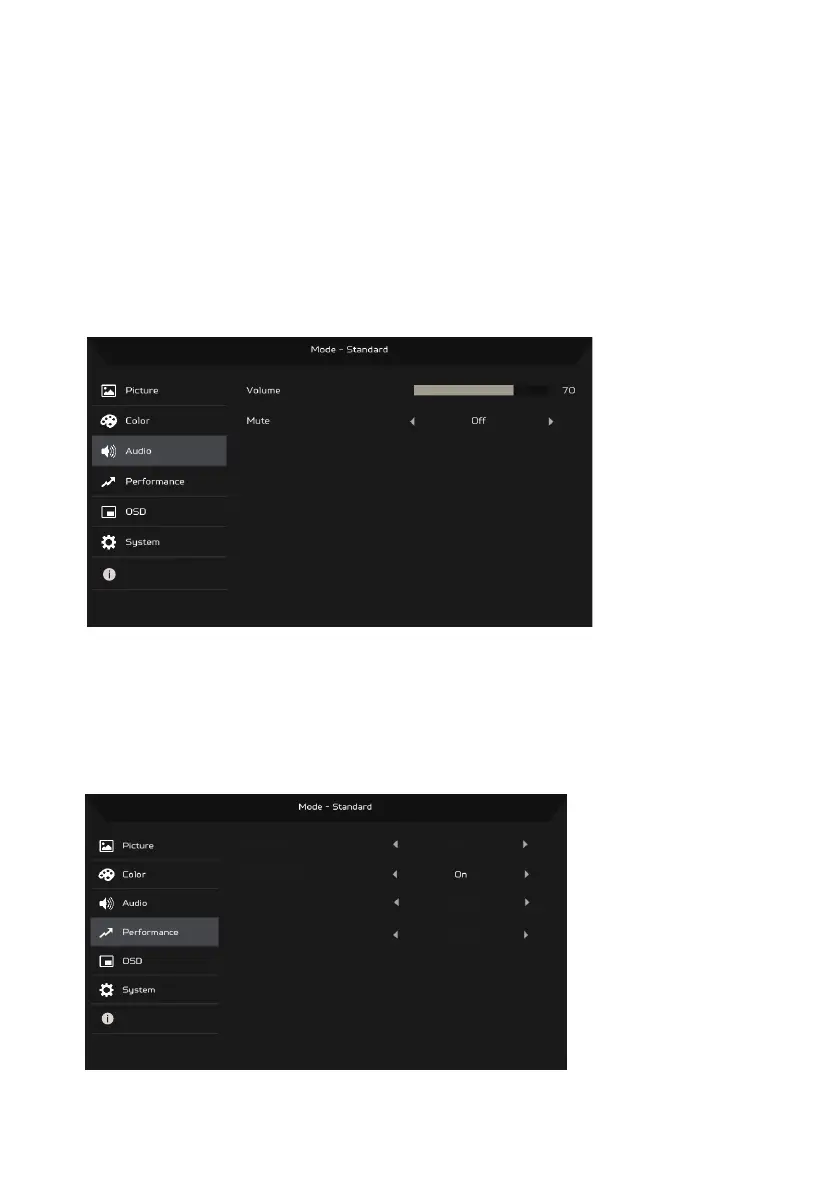
17
3. Modes: Select your preferred mode.
4. sRGB mode is for getting better color matching representation with the
peripheral device, such as DSCs or printers.
5. Grayscale Mode: Turn grayscale mode On or Off.
6. 6-axis Hue: Adjust the red, green, blue, yellow, magenta and cyan hue.
7. 6-axis Saturate: Adjust the red, green, blue, yellow, magenta and cyan
saturation.
Adjusting the Audio
Information
1. Volume: Adjusts the volume.
2. Mute: Select On or Off.
Adjusting the Performance
VRB
Refresh Rate Num
Off
Off
FreeSync
Information
Normal
Over Drive
Bekijk gratis de handleiding van Acer KA252QG0, stel vragen en lees de antwoorden op veelvoorkomende problemen, of gebruik onze assistent om sneller informatie in de handleiding te vinden of uitleg te krijgen over specifieke functies.
Productinformatie
| Merk | Acer |
| Model | KA252QG0 |
| Categorie | Monitor |
| Taal | Nederlands |
| Grootte | 2544 MB |







