Handleiding
Je bekijkt pagina 12 van 38
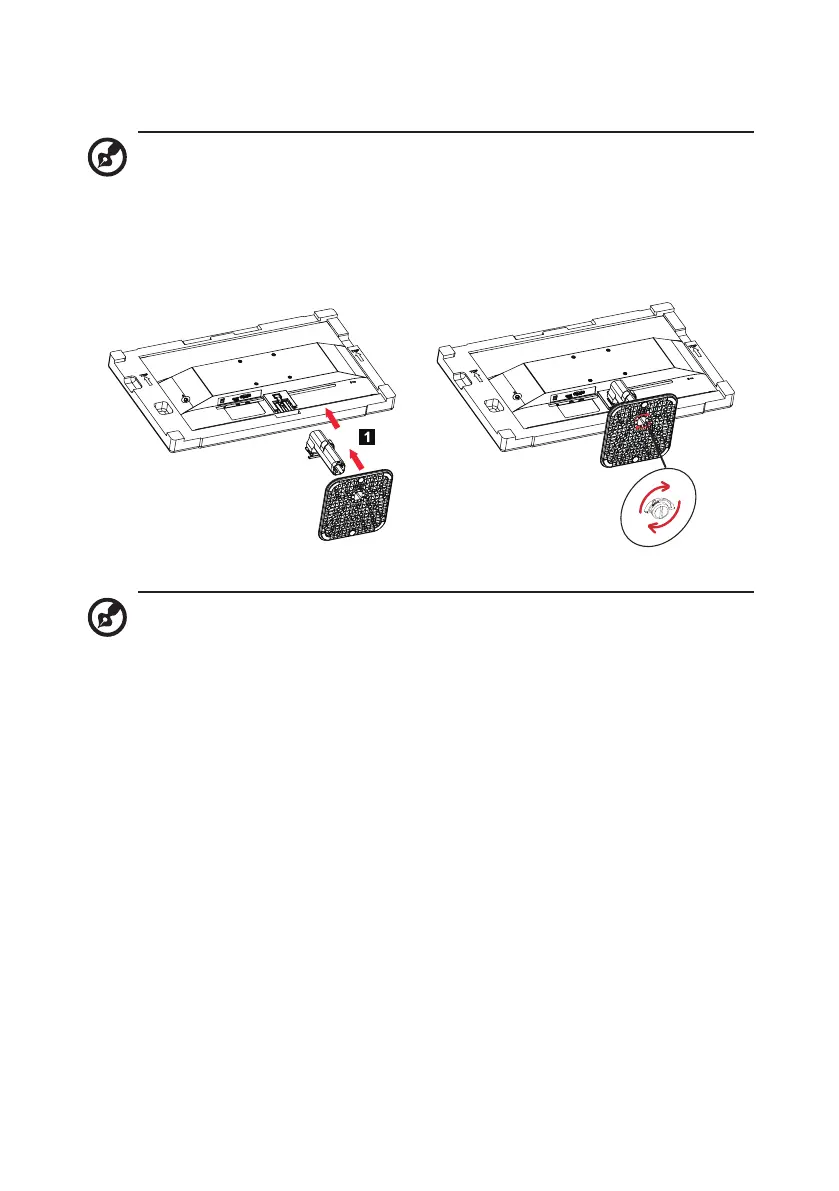
2
ATTACHING/REMOVING THE BASE
Note:
Remove the monitor and monitor base from its packaging.
Carefully place the monitor face-down on a stable surface -- use a
cloth to avoid scratching the screen.
1. Attach the monitor stand arm to
the base.
2. Secure the base to the arm of the
monitor stand base.
Note: If using a wall-mounting kit, we recommend using a VESA
mounting kit (100mmx100mm ) and 4*M4 × 10 (L) mm screws to
secure the monitor to the wall.
Bekijk gratis de handleiding van Acer KA252QG0, stel vragen en lees de antwoorden op veelvoorkomende problemen, of gebruik onze assistent om sneller informatie in de handleiding te vinden of uitleg te krijgen over specifieke functies.
Productinformatie
| Merk | Acer |
| Model | KA252QG0 |
| Categorie | Monitor |
| Taal | Nederlands |
| Grootte | 2544 MB |







