Handleiding
Je bekijkt pagina 12 van 59
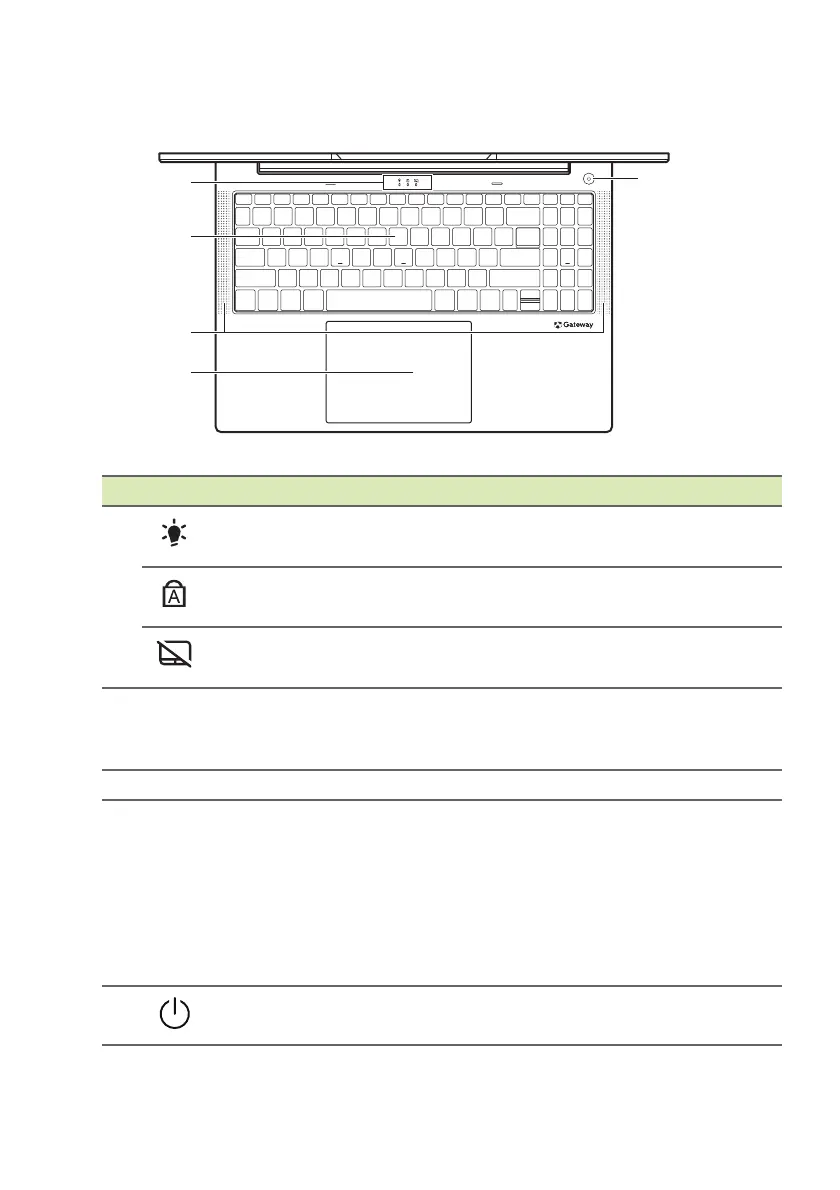
12 - Your Gateway notebook tour
Keyboard view
# Icon Item Description
1
Power indicator
Indicates the computer’s power
status.
Caps Lock
indicator
Indicates the status of the Caps Lock
key.
Touchpad lock
indicator
Indicates the status of the touchpad
functionality.
2 Keyboard
For entering data into your computer.
See "Using the keyboard" on page
16.
3 Speakers Deliver stereo audio output.
4 Touchpad
Touch-sensitive pointing device.
The touchpad and selection buttons
form a single surface.
Press down firmly on the touchpad
surface to perform a left click.
Press down firmly on the lower right
corner to perform a right click.
5 Power button Turns the computer on and off.
2
1
4
5
3
Bekijk gratis de handleiding van Acer Gateway 16, stel vragen en lees de antwoorden op veelvoorkomende problemen, of gebruik onze assistent om sneller informatie in de handleiding te vinden of uitleg te krijgen over specifieke functies.
Productinformatie
| Merk | Acer |
| Model | Gateway 16 |
| Categorie | Laptop |
| Taal | Nederlands |
| Grootte | 4860 MB |







