Handleiding
Je bekijkt pagina 23 van 33
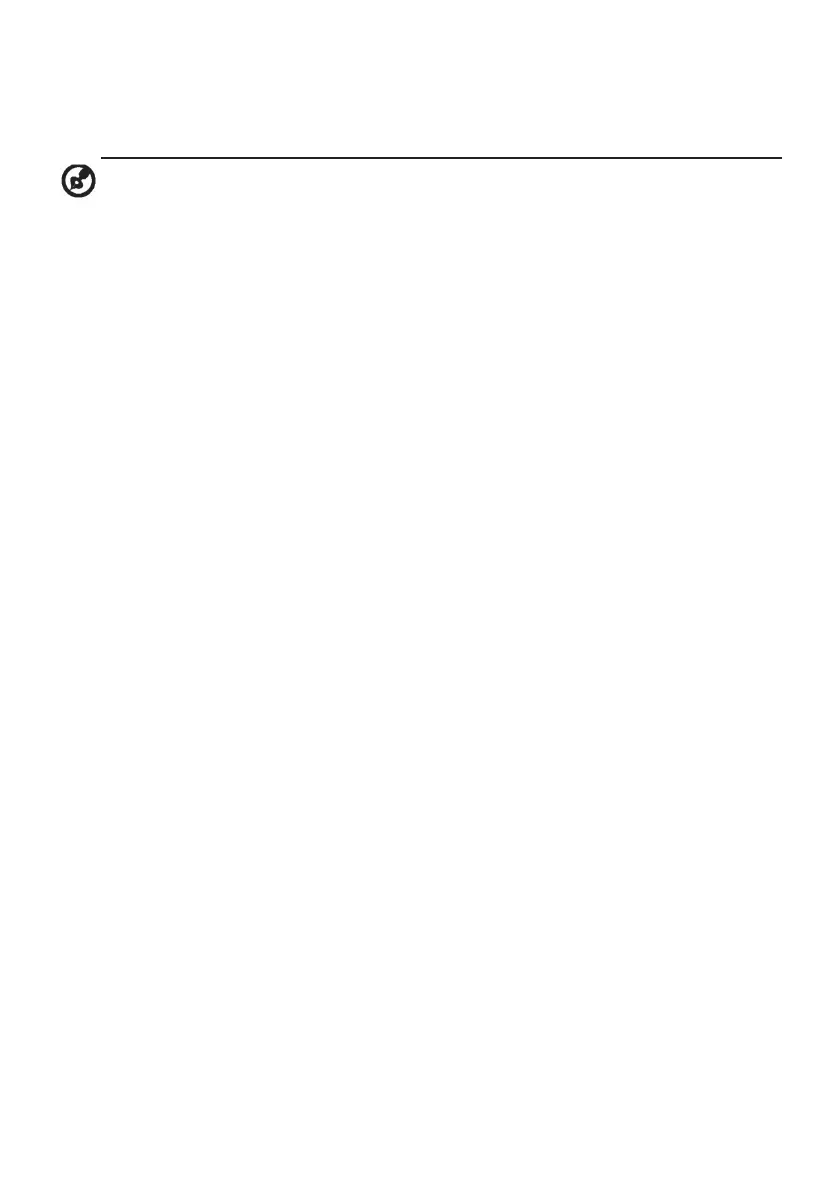
13
6. Black Boost: This feature increases the richness of the display's dark levels -
black becomes less black. The higher the setting, the greater the increase.
7. Blue Light: Filter blue light by adjusting different blue light display ratios
(80%, 70%, 60%, 50%).
Note: The higher the value, the more blue light is displayed. For best
protection, choose a lower value.
8. ACM: Turn ACM on or off. Default is off.
Bekijk gratis de handleiding van Acer ED320QRP, stel vragen en lees de antwoorden op veelvoorkomende problemen, of gebruik onze assistent om sneller informatie in de handleiding te vinden of uitleg te krijgen over specifieke functies.
Productinformatie
| Merk | Acer |
| Model | ED320QRP |
| Categorie | Monitor |
| Taal | Nederlands |
| Grootte | 2288 MB |







